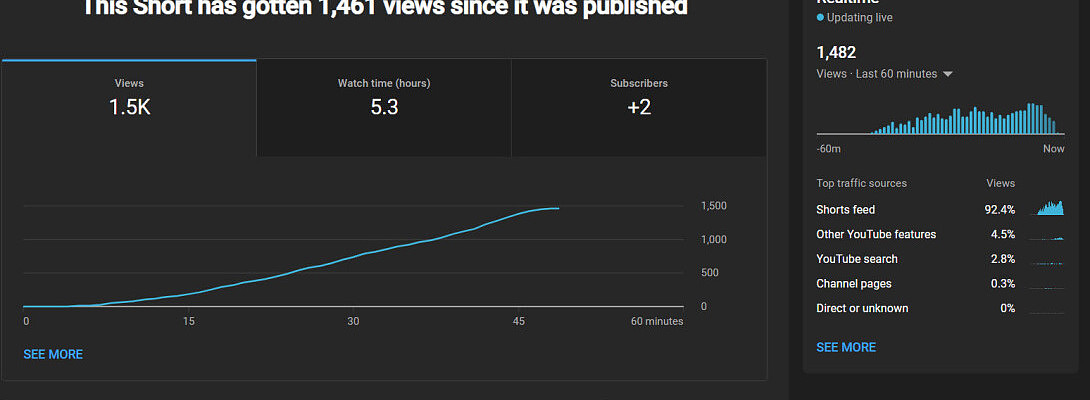YouTube Shorts Just Blew My Mind
Published on January 4, 2023
Published on Wealthy Affiliate — a platform for building real online businesses with modern training and AI.
I finally figured out how to make YouTube Shorts out of my long form content and I was in shock at how much traffic I received.
I made a YouTube Short out of a long form video that previously only had 50 views and in under an hour it received 1400+ views and 2 people subscribed to my channel from it.
The surge in traffic to this Short seems to have died down for now. I'm not really sure if it will pick back up or if Shorts only get a surge of traffic, but it was really exciting while it lasted. It might be beginners luck, but I'll take it!
It may have been the most surreal moment I've ever had in my life. I couldn't believe the amount of traffic it received in such a short time.
Ready to put this into action?
Start your free journey today — no credit card required.
How To Make YouTube Shorts Video Out of Long Form Content
You have to open the YouTube app, not the YT Studio app, on your phone. Next you have to click on the "Library" icon in the bottom right hand corner. Click on "Your Videos" and then select a video.
Click on the "Remix" button and then choose the "Edit into a Short" option and the rest of it is pretty self-explanatory.
Share this insight
This conversation is happening inside the community.
Join free to continue it.The Internet Changed. Now It Is Time to Build Differently.
If this article resonated, the next step is learning how to apply it. Inside Wealthy Affiliate, we break this down into practical steps you can use to build a real online business.
No credit card. Instant access.