Who Knows You're Online?
Published on October 19, 2015
Published on Wealthy Affiliate — a platform for building real online businesses with modern training and AI.
Hey everyone,
Today's blog is about : Social Media Safety or Who Knows You're Online?
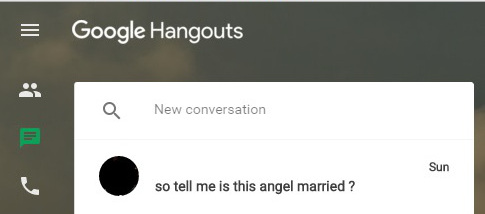
Instant Chat
It's inevitable. If you spend enough time online connected to others through social media, you are bound to be contacted by someone through instant chat. Maybe it's someone you know and trust within your circle of friends and network contacts and that's great. But maybe it will be someone you don't know wanting personal details about your life. All the lounge lizards of social media think it's perfectly okay to ask a complete stranger for personal details like it's nothing. Always remember that your personal life is your own and if you don't feel comfortable with the direction your chat is taking, you have the right to say so. If that person won't take no for an answer then you do have some recourse. You can block that other person, or in some cases report them.
Because Google Plus is connected to Google Hangouts, everyone in your network can see if you're signed in and online. By default your Gmail account is connected as well and so is your android phone if you have one. For myself, I have my gmail signed in pretty much all the time because that's how I roll. But a lot of the time it's my teenager who is actually using the computer when the lounge lizards start trying to get lucky. So it's not only my online safety to consider, but hers as well.
If you want to turn off "when you were last seen online" in Google Hangouts, you can do it directly from inside your Gmail account or by going to:
And clicking "Menu" then "Settings" and unchecking the box that says "Show when you were last seen online"
Ready to put this into action?
Start your free journey today — no credit card required.
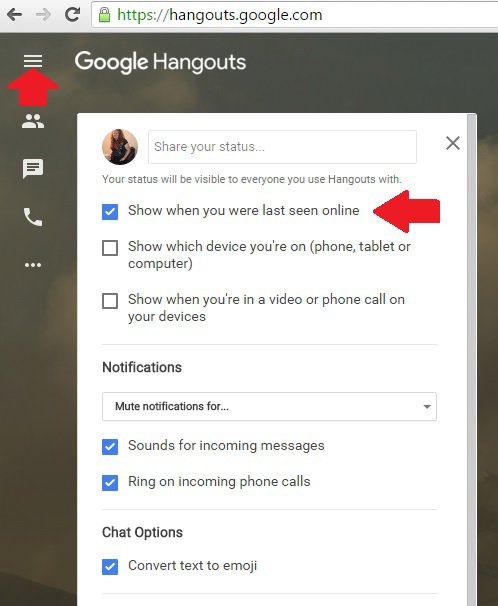
It's not going to block others from chatting with you. But it at least let's you move around on the internet while logged into Gmail without others knowing exactly when you are online.
Posting Your Personal Information Details
Ask yourself: is it necessary to post the following information online?
Birth dates, contact phone numbers, addresses, details of family members, education and employment history.
Only post what you feel comfortable with. Your private business is just that, private.
Friends and Followers
If you aren't sure how much you can trust the people in your online networks, then limit their access to your personal information using the account settings and safety features.
Revealing Your Location
If you aren't comfortable sharing where you are, then keep your location private.
All of us here at Wealthy Affiliate are learning to take risks and keep the faith while we are starting our online businesses. We are learning so many new things every day. At least I know that I do. For myself wrapping my head around social media has had it's ups and downs. Every account that I open has a learning curve and quite frankly I don't always know what I'm doing. But despite all that, social media is a must for a thriving online business. The more connected we are the better it is for our online growth, networking connections and our bottom lines. We are all connected nowadays and that is great for business but it shouldn't put us at risk in our personal lives. So keep on building your social media connections but be safe while you do it.
And if you would like to know how to block people on all of the most popular social media sites here is a good article to get you started:
http://www.laptopmag.com/articles/how-to-block
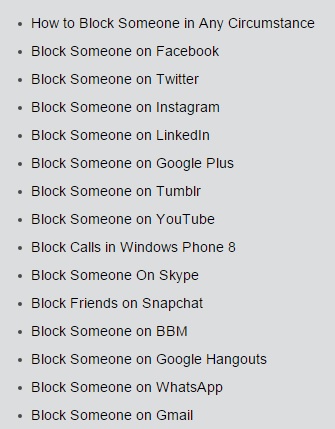
So that's it for today Lovelies,
Stay Cool...Stay Connected...and Stay Safe!
Thischick aka Lori
Share this insight
This conversation is happening inside the community.
Join free to continue it.The Internet Changed. Now It Is Time to Build Differently.
If this article resonated, the next step is learning how to apply it. Inside Wealthy Affiliate, we break this down into practical steps you can use to build a real online business.
No credit card. Instant access.