Its not me - its you !
http://catsanddogshavefun.com/
WARNING - YOU MAY WANT TO GET A CUPPA OR SOMETHING , THIS IS NOT A SHORT BLOG
Hi folks, as you may be aware I am very close to QUITTING and i thought I would try one last time to get SUPPORT to help me sort these issues out.
It started a few days ago with comment problems, I stripped my site of all plugins and still nothing so eventually we (Shaun, https://my.wealthyaffiliate.com/shaundefense) and i got the comments coming back. A few hours later, the same thing happened again. I tried different themes and sent screenshots over to support showing that the problem still existed. I even installed DISQUS so that i could try and find out if the problem was comments in general or WP comments. As it turned out it was WP comments. People, Steve (https://my.wealthyaffiliate.com/steve1958) and Loubelle (https://my.wealthyaffiliate.com/loubelle) were helping me most of the night to try and sort this out.......Eventually with help of everyone including, Alan in the uk (my dearest friend & partner) we managed to get message through but only using a google+ or FB button to send them. When we tried to send with WP they would not get to me. So.......next....
We stripped the plug-ins again and still nothing. I contacted SUPPORT and gave them all the screen shots and information that i had and left it with them. I never signed back in again .......When i heard back from them they said it is the CKEditor Plug-in that i had on the site and they had disabled it (the CKEditor and Fonts, go hand in hand), so with this new information i went in search of another editor.
- Whilst i was purusing the WP Plungin section and was about to have a look at some stuff i accidentally clicked on appearance in the Dashboard and i was amazed to find that about 4-6 of the Themes i had deleted days and days ago (and i did delete them all properly) were back. OMG what is going on. So i contacted support again .
THIS WAS THERE REPLY
Tania,
We assume your comment issues are resolved.
As for the stuff that is back Support admin may have installed/added the themes again to check if this was the issue was with the themes so do not worry and remove anything that you do not want.
Please open new ticket if you are facing any new issues.
SO I THOUGHT OKAY, i will go along with this.......i did what i was told. I have already changed the site so many times to comply with what WP cannot do. so what was the harm one more time.
When i logged back in to do this i was horrified to find the mess to my site....lines missing, fonts different, layout different...what the FRACK was going on....so, anyway i started to rebuild and re-organise and was searching for a new editor and font plug-in and i was okay with that........UNTIL.......
I was happily, plodding along and then i a WP login window popped up and told me my session had timed out (SESSION, not internet disconnected), I took a screen shot...see here
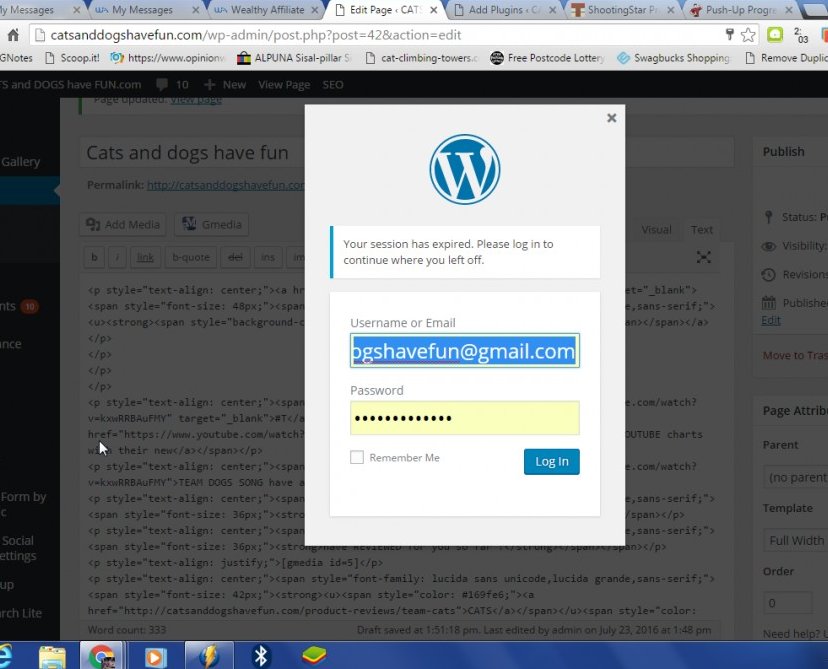
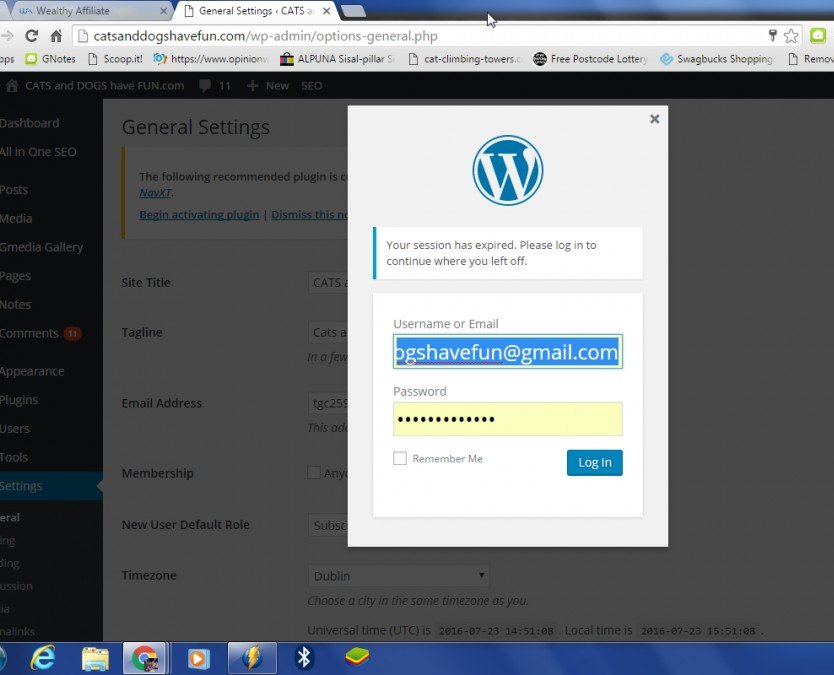
Right, 3rd times a charm right? WRONG......it happened again only this time it was different, this time there was not WP window ....it was just this.................
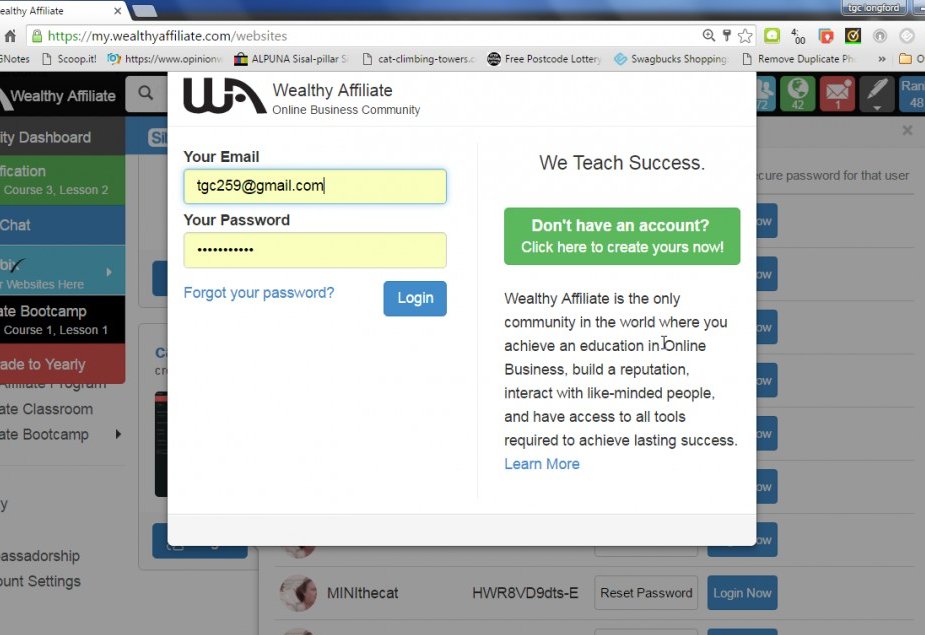

SiteSupportabout 13 hours ago
Tania,
WordPress login for site ( or timeouts ) are not related to your WA login in any way. You can also login to wp-admin area of your website in another browser using manual login and let us know what is the issue that you face because.
You can check this with different browser and internet connections, another computer to crosscheck.
----------------------------------------------
This made no sense to me ...........so i asked again........
SUPPORT : Unfortunately we do not have any other suggestions or solutions, because as we stated before your WA login and wp-admin area of site are not related to each other in any way.
T1967about 13 hours ago
WELL I MIGHT AS WELL JUST QUIT !
SiteSupportabout 13 hours ago
We hope your issue is resolved after you check it on another connection, crosscheck it with other person. Feel free to open new ticket for any issues that you are facing.
Now, you may think this is reasonable....i dont...my internet and browser were and are fine....these problems only start when i enter the site manager and wp dashboard.
I know that the sites logins are not the same otherwise we would not have different passwords......WHY cant that understand me, i sent the screen shots......
Right............WHAT DID I DO NEXT.......I stayed away from the Site manager and tested the WA side of it all day and now i am up for 2 days straight and i thought right...lets give this one more go.....i remembered where i had seen the WP LOGIN, it was in the begining .....where was it ....hummmmm.....YES ...it was Course 1 lesson 4 where KYLE show us how to login directly or thought wp-admin and this window popped up........and he says that in order to login with this you need to enter admin and then the password from your site....see screen shot .................
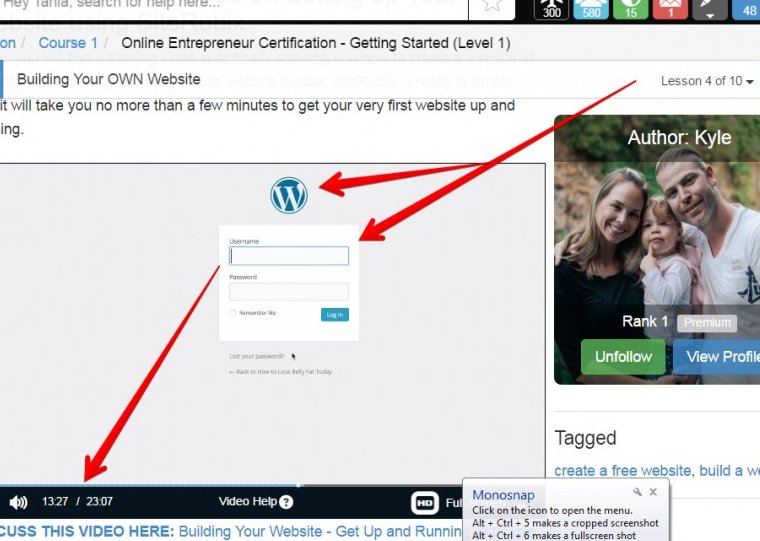
LOOK FAMILIAR, anyway, I had previously tried this, So my thought was WHY cant i LOGIN in, if i follow what KYLE did..it didnt make sense to me AT ALL......
Anyway, my cogs have been turning all day and i thought about why i cant sign it and i thought okay i am going to try this one more time....so i logged in and low and behold......
LOOK AT THIS ................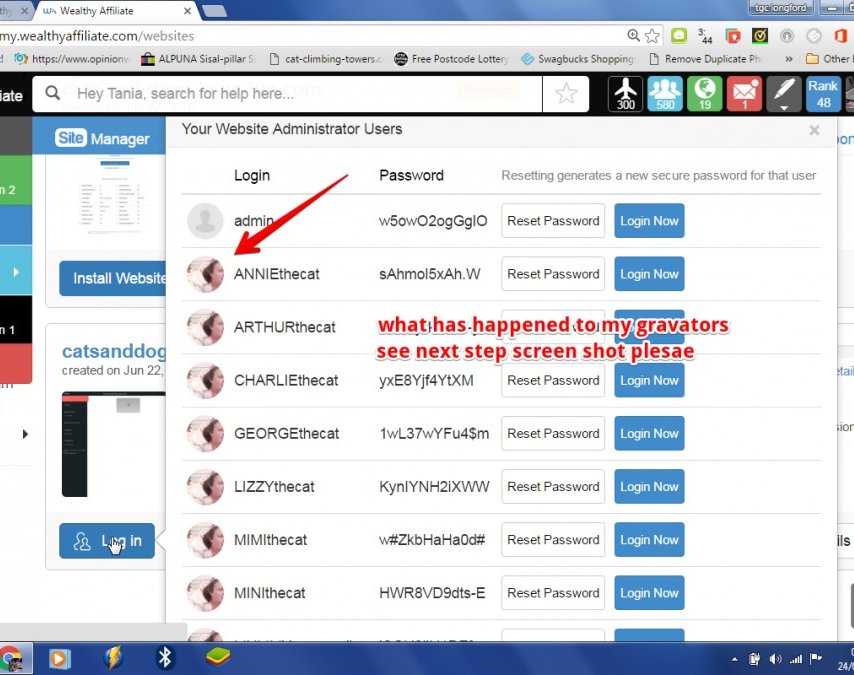
WHAT THE HELL....where are all the GRAVATARS i had created and allocated to the cats and dogs.......PANIC....logged out.....went to GRAVATAR.COM. Logged in and i saw this
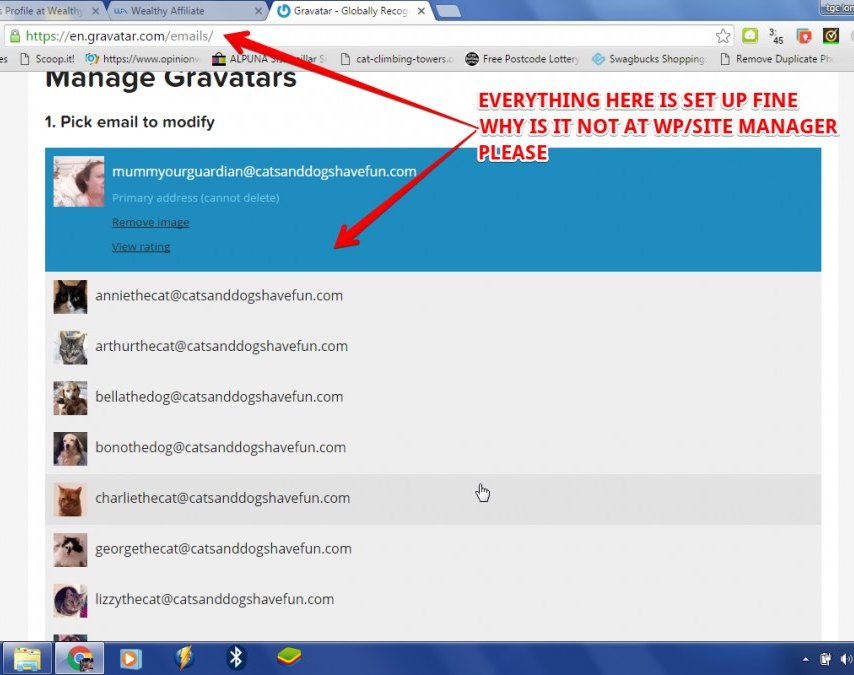
THANK GOD !!!! My hard work is safe....at their site anyway.......
SO MY QUESTION TO SUPPORT IS do you still think that this is my computer problem or my internet connection .......how can gravatar.com be okay and not at WA/WP Site Management......
So that i could check it and it now be a glitch, i logged in as #LIZZYthecat and i found my gravatar attached, i sent a reply (deleted it now of course) and my gravatoar showed up, so i logged out and logged in as #MUMMYourguardian, replied to 2 messages and the gravator was definately displayed.
SO......SUPPORT......CAN YOU HELP ME SORT THIS OUT ?
xox T1967
ANSWERS / COMMENTS FROM PEOPLE THAT MAKE SENSE TO ME :-
******** Did support ever suggest to you to try making a sandbox site on Rubix to test new stuff out before bringing it live on your main site?
My answer is no, it was never suggested, what is it and how do i do it or ...can support set it up for me ? Anyone else using it ? :-)))
********* It was also suggested to me by an outside source, that i might back up my content......I have my site backed up, but i dont know how to back up just my content.......and then delete and re-install my theme, just in case there is a gremlin hiding in it.
HEY SUPPORT...........How are these things done please???
UPDATE 23:16 HOURS IRISH TIME Copy of the link to this blog has been sent to KYLE and SUPPORT.....hopefully we might get this resolved soon :-))
UPDATE 04:06 am HOURS IRISH TIME Still no contact, hopefully they are looking into things....
Please be sure to check out this new blog too please as it can affect us all if we are not aware of it https://my.wealthyaffiliate.com/t1967/blog/theme-w...
I have to go to sleep now as i have to go with one of the cats to the vet at 9am but PLEASE leave your comments and I WILL GET BACK to you when i get back.....love n stuff to you and yours xoox
Join FREE & Launch Your Business!
Exclusive Bonus - Offer Ends at Midnight Today
00
Hours
:
00
Minutes
:
00
Seconds
2,000 AI Credits Worth $10 USD
Build a Logo + Website That Attracts Customers
400 Credits
Discover Hot Niches with AI Market Research
100 Credits
Create SEO Content That Ranks & Converts
800 Credits
Find Affiliate Offers Up to $500/Sale
10 Credits
Access a Community of 2.9M+ Members
Recent Comments
60
Hi Tania,
I am not too familiar with gravatar, although I have an account, it's still pretty foreign to me.
I remember an issue I had a few years ago with a website I was working on for a local theatre I volunteered with. I had severe problems with the hosting company they used and when I changed to another host, I still had problems. This time, it would log me out in the middle of my work. It was not my computer or my ISP. It was, in fact, something to do with my FTP. Maybe the FTP between WA and WP got messed up somehow.
I can't remember if you said you contacted WP. If you haven't, maybe you can give them a try and ask about the FTP. I don't remember how I resolved the issue (I am not a techie). I only followed instructions I was given (a lot of tears were shed from total frustration).
Sand box, I think, is another name for a test site. I have one set up on siterubix. I saw someone suggest it and thought it was a good idea. In fact, I use that site to follow the course. That way, my real website doesn't get messed up.
I, like you, do not know how to back up my content. Would be worthwhile to anyone to know how to do that.
I do hope you get it worked out.
Hi Tania. Just a thought. Not sure if it has anything to do with your site issues. I was wondering ... do you have different emails for each cat? Are you creating new users for each cat and signing in with those emails? Are you signing in only with the email you originally signed into WordPress with? If signing in with different emails, maybe that's the issue? Just a guess.
When the WP log in screen popped up with your credentials, that's because your username/password were "saved". I'm pretty sure WP, WA are not related to the site issues. These are just some "thoughts". I like to help people when I can. I hope you can get everything sorted out and working for you.
I have just seen a message on my last blog on this matter and i thought i would put it here, he made some great point and raised some great questions which i have answered
johnathon195 about 8 hours ago WROTE
Hi Tania.
I've just read some of the associated replies, with your problem, and some of the advice or ideas seem to be getting me to think that 1) support are fobbing you off, because they haven't come across this sort of thing before.So they're not able to help you, they have stock answers to most issues.
2) You're problem to being logged out of WP,( session expired) is an ISP issue as you should be able to stay within WP indeffinately.
3) I also think that there is an issue with being in WP via WA site,and solely in WP, i'm quite often in both but when i return to wa i have to sign in to site builder again.
4) If you able to access site in WP do so, make an adjustment and update it, sign out, then log in to WA access your site through their link and see if amendment you made holds.
You might be experiencing these problems because you have too many windows open at the same time.
your first screen shot would suggest that you're trying to log in to WA when you already logged in. The screen shots of " Expired session" in WP are completely different apart from the obvious being in one your in general settings and the other your in Pages, the side menus are totally different. If you have too many additions plug-ins it will affect your site.One of them is either corrupt or is not tested in WP. Only other suggestion i can make is contact WP directly and see if they can suggest anything. Having different themes shouldn't cause a problem.
Reply Like 0
T1967 Premium 10 minutes ago
Hey honey.....
1. Yes they are and it is very BAD OF THEM .
2. Yes, you would think that wouldn't you but no......my network is fine...i had it checked out......they reckon it is an issue in wa...
"i am not alone with this happening and some people have said when they reset the password to enter the wp-dashboard the problem when away for a while anyway......hummmm......"
FUNNY HOW SUPPORT SAID they had NEVER heard of my complaint about the session time out before huh...lol
3........3) I also think that there is an issue with being in WP via WA site,and solely in WP, i'm quite often in both but when i return to wa i have to sign in to site builder again......SO YOU RECKON i should try accessing it via wp-admin in the url window of a new tab? one problem with that if i need to log in as one of the cats to answer a comment or write a post....i cant.....as the other problem i have is my admin & pw dont work , i told this to support and they said the two are not linked
see Its not me - its you !
4. see end of 3.
also i was actually in wa site manager doing some updates when i got kicked out (the window just changed to the screen shot when i was in the middle of amending content in one of my pages) and just take to exactly where the screen shot was...the screen shot is not where i log in and i personally never use that login way....i log in through my emails so that screen shot was new to me and i only had one tab/window open :-))
2nd screen shot, i was in wa and went into wp dashboard via wa site manager as i had to log in as one of the cats or mummyourguardian, cant remember which so that is why the wa window was open.
PLUGINS,.....yes support advIsed that the ckeditor was causing a problem and i had deleted it and had deleted all non essential plugins and they said it wold be okay........all of these screen shots happened after the ckeditor was un-installed...so support had ruled out a plugin issue....
FUNNY thing is i have been working all weekend here in WA only and have not been anywhere near the wa site manager, wp editor and what do you know ....not once have i timed out or been kicked out of the system....but new shite has happend since then....check out the end of my blog
Its not me - its you !
Do you know how i can just restore (from my backups i do every day at 06.00 hours) just my content as the outsider that looked at my site suggested that i remove my theme completely and re-install it and then restore my content to the site.....any tips.....need to include my plugins to restore also...obviously lol lol lol xoxox
Hey guys, i got a messge today and this was part of it
Did support ever suggest to you to try making a sandbox site on
Rubix to test new stuff out before bringing it live on your main site?
My anwer is no, it was never suggested, what is it and how do i do it or ...can support set it up for me ? Anyone else using it ?
:-)))
It was also suggested to me by an outside source, that i might back up my content......I have my site backed up, but i dont know how to back up just my content.......and then delete and re-install my theme, just in case there is a gremlin hiding in it.
HEY SUPPORT...........How are these things done please???
Hey Girl! Unfortunately I have learned the sight and touch method. If I was there we could walk you backwards until we found the problem. So, again I am of little to no help at all.
However, I will tell you what I told someone else earlier. What doesn't kill us will only make us stronger. I expect you will NOT quit because you're not a quitter.
Hey honey!!, you are right, finally someone that sees it !! I AM NOT a QUITTER, of that you are write, but it is hard to keep pushing water up hill, dont you know :-) so far we have had some good suggestions from members and other people and I am goin to see how i implement those things......THANK YOU HONEY.....
xoxoxo
It is sooo often that things don't work - and when you shut down your computer and try again, it works. AND often, alone changing the browser works. I cannot have a banner for my iBook on my website when I use Chrome, but it is there when I use Firefox.
So please, consider that it is often not the fault of the website, but of the access from your computer. I learnt it, too, the hard way, blaming others for what was not their fault.
Try again, also from another computer, of a friends computer etc. You will find out - hopefully - what was the reason. Sometimes some settings change, firewalls or similar things in your computer which you are not aware of.
You might also contact a computer guy for checking that out with you!
I hope that helps.
Encouragement from HEidi
Hey honey, my computer was checked out and totally wiped of all programmes, data etc.....My main computer is in the UK being upgraded and fixed as it runs three screens for me and win 10 attacked it but i will not have that back for a few weeks. i have had more ram put in it and all my data is stored on an external drive so as not to interfere with my processes that are running in the back ground. I have tried it from my tablet and everything is as it is on my laptop :-)) and yes i used a different browser too :-)) xoox
Thank you for your input honey :-) really appreicate it :-))
I have not been back into the site to try and fix it since i saw the gravatars messed up, want to leave it as it is so that HOPEFULLY , maybe if SUPPORT take another look they will see the problem.
xoxo
Silly question but have you tried to reset your password? It fixes whenever it times me out of Wordpress...
Gravatar is linked to the email set in Settings > General... Do they match? ANNIEthecat login should have anniethecat@... address in general setting?
Comments... Settings > Discussion Settings. When I had a trouble, support told me to extend "Automatically close comments in X days"...longer like 999 days (even the box is not ticked - can't explain the logic) and it fixed mine.
Re GRAVATAR yes all the setting are fine....they were fine in WA/Site manager too and if you have a look at the screen shot, they are fine at GRAVATAR.com....also i know they are fine as i have logged into them and i have had an email sent to each gravatar from the UK......... :-)) But thank you ..
RE Password....yes i have reset the password many many times ;-) oxoxoxox
So you have had a time out too ? DId you get the same screen as me or where you able to log into the timeout pop up? or did you go back and log into WA all over again,? Thannk you xox
Hi Tania, yes your first two screenshots....I get that often, in fact I had that earlier this afternoon. But I'd simply close the screen, go back to WA site manager, reset the password and (I haven't tried without resetting the password for a while)
If you access to WA from your registered email account, it should always let you log in (I just tested mine... Also I used to log in from my work PC and was straight in - never saw your 3rd & 4th screen)......
Thanks honey, yeah i have reset the password multiple times and i nearenought always come into wa from my tgc259@gmail.com site :-) Thank you honey, if you have any other ideas i would love to hear them.
I had an outsider look into things for me but he could only do so much......he suggested that i back up my content (which i do every day at 06.00hrs and then delete my theme and re-install it , but i dont know how to do just my content and then re-install just my content....i have heard absolutely ZERO FROM SUPPORT or KYLE so i dont know what to do? any tips :-))
I was talking to someone else recently... You can backup (Export the content only) by Tools > Export, then use a plugin called TP2WP Content Importer to be able to reinstall the content only. I've tested it and it worked. Even to a different theme (even to a different website)
But nothing's should be so difficult...no one's having a nightmare like you are now (sorry) I wonder what you have in your site but others don't...
It sounds like you need to clear your cache and browser history on your computer. Then log in under a different site like Liz suggested. Also, use your virus scan to make sure that you don't have a virus on your computer. Then go into your email where you have your WA info going to, try to log in to your site, and see if it has cleared it all up. If you have a backup of your site on your computer, you can reload it onto your WA account and not have to worry about it being lost. I had a similar problem as you did and this is what I did to correct it. Found out that I had a virus on my computer and I also cleaned the cache out. I clear the cache out more often. And most of the problems go away.
Hope this helps. It sounds so much like what I went through. I had gone to Lynda.com to find out about the WordPress, viruses, and other things that could go wrong and finally figured out that it wasn't my website that was affected. That is just what started it all. After clearing the cache and quarantine the virus, all my problems went away. All I can say is to try it. Then let me know if it works for you.
Hi ya hun, Thank you for your kind words. In reply to you ideas.I
I have logged into my wa with different browser and no change there either.....the gravatars are still messed up and all my stuff is as it is when using chrome :-))
Yes, i have cleared the cache & browser history multiple times :-)) no change x
Virus checker done daily on auto pilot . I have manually done it too and it is coming up clean, even computer man says it is a ok :-) xoox i have just done it again and all is good there :-))
I go into WA through my emails all the time and nothing is different.
Hi i have back up of my site, but unfortunately i do not know who to back up just the content so that i can delete my themes all together and re-install them.....I have added it to the list of things that i will ask support to look into .........do you now what a sand box is?
Did you ever get the session timed out window pop-up please?:-))
xoxo
Thank you for your suggestions i am going to have a look at linda.com right now :-)) Bless you xoxo
I might be completely off, but what if you try a different browser like Firefox? I've been told this could be why something won't seem to work on a website...
I seriously hope you get it all sorted out and it'll all be ok. Good luck! Sending you light and love ;-)
Hi Liz, yeah, i get that. i now have the site comments working and i have a new editor in place. My issue is now the fact that i keep getting kicked out of WP and WA when i am in the Site Manager and also that all my gravatars are messed up in WA site manager but fine at GRAVATAR.com, and i dont know how this has happened or why it happened as i have not even been into my site until yesterday when i first saw the issue....so it cannot be a browser or internet or my computer as i have not even been anywhere near it from any computer at all xoxoxox
Thank you for your suggestions hun :-)) really appreciate everything :-))
See more comments
Join FREE & Launch Your Business!
Exclusive Bonus - Offer Ends at Midnight Today
00
Hours
:
00
Minutes
:
00
Seconds
2,000 AI Credits Worth $10 USD
Build a Logo + Website That Attracts Customers
400 Credits
Discover Hot Niches with AI Market Research
100 Credits
Create SEO Content That Ranks & Converts
800 Credits
Find Affiliate Offers Up to $500/Sale
10 Credits
Access a Community of 2.9M+ Members


Hi Tania,
Wow, you've been through the wringer with this issue...
I see you've gotten some good suggestions though...I'd definitely think using your backups and re-installing your theme would work. However, I've never done this yet, so I don't want to steer you in the wrong direction.
I use a test site on SiteRubix to test things for my main site, but I'm not exactly sure what they mean by "sandbox" site...maybe it just means not activating the "all-in-one-seo" plugin or checking the box "discourage search engines from indexing this site" in the WP settings.
Anyways, if you can access site manager at all that might help to make a test site running your theme and all the plugins you have on your main one. This way you can check to see if it is a plugin problem or not. Or, like you said a "gremlin" has gotten in your main site's theme. But, problem is, I'm not sure if you can stay logged in within site manager or not to do so. If you can though, just name it whatever you want, but not the same as your main one since it'd be too easy to get confused.
I'm thinking it'd be worth a try...I usually just add a bunch of nonsense writing to make up some posts and pages along with a few images to see how things work.
I hope maybe this may help, and if can find anything on how to re-install your content to a fresh version of your theme I'll let you know. Anyways...gotta go for now. My son is driving me up the wall since I promised I'd take him swimming, lol.
Best wishes :) ~Sherry