ATMAIL, FORGET IT - how to forward to gmail and reply as your webmail
Some members asked how to do it and i sent them these. They said it helped them do it so i thought i would share it with you :-))
Here is how i did it :-))
If you have any questions feel free to PM or message me here :-))
SCREENSHOT 1 - FORWARD YOUR ATMAIL TO YOUR WEBSITE@GMAIL.COM
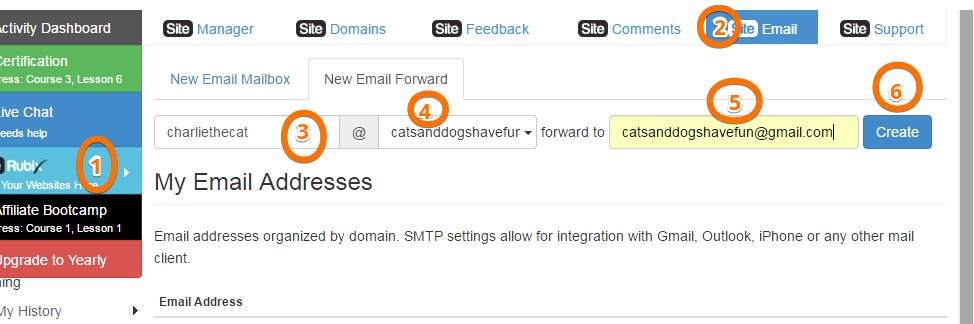
SCREENSHOT 2
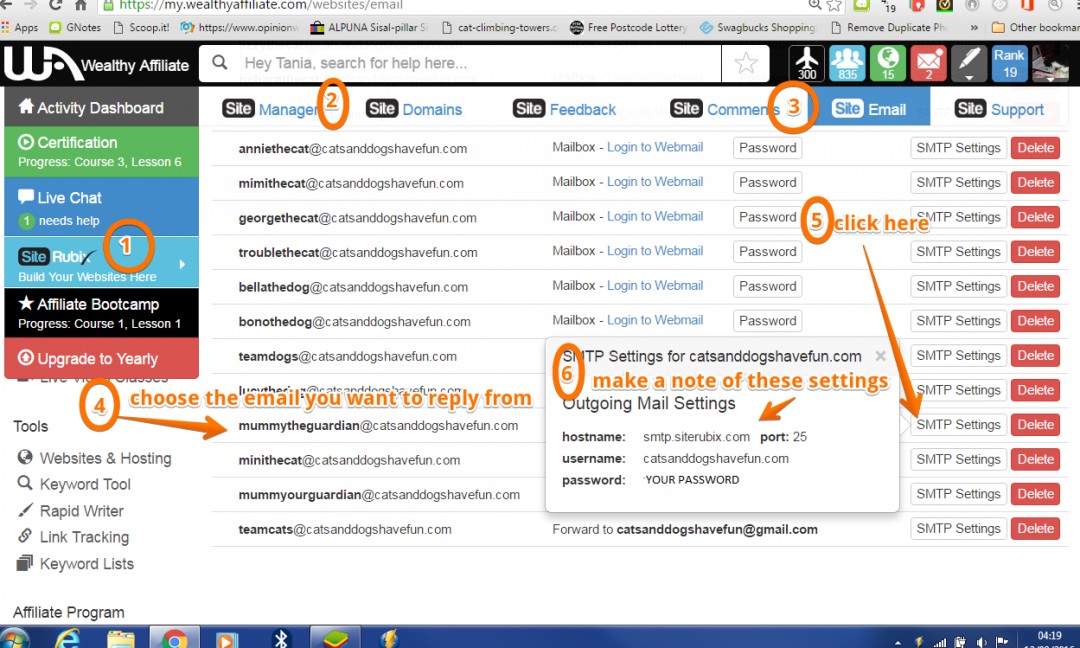
SCREENSHOT 3
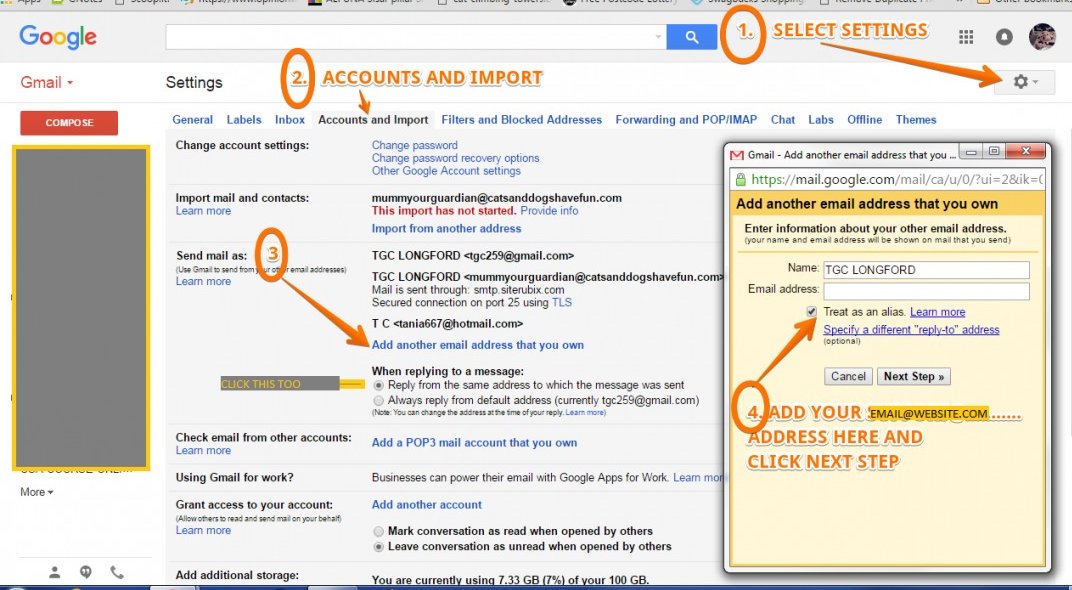
SCREENSHOT 4

YOU ARE DONE ! RINCE AND REPEAT FOR EACH EMAIL ADDRESS :-))
HOPE IT HELPS SOME OF YOU :-))
Join FREE & Launch Your Business!
Exclusive Bonus - Offer Ends at Midnight Today
00
Hours
:
00
Minutes
:
00
Seconds
2,000 AI Credits Worth $10 USD
Build a Logo + Website That Attracts Customers
400 Credits
Discover Hot Niches with AI Market Research
100 Credits
Create SEO Content That Ranks & Converts
800 Credits
Find Affiliate Offers Up to $500/Sale
10 Credits
Access a Community of 2.9M+ Members
Recent Comments
26
Thanks for the tutorial, very easy the way you visualised things. but : I keep getting authentication errors.
Great info Hunny. I wonder if there is some way to speed up the process rather than one by one rinse and repeat, especially if a lot toned to be transferred
Hey Michael, thanks for popping in .....I have not found anyway to speed it up but it is a really quick process...i did all 15 of mine in a very very short time.........its a lot of cutting and pasting and if you have multiple windows open at the same time it cuts the time down by a lot :-)) hope your week went well :-)) xoxo
See more comments
Join FREE & Launch Your Business!
Exclusive Bonus - Offer Ends at Midnight Today
00
Hours
:
00
Minutes
:
00
Seconds
2,000 AI Credits Worth $10 USD
Build a Logo + Website That Attracts Customers
400 Credits
Discover Hot Niches with AI Market Research
100 Credits
Create SEO Content That Ranks & Converts
800 Credits
Find Affiliate Offers Up to $500/Sale
10 Credits
Access a Community of 2.9M+ Members
You are the best!! Thank you :)