Problem with Gravatar? Not Receiving the Confirmation Email.
I came across with this problem while registering the Gravatar, and finally found a way out by myself. So, I'm posting this blog hoping that I could help you to solve your problem registering with Gravatar which might be the same issue that I'm facing.
After register with Gravatar, did you face the issue of not receiving the confirmation email(to a forward email) even though the system said confirmation email sent?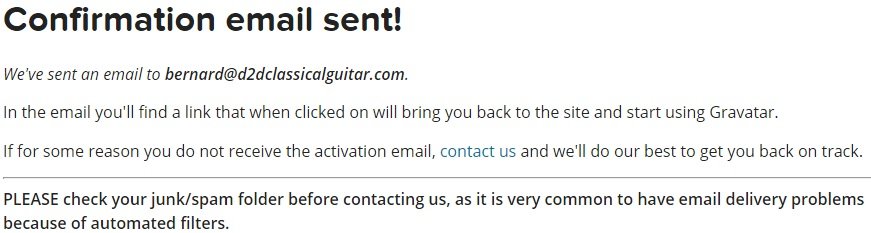
It's hard to get direct support from WordPress if to compare here in WA. I searched the 'Q&A', 'contact us', & 'forum' but none of those helped me out. So I figured out a trick by myself as I really wanted to use back my bernard@d2dclassicalguitar.com email for the Gravatar image which didn't received the confirmation email. At first I thought that it might due to the forward email issue, but I tested out my forward email with sending and receiving a test email, they worked out just fine.
The Trick
You'll need to login using WordPress Account at the top of the website.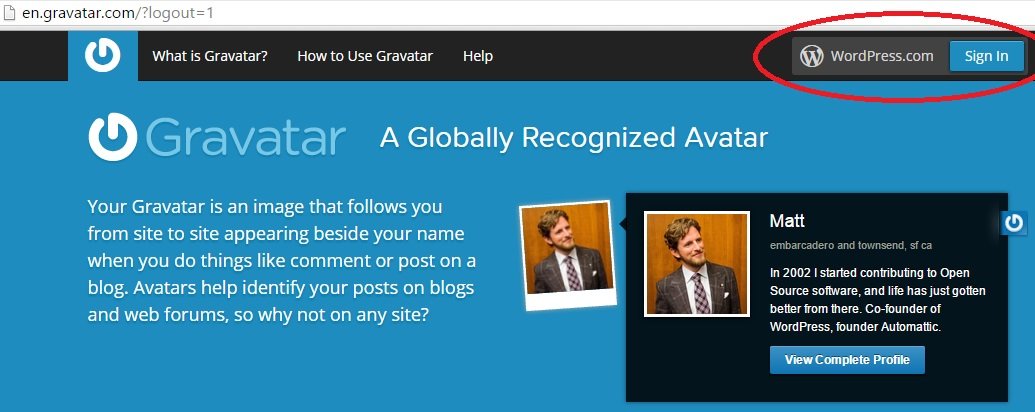
Once you're in your account, under the 'Account Settings' section, change your email address to a dummy email(not a forward email). After you have changed, you'll either be able to receive a confirmation email from WordPress, or you'll need to re-login again to resend the confirmation email. Now you have an email confirmed account to login Gravatar.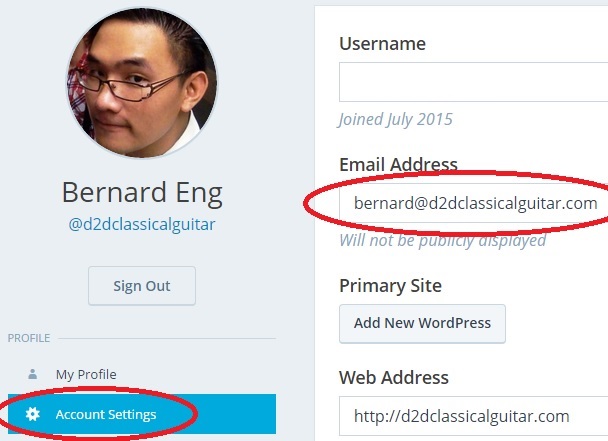
Once you're in Gravatar, you can add the email you like, set it as the primary email, and delete the dummy email if you like.
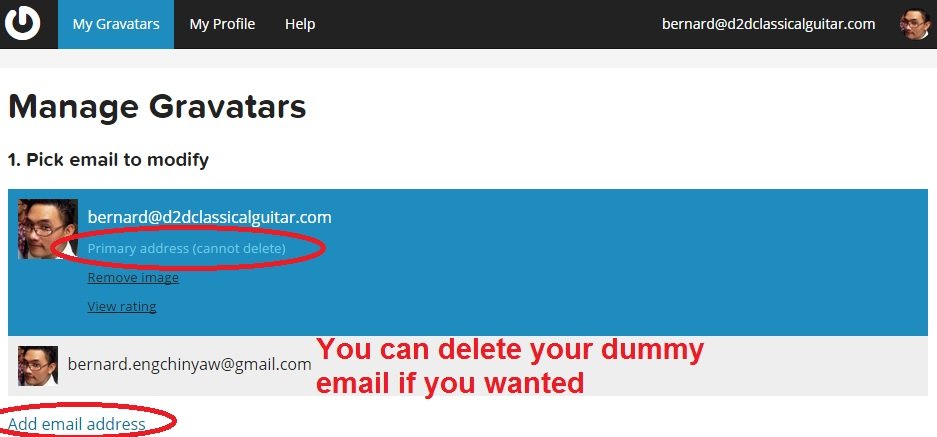
I hope that my post will help you out if you got stucked with the same issue that I faced, it took me 2 days to figure this out(frustrated the whole time in these 2 days!). And as usual, please leave your comment at the below if you have any question, and I'll be more than happy to help you out(Kyle's influence).
Updates 2016.01.30 - One of our friends, Kristena Calhoun found out a solution for a funny issue she faced which the website kept taking her to the confirmation email sent landing page when she clicked on login at the top. Thus, she couldn't proceed with the trick that I provided above.
What she did, she cleared out her browsing history and went back to the login page. She logged in and went back to the confirmation email sent landing page, clicking the contact us at the bottom brought her to another page which it tells you to go to the community forum. By clicking on it automatically had her logged in, then she followed the trick which I provided above.
Hope this information will provide a solution to those whom fail to login and being lead to the confirmation email sent landing page every time.
Join FREE & Launch Your Business!
Exclusive Bonus - Offer Ends at Midnight Today
00
Hours
:
00
Minutes
:
00
Seconds
2,000 AI Credits Worth $10 USD
Build a Logo + Website That Attracts Customers
400 Credits
Discover Hot Niches with AI Market Research
100 Credits
Create SEO Content That Ranks & Converts
800 Credits
Find Affiliate Offers Up to $500/Sale
10 Credits
Access a Community of 2.9M+ Members
Recent Comments
82
Hello professional guys right out there! May you lend an hand on Mr. Robmer's issue? The question is too complicated for me to answer, and I can't help out with Mr. Robmer here.
Hi, thanks for replying! As the message below from Mr.Robmer, I can't solve his question, his question is over my knowledge to help...... May you refer the following message below from Mr. Robmer and lend him a hand? Thanks!
I tried your solution, but it failed. I deleted the forward email and just created a regular email on my domain as robmer@mytravelguidetips.com. The password I used was the password that was assigned to the email account created on WA. I then tried to login to WordPress by using the link at the top of the Gravatar website and entering the email account robmer@mytravelguidetips.com and the password for the email assigned by WA. I get an error that the password is incorrect. I am at a dead end. Any suggestions?
Hi, the email that registered with WP initially shouldn't be a domain email, it should be a normal email like @gmail.com, @ yahoo.com. Which you initially used to register. Could you try that?
The problem here is that a forwarded email could not receive the confirmation email, so we use a dummy email of gmail, ymail, & etc. to receive the confirmation email, only that we just change back to our forwarded email that we wish to use.
Your problem facing now is logging into WP. If password is incorrect, you might need to reset your password or just in case, did you remembered your password clearly?
Thanks for the reply. I did register an email (robmer@merbright.com) using another domain successfully, but when I tried add the other email address (robmer@mytravelguidetips.com) in my gravatar account, it still said that it sent a confirmation email to that email address (robmer@mytravelguidetips.com) which I still didn't get. Therefore, it did not add that email account to my account.
I finally got into my Wordpress account. I was trying to use the Gravatar account by mistake. When I changed the account settings email address to my desired address (robmer@mytravelguidetips.com), and selected "Save Account Settings", I got an error message that said "There was a problem saving your changes" and the email did not get changed. I am surely at a loss and cannot figure out what to do next.
Sorry for the late reply! Am not available for the whole week end! Have you tried a dummy email with 'gmail' or 'yahoo' domain for verification email first? Only that verified you just be able to change the email address to your desired email.
Sorry, your issue might be too complicated for me to answer you! Would like to look for the help of other professionals!
One more thing is that if the issue still occur, you may look for the help of Gravatar forum, but last time I did posted a question in their forum but didn't help me out well...... Well, we still need to give it a try if your problem still occurs!
Thanks for the reply, Bernard. I have created a dummy email account and succeeded in getting an email confirmation from the gravatar account setup with that dummy email. I then logged into that account and in account settings, I changed the email to my preferred email account (robmer@mytravelguidetips.com). I got an error message that said: "There was a problem saving your changes" and then the email did not get changed. I sent emails to that email address from another email account and it went through fine. I guess there is something that WordPress just does not like about that email address.
Sorry you were unable to help, but I appreciate your efforts. I had no success in using the Gravatar forum. I guess I will just have to use an email address that WordPress will accept and accept my fate. If I don't create a Gravatar, I won't be able to continue with my lessons.
Sorry that I couldn't help, it is really too specific and I really don't know what's happening right there in this situation. Hope that others will realise the question that I raised again just below and someone that knew could just help you out!
I can't even get into my account as it says that it is not activated and that I have been sent a confirmation email. I am back where I started...Help!
If you are using WordPress to build your website through WA, you should be able to login WP by using WA account login(the email and password). Than the trick should always use a dummy email(a direct email from google, yahoo, and so on......) but not a forwarded domain email. I'm not quite sure what happened but seems like a lot of forwarded domain email is not receiving the confirmation email. After your account is activated, than you are free to edit your email address.
My situation is that I have an active WP account, if your WP account is not even active, you should check for the activation email of WP account, the same email address that you used to login WP(takes you to log in WA too), you really need to check over again for everything inside that email which might related to these subjects.
Haha! Good to hear that! I'm glad that I could help! Just a little trick that flashed out when I was frustrated with it! See you around than!
That is awesome. I've had that problem many times on many blogs and simply given up! That actually works
It really did? I just figured that trick out from nowhere and thought that I might be able to help someone who is facing the same issue with me. Thanks and I'm really happy that I could help!
See more comments
Join FREE & Launch Your Business!
Exclusive Bonus - Offer Ends at Midnight Today
00
Hours
:
00
Minutes
:
00
Seconds
2,000 AI Credits Worth $10 USD
Build a Logo + Website That Attracts Customers
400 Credits
Discover Hot Niches with AI Market Research
100 Credits
Create SEO Content That Ranks & Converts
800 Credits
Find Affiliate Offers Up to $500/Sale
10 Credits
Access a Community of 2.9M+ Members
Didn't work for me but nice meeting you and look forward to working with you.
Larry
Looks like the trick didn't meant to work for everyone! But looks like it's a good try for someone with the same issue as it works for some too! Hope the trick could help some others!
I'm sure it will help out others!!
Another WA member helped me out and she found it was my theme.
Went to Discussion in WP and scrolled down to Default Avatar and changed it to the Gravatar Logo.
Did a test after Lis left a comment on my Jamplay review and saw her and my pic.
But all the old comments are still the Gravatar Logo.
So hopefully everything is working the way it should be.
Larry
Sure it'll be somehow!