How To Get Traffic From Facebook

There are several ways of getting some FREE organic Traffic from Facebook to your blog post. In this Training I'm going to show you a fantastic way of getting some FREE Traffic to your website.
One thing you need to keep in mind is that Facebook doesn't like spamming, so you should be careful not to be posting your LINKS there too often.
Especially is it's an Affiliate link. It can lead to you being banned or your account being closed forever. So you need to be careful when posting on Social medial like Facebook.
If it is an Affiliate LINK you want to post, there is a fine way you can easily do that without getting into any trouble or being punished by Facebook.
Posting An Affiliate LINK To Facebook
This is what you can do, You can shorten your Affiliate link using bitly.com/ or goo.gl/ and then post it on Facebook
By using Bitly, you are safe more than just posting your raw Affiliate link. However, if you want to post on Google Plus(G+) please don't use Google Shortener for it,
You can be banned by Google if they see it. The reason is that Google Shortener belongs to Google so they can easily detect it if what you have posted is an Affiliate LINK.
So never use Google Shortener to Shorten your Affiliate Link when you want to most on Google Plus.
Rather, you can use Bitly to shorten the link if you're going to post on Google Plus (G+).
Now Lets See How You Can Post on Face Book Safely Without Any Problem
3 Ways You Can Post on Face Book Safely
Below are the secrets you need to know when posting on Facebook:
1. Using Pictures on Facebook to Advertise Your Website
One of the foremost and the safest way of posting on Facebook without having any troubles is using beautiful and attractive pictures.
Facebook especially likes it when you post images their website, they see it as you socialize with on their platform and they really like that.
For instance, you can see that from the picture below, you can just post asking how they are enjoyed the day. Then in the image, you add your website URL.
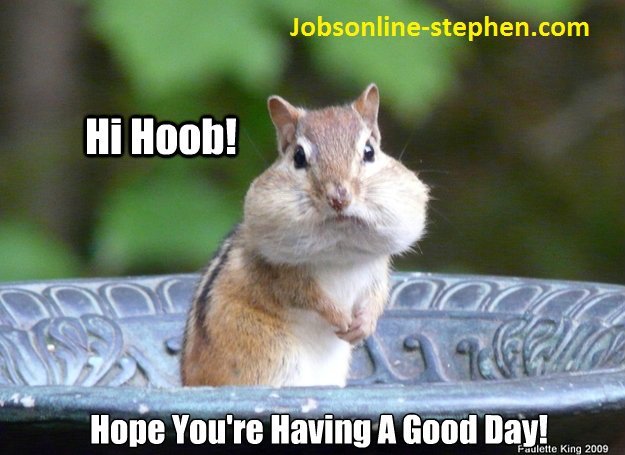
OR you could ask, did anyone have a bad day today and you will see a lot of responses coming from people.
Facebook will not see your website URL in the image because they don't read images.Also, one good thing about posting images on Facebook is that, it helps boost up your post.
What do I mean by saying this? Well, because Facebook likes that you post images, your chances are that they will show your image to more people.
And when people read about what is on your image and see your website URL, they may be curious to want to go and see what you have there.
2. Always Try Posting on the Timelines of People With a Lot of Following
Yes, one of the keys to your getting some good traffic is by posting on the Timelines of people you know that have a lot of following.

NOTE: Posting just in groups by telling your people to click on a link to start earning some income or build a business online wouldn't work for you. It is not the best way to go about it if you really want some good Traffic.
3. Try Creating Your Own Facebook Page
This is one of the best and most effective way of getting some good Traffic to your website. And this is how you can do it.
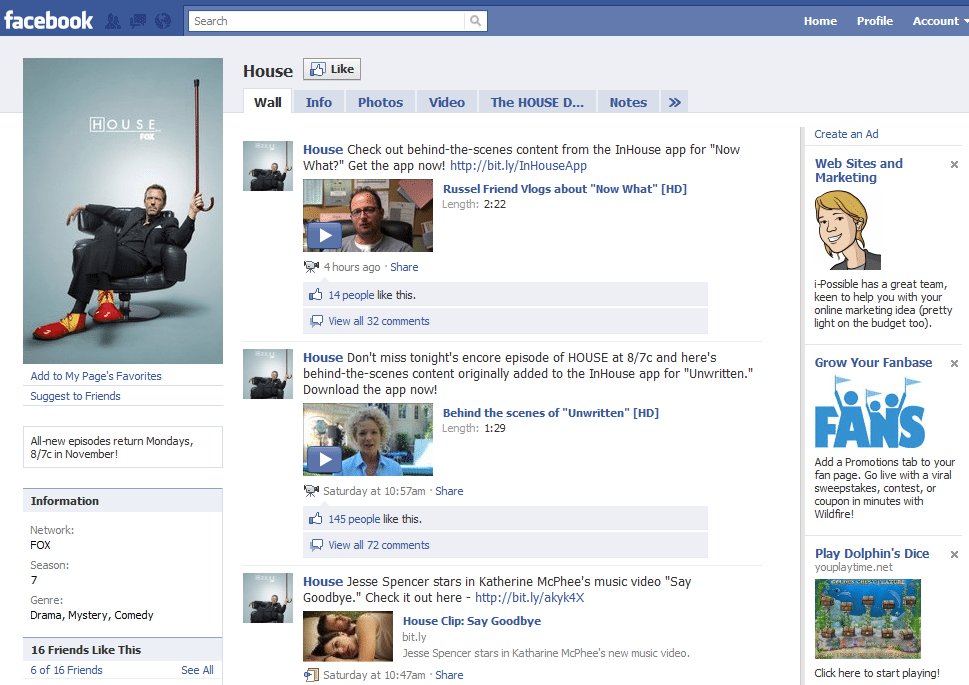
After creating a Facebook Page or a Fan Page on Facebook, Try to get more people to comment on post anytime you post on your Page.
Also, Try to get more like, the more engaging your post becomes the better your chance of getting more people to see your Page.
Yes, Facebook like more engaging post, so try letting your friends know about your Page and commenting on it.
By so doing, Facebook will boost your Page thereby letting more people to see your Page, and then you can now start advertising your website on your Page.
I hope this post has been helpful? On the other hand please don't forget to Hit the Green Like Button Below & Leave your comment
Stephen.
Join FREE & Launch Your Business!
Exclusive Bonus - Offer Ends at Midnight Today
00
Hours
:
00
Minutes
:
00
Seconds
2,000 AI Credits Worth $10 USD
Build a Logo + Website That Attracts Customers
400 Credits
Discover Hot Niches with AI Market Research
100 Credits
Create SEO Content That Ranks & Converts
800 Credits
Find Affiliate Offers Up to $500/Sale
10 Credits
Access a Community of 2.9M+ Members
Recent Comments
75
See more comments
Join FREE & Launch Your Business!
Exclusive Bonus - Offer Ends at Midnight Today
00
Hours
:
00
Minutes
:
00
Seconds
2,000 AI Credits Worth $10 USD
Build a Logo + Website That Attracts Customers
400 Credits
Discover Hot Niches with AI Market Research
100 Credits
Create SEO Content That Ranks & Converts
800 Credits
Find Affiliate Offers Up to $500/Sale
10 Credits
Access a Community of 2.9M+ Members
Thank you, Stephen!
Much Appreciated!!!!
-Rob
Thanks to friend,
I'm happy that it was helpful to you all.