Getting new posts indexed faster in Google
For my first blog post here I decided to share a new handy tool I found these days to get your new posts or pages indexed a lot faster by Google.
If you're anxious like me, you're gonna love it.
So first, you have to log into your Webmaster Tools account.
Then click on the website you want to index
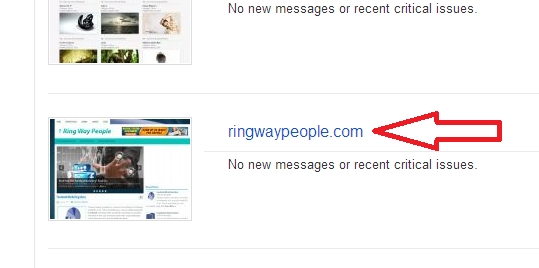
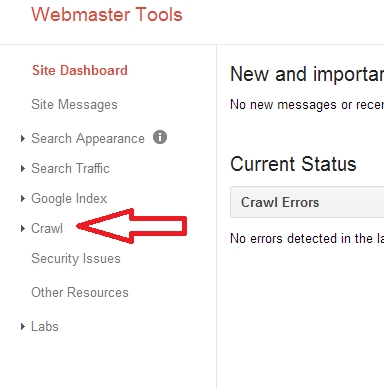
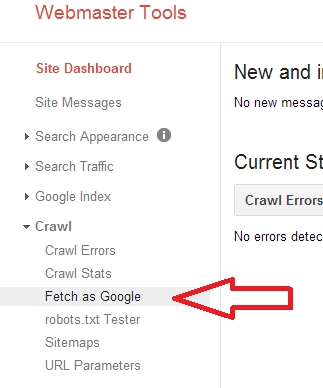
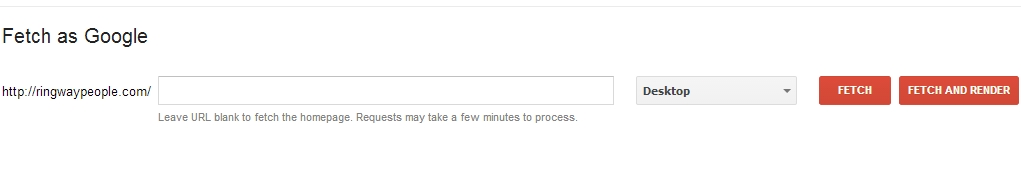
If you want Google to index your website and ALL the pages in them, leave this field blank and click fetch. Notice that you can do this option only 10 times a month.
If you want to index only a single page, copy the end of the URL here and click fetch. You can use this option 500 times a month.
After you click fetch you will see something like this and you will have to click submit to index.
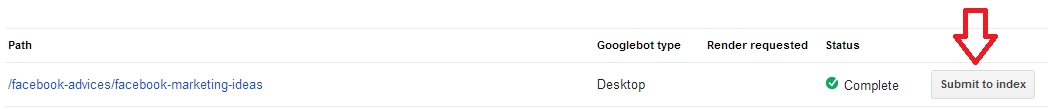
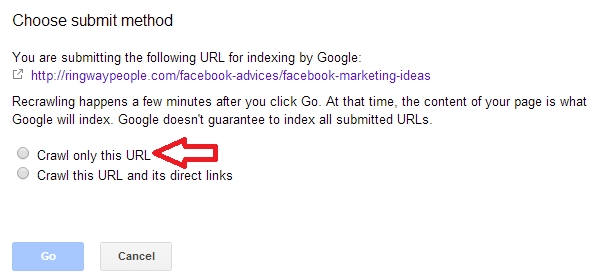
If you chose to index the entire website click on the second option "Crawl this URL and its direct links"
After selecting the desired option click the "Go" button.
Now you should see this
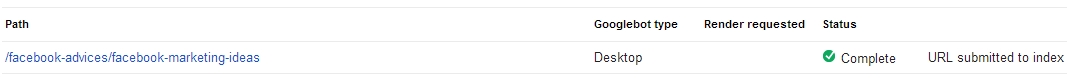
You have submitted your URL to the Google index right away and don't have to wait for Google to crawl your site!
Hope you enjoyed this post,
Cheers.
Join FREE & Launch Your Business!
Exclusive Bonus - Offer Ends at Midnight Today
00
Hours
:
00
Minutes
:
00
Seconds
2,000 AI Credits Worth $10 USD
Build a Logo + Website That Attracts Customers
400 Credits
Discover Hot Niches with AI Market Research
100 Credits
Create SEO Content That Ranks & Converts
800 Credits
Find Affiliate Offers Up to $500/Sale
10 Credits
Access a Community of 2.9M+ Members
Recent Comments
13
Hi,
This post might help.
Is Your Site Dead in the Water: What to Check!
All the best,
Brandon
Just came across your blog rafa
good information, thanks for sharing
Have a great day..............Frank
See more comments
Join FREE & Launch Your Business!
Exclusive Bonus - Offer Ends at Midnight Today
00
Hours
:
00
Minutes
:
00
Seconds
2,000 AI Credits Worth $10 USD
Build a Logo + Website That Attracts Customers
400 Credits
Discover Hot Niches with AI Market Research
100 Credits
Create SEO Content That Ranks & Converts
800 Credits
Find Affiliate Offers Up to $500/Sale
10 Credits
Access a Community of 2.9M+ Members
Thx. I found my own answer
Can you share it with us?