I Wrote Two 30-Page Lead Magnets in One Day. Here's How.
I Wrote Two 30-Page Lead Magnets in One Day.
Here's How:
Two days ago, I decided to write some review pages for products in the anti-aging niche.
I'm an affiliate for some excellent products in this niche. They are excellent in terms of both product quality and generous affiliate commissions.
So I reviewed 3 Collagen products on one landing page and 3 Skincare products on another.
And created some blog posts to rank for appropriate keywords and drive traffic to the landing pages. I'll probably also do some ppc advertising.
But, as you know, I always like to get MY customers onto MY mailing lists, so that entailed creating two Lead Magnets, one for each product group.
This is the one I created for Collagen:
 and this is the one I created for Skincare:
and this is the one I created for Skincare:
 These are each 30-page books and will serve as attractive lead magnets to visitors who have an interest in these products. And there's a lot of them!
These are each 30-page books and will serve as attractive lead magnets to visitors who have an interest in these products. And there's a lot of them!
But each book took me less than 2 hours to write.
And I'm sure it'll be no surprise to learn that it was with the help of my tireless $20 a month PA, ChatGPT4.
Here's how I went about it, using Collagen as the example.
First, I said to ChatGPT 4 "give me 5 chapter headings for a book called collagen: nature's anti-aging miracle".
The AI then listed 5 excellent and totally on-point chapter headings.
I copied and pasted them into my standard Word doc template for PDF books. It already contains common items such as copyright notice, disclaimer, table of contents, about the author and formats for chapter, headings and paragraphs.
Then I prompted with "write 3 paragraphs for chapter 1".
Copy and paste the result into Chapter 1 of the Word doc.
Repeat for all chapters, varying the number of paragraphs requested between 2 and 4.
Then I went to Pixabay and requested a relevant image for each chapter, cropped them to a 2:1 ratio and inserted them at the beginning of each chapter in the book. This is just to give it a bit more interest and color.
Finally, I proof-read the whole book, making changes where necessary to convert ChatGPT's way of expressing things to mine.
Converted the Word doc to a PDF and used FileZilla to upload it to a folder on my website that visitors who give me their names and email addresses can download it from.
I used Pixel Studio to create the covers which are displayed in the blog post next to the opt-in form.
If you are interested in this process, you are welcome to ask questions about any aspect of it.
Recent Comments
109
Hi Phil,
This article is very helpful. I am interested to know more, I have so many things to learn.
Can you please tell me how can I modify my website so that visitors can give me their names and email addresses to download some printables bundle or Ebooks?
I studied on Systeme.Io how to build funnels to bring leads but I want this "feature" integrated into my website.
Thank you!
Oana
You have to sign up with an autoresponder, such as AWeber, GetResponse, MailChimp or ActiveCampaign. You put one of their opt-in forms on your website to collect your visitor's name and address. This adds them to your mailing list, which is maintained by the autoresponder. You can send them emails from the autoresponder.
Thank you for sharing this Phil. I'm interested in learning more about how you used FileZilla to upload a PDF to a folder on your website. I've got a "Care and Use Guide" for my screens that I'd like to give my readers an option to download the PDF file of this guide. I've been wondering how to do this and was preparing to ask the community, now you've shared this very timely post, and shown me that you have the answers I seek. 😄
Thanks again Phil, you're awesome!
Kevin
You're welcome, Kevin. I did some training on FileZilla some time ago: Why You Need FileZilla I have the folder with the PDF in the left pane and my website in the right pane. I create a new folder called (for example) free-product and open it. A double-click on the PDF transfers it to the new folder. A link https://website.com/free-product/document.pdf will open the PDF in a new browser window and the visitor can read it on screen and/or print it or save it to their computer.
Let me know if any of this is unclear.
Phil,
There are days that I wish there were more hours in. I would love to know more about creating the book and getting an ISBN not to necessarily sell on Amazon, but to become a "published authority" and increase my Domain Authority. I would definitely use it as a lead magnet.
You don't need an ISBN for a downloadable e-book, either PDF or Kindle format, only for an actual paperback or hardback. If you publish your book on Amazon, they will assign you an ISBN as part of the publishing process.
Thanks Phil, I thought that I read somewhere that an ISBN and "publised" book helped tell Google that I was an "authority ".
Newbie not knowing what he doesn't know". I appreciate the information.
MrDon
They are dropped into an automation series of emails run by my autoresponder. The first one is a welcome email telling them a bit about the community and containing a link to download the e-book.
Subsequent emails in the series are a mixture of more free gifts and links to landing pages for more products.
Once set up, it all runs automatically.
See more comments
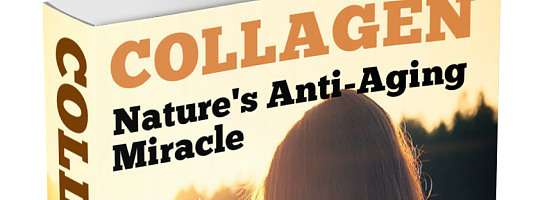
Wow, excellent work, Phil, thank you so much. I am creating a site along those lines. Natural and Organic Skincare. I will be in touch about this process as I need to add booklets for download as well. Hopefully our efforts will not only help us monetarily but help many people that don't read labels and have no idea of the dangerous ingredients on most skincare products out there.
Take care,
Ron
Good luck with it, Ron.