Did you remember to add https?
Hi Guys and Gals
I have now helped two people and I think there are many more who forget to add their new https property so this is to help
As you know we have changed from http to https in order to protect our websites and Goggle requires this
Most of you started with the normal http address - see below

This address is your property and you had to go to google webmaster tools and register your property by adding it to the Google network which was not really so hard tp do for most of us.
And then were given the option to change over to https thanks to WA and there great upgrades in technology and so by the click of a switch we were able to
have this new property which was https - see below
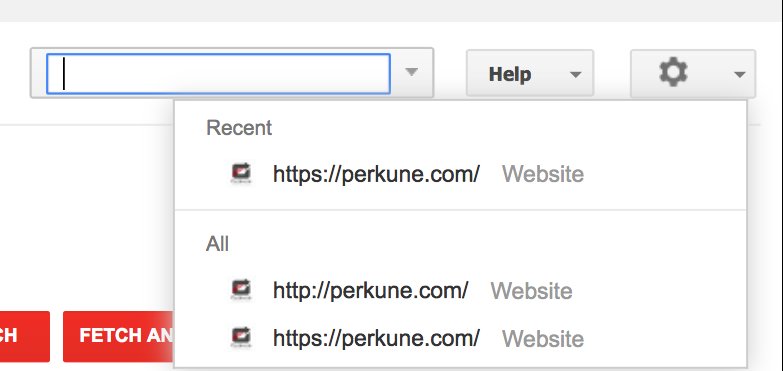
So how did I discover this - EASY the next time I went to use the Google fetch I actually got the redirected sign !
Now I thought this was because I had still got that / backslash in and so spent some time playing and eventually discovered that I had to go to Webmaster tools and add my new (https) property
I followed the procedure and sure enough it worked.
I suggest that you FETCH everything thing from your old http site and also do it in desktop AND smart phone
Then do the same with Bing/Yahoo and Yandex
OK takes some time but well worth it and then you know that everything has been fetched
Now this is a new site and will takes time to work its way back up to where you were before and I can say that I am now back to where I was !!!
hope this helps
Paul
Join FREE & Launch Your Business!
Exclusive Bonus - Offer Ends at Midnight Today
00
Hours
:
00
Minutes
:
00
Seconds
2,000 AI Credits Worth $10 USD
Build a Logo + Website That Attracts Customers
400 Credits
Discover Hot Niches with AI Market Research
100 Credits
Create SEO Content That Ranks & Converts
800 Credits
Find Affiliate Offers Up to $500/Sale
10 Credits
Access a Community of 2.9M+ Members
Recent Comments
20
You are a genious! I could not figure out why all my urls were redirected. I was still using http in my address!
Hello Gail maybe nothing - please send me your website address as I could not see it on your profile page
Paul
Ok thanks - there are 2 I am working on currently:
https://how-to-start-in-affiliate-marketing.com/
and
https://howtocreateyourownlife.com/
Thanks - I've also added them to my profile page now.
See more comments
Join FREE & Launch Your Business!
Exclusive Bonus - Offer Ends at Midnight Today
00
Hours
:
00
Minutes
:
00
Seconds
2,000 AI Credits Worth $10 USD
Build a Logo + Website That Attracts Customers
400 Credits
Discover Hot Niches with AI Market Research
100 Credits
Create SEO Content That Ranks & Converts
800 Credits
Find Affiliate Offers Up to $500/Sale
10 Credits
Access a Community of 2.9M+ Members
Thanks Paul,
For this information,
I have the "https" now.