When You Get One of Those "Your Site Has Been Hacked" Ransom Emails
First off, I should point out the website that was allegedly hacked was not hosted here on WA. I trust their site security processes to protect our sites.
No, the site is question is hosted with another company. I do this because some of the things I do with WordPress aren't supported or don't work on WA due to their strict security protocols.
In any case, I received an email from a hacker informing me that one of my sites had been hacked and that unless I paid him $3,500, in Bitcoin, within 3 days, he would cause havoc for me and my site.
You may have received emails like this in the past or you may do so in the future.
So the first thing to do is to not panic.
Most of these emails are designed to frighten website owners into coughing up cash to protect their sites.
And, if nothing happens to your site after you've paid, then the hacker was honourable in not destroying your site and work, wasn't he (they're almost always he's)?
No, because if your site was never hacked in the first place, there was nothing to fix so the hacker is working as an old time mobster, pressuring you into paying protection money.
wealthyAnyway, I go over what I did once I received this threat in this full blog post:
I Got A Ransom Email For A Hacked Website
You might find some of the information useful.
Join FREE & Launch Your Business!
Exclusive Bonus - Offer Ends at Midnight Today
00
Hours
:
00
Minutes
:
00
Seconds
2,000 AI Credits Worth $10 USD
Build a Logo + Website That Attracts Customers
400 Credits
Discover Hot Niches with AI Market Research
100 Credits
Create SEO Content That Ranks & Converts
800 Credits
Find Affiliate Offers Up to $500/Sale
10 Credits
Access a Community of 2.9M+ Members
Recent Comments
11
That's probably the best solution, Jeff, buy with this being the first such ransome email I've received, I was curious about how much I could delve into who sent it. Plus, there was no harm in me letting my web host know about the potential for a hack.
My current web host (not WA) is takes these threats seriously but, as I've recently found out, my previous web host did not and at least one site was infected with malware, My new web host found it when I was migrating the site and I was able to fix things!
Hi All!
Starting from a very young age, a lot of folks know what they want to do when they grow up. Well, at 44 I am still figuring it out.
I spent the last 10 years as an elementary educator. I have both a bachelor's degree and a master's degree and am certified to become an administrator if I so choose (which I never will). My background also includes 4 years selling commercial insurance and a tour in the Navy as an aviation electricians technician. I have many marketable skills and abilities, but I am done...DONE! I am done asking my family to suffer because I am always physically and emotionally drained. I spend more time in the classroom with other people's children than I do my own. I live for my days off and vacations. There has to be a better way to live and that's why I am here.
I am very much looking forward to starting this journey with all of you and promise to go 100% all in! My goal is to be able to make a livable income and be able to retire from teaching within the next few years. I am ready to figure out who and what I want to do with the rest of my life!
Cheers,
Rebekah
I presume you're in the USA, Rebekah, and I can't imagine how stressful it must be being a teacher over there. You guys now even have to be afraid of young students shooting you or their classmates!
I have a couple of friends who were former teachers (here in Ireland) and they said that the sole topic of their conversations in the teacher's room was when their next holiday was coming up and how soon they could retire. And these were people who were then in their late 30s and early 40s.
It sounds like teaching is an incredibly stressful and draining job, whereever you happen to me. Maybe it's best suited to those who have a vocation for it.
I wish you the best of success in your online journey to financial independence. For me, it was more about time freedom than the amount of money I could make (I started out back on 2004). I've never regretted my decision to stop being a software consultant to become a full time affiliate marketer.
All the best,
Gary
See more comments
Join FREE & Launch Your Business!
Exclusive Bonus - Offer Ends at Midnight Today
00
Hours
:
00
Minutes
:
00
Seconds
2,000 AI Credits Worth $10 USD
Build a Logo + Website That Attracts Customers
400 Credits
Discover Hot Niches with AI Market Research
100 Credits
Create SEO Content That Ranks & Converts
800 Credits
Find Affiliate Offers Up to $500/Sale
10 Credits
Access a Community of 2.9M+ Members
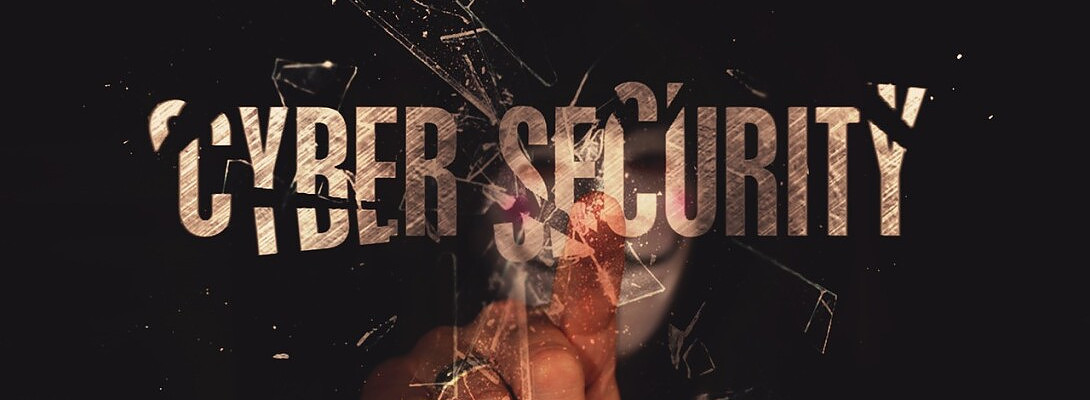
Gary, the link doesn't even work. So where is that post?
Thanks for pointing out the broken link, Brenda. I've now fixed it in the post.
I use a plugin on my sites called "Broken Links" which analyses a site for links that are no longer working. It's especially useful where links to external sites (such as affiliate links) are concerned.
The strikethrough on a page indicates that a link is broken or, at least, Broken Links thinks it's broken. Sometimes there can be link masking and behind-the-scenes redirection going on with a URL that results in a 403 error which Broken Links interprets as a non-working link. And it puts a strikethrough that link on pages.
There's an option under each URL in Broken Links that's reported as being broken that lets you tell the plugin that the link is actually working ok. I've now clicked those options for the strikethrough links on my blog post.
If Broken Links re-analyses the post, it may judge the links as broken again in the future and put a strikethrough on them again.
If you see these types of link on other sites, they're likely also using the Broken Links plugin.
Despite this unwanted behaviour, the plugin is very useful in identifying links that are no longer working so that you can fix them.
I don't know if links that give 403 errors in Broken Links are seen by Google the same way and are deemed by them to be dud links. But if they do and the only links you have to external sites have a strikethorugh, then that would affect SEO as Google doesn't like posts/pages that are a dead-end on the internet.
A 403 error means that you're forbidden from accessing the page in question. What's likely happening is that the way that the Broken Links plugin is accessing the external page from links in my post is different to how the pages are connected to directly using a browser. So they work ok from within your browser but not ok when being accessed some other way (like though an API or other web service).
The Broken Links plugin isn't reporting that the links are throwing 404 errors, Brenda. It says they're giving 403 errors which are completely different.
A 403 error means that access to a page, directory or site is forbidden. It doesn't mean that the page, directory or site isn't there. It's a permissions problem in that whatever is trying to access that asset is being denied access.
While assets like these may grant full access to browsers which use particular protocols to access online assets, something like a plugin may use different protocols to check if a page or site exists or not and will return the error codes it receives when it tries to probe said page or site.
In the case of the links in my post, the plugin gives 403 errors for two of the links and adds a strikethrough to those links in my post. That doesn't mean the links are broken and lead to 404 pages. It means that the Broken Links plugin has not been granted access to what's at the links to assess if there is a page there or not.
In other words, it can't assess if the link is actually broken or not. The plugin provides a list of all URLs on your site that do not provide a 200 OK response when probed. It's up to the webmaster to then investigate the listed links further to see if they need to be amended or not.
In my case, I've checked the affected links through my browser and the expected pages do load.
If there were real 404 errors then I would replace the links with alternative working ones or remove them. But the links are good, despite the strikethroughs.
I don't know if Google frowns on links with strikethoughs because how it evaluates links as "working" is probably different to how the Broken Links plugin makes that assessment and both probably determine if a link is working in a different way to how a browser does it (by using different protocols).