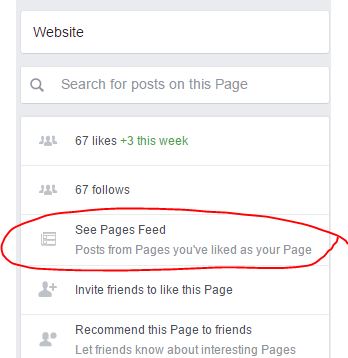Facebook Pages - Like as Your Page & Like Exchange
Published on December 1, 2016
Published on Wealthy Affiliate — a platform for building real online businesses with modern training and AI.
Like a FB Page as Your Own Page
***UPDATE*** These instructions only work on a desktop computer or laptop, these menu buttons don't show on mobile.
It didn't used to be so hard to find how to Like another Facebook Page as my FB Page instead of my personal FB account... I finally found a way.
Usually when you go to a FB Page, you see the Like button at the bottom of the header photo. If you press this button, you are liking as yourself.
If you want to Like as your FB Page, then hover over the "...More" button, just three buttons right of the Like button, then choose option "Like as Your Page". Done, you have now liked another Page with your own Page. :)
Ready to put this into action?
Start your free journey today — no credit card required.
Unfortunately, you have to go into the Page to find this "...More" button. You can't just search a topic and start liking the Pages with the Like button on the results page in FB, you'll have to click into each Page you want to find that "...More" button..
To see the feed for the Pages you've liked as your Page, go to the list of things you have underneath your header photo to the right, under the "Search for posts on this Page", you'll see the option for "See Pages Feed":
When you click on that, you'll see the posts from the Pages you've liked as your Page. :)
LIKE EXCHANGE
Now, I don't have a lot on my Pages Feed and need more Pages to Like so I can fill up my Pages Feed with your posts!
Please comment below with your just your Facebook Page IDName (the part of your Facebook Page URL that's after Facebook dot com slash, i.e. mine is workanywherenow); and I'll like you as my FB Page.
If you can return the favor, awesome!
Thanks so much!
Grace
Share this insight
This conversation is happening inside the community.
Join free to continue it.The Internet Changed. Now It Is Time to Build Differently.
If this article resonated, the next step is learning how to apply it. Inside Wealthy Affiliate, we break this down into practical steps you can use to build a real online business.
No credit card. Instant access.