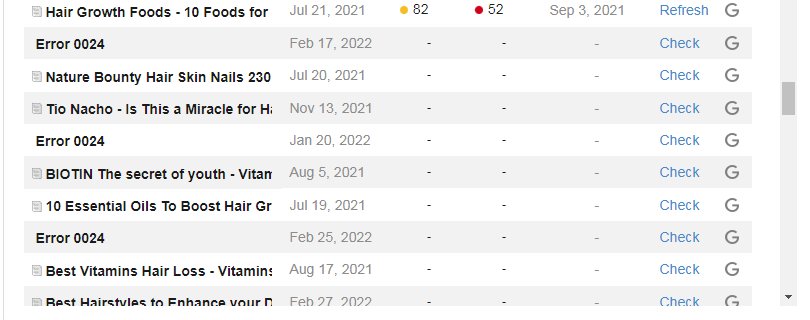 My site is showing error 00
My site is showing error 00
Strange, we have never seen that before, but we will have our team investigate this. Are these pages still live on this website?
I'd pass on an inquiry with site support as I am not so sure what to make out of it, also perhaps you may like to give us a screenshot so that we can look into it.
https://my.wealthyaffiliate.com/websites/support
You may click cogwheel top of discussion and edit from the drop down menu, it will allow you to add an image.
Hope you get it resolved sooner.
You may check out answer on below discussion resource
Do you have a lot of things running on your website i.e images, css, js caching plugin etc.
https://stackoverflow.com/questions/43643267/google-pagespeed-insights-error-an-error-occurred-while-fetching-or-analyzing-t
Have you heard from site support?
It's not showing properly, for example when I search an article in the search box and it shows articles, between the articles titles I see error 0024. The same thing happens when I go to site comments and request comments, where we should choose an article for comments between my title articles I see error 0024. I don't know what this is.
No I thought to ask WA members first, but I will. Thank you so much, I appreciate this so much 🥰🙏
See more comments
What is error 0024 in wordpress?
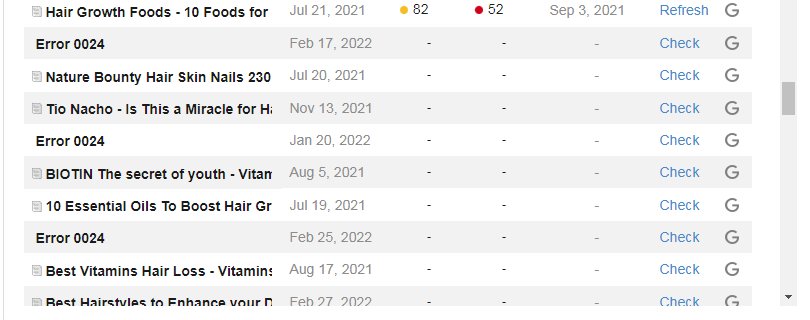 My site is showing error 00
My site is showing error 00
That is the result of a plugin that you have installed on your theme, that is interfering with page speed.
What plugins do you currently have installed?
We are also going to be adding this to the "ignore" list within our plugins. Please try again and see if this is now working.
I have installed ads.txt manager, Ewww image optimizer, head footer and post injections, social warfare, forget about shortcode buttons, WordPress rss feed retriever, elementor.
Strange, we have never seen that before, but we will have our team investigate this. Are these pages still live on this website?
I'd pass on an inquiry with site support as I am not so sure what to make out of it, also perhaps you may like to give us a screenshot so that we can look into it.
https://my.wealthyaffiliate.com/websites/support
You may click cogwheel top of discussion and edit from the drop down menu, it will allow you to add an image.
Hope you get it resolved sooner.
You may check out answer on below discussion resource
Do you have a lot of things running on your website i.e images, css, js caching plugin etc.
https://stackoverflow.com/questions/43643267/google-pagespeed-insights-error-an-error-occurred-while-fetching-or-analyzing-t
Have you heard from site support?
It's not showing properly, for example when I search an article in the search box and it shows articles, between the articles titles I see error 0024. The same thing happens when I go to site comments and request comments, where we should choose an article for comments between my title articles I see error 0024. I don't know what this is.
No I thought to ask WA members first, but I will. Thank you so much, I appreciate this so much 🥰🙏
See more comments
Can anyone give me some recommendations on how to speed up my website or what plugins do i have to i
My WordPres page speed is 35. Can anyone give me some recommendations on how to speed up my website or what plugins do i have to install ? Thank you
If you used Google to analyze your website, I think the speed you're reporting is that of the mobile. Sometimes, I have my mobile speed at 40 low and about 60-70 high. My desktop speed is around 60-90's depending on the day.
So, if you are using Google to analyze your website, after the first initial analyze data, look at the left upper corner of your screen. You will see a tab for mobile and desktop. Your first result will always be mobile, which in most cases will be lower than the desktop. You can click on the desktop tab to compare the difference. Sometimes the first initial analyze data is lower. I like to have Google analyze my website about three times, before making a conclusion.
It is always a good idea to clear cache before having Google analyze your website. It can make the difference in speed.
If you are still experiencing low speed, then follow the recommendations from the other helpful members here.
All the best!
Yes it's mobile version slow, and I am using Google, desktop is good I think 88. Do you think this is ok?
Thank you so much for your help.
No. The mobile version speed should be higher than 35. If you can get it higher than 60, that will be a fair speed. You desktop version seems average, but getting it up to the 90's range would be good enough. See if you can apply some of the other members' method as far as the plugins go in order to improve the speed of both versions. You might also want to check your video size or any photo size which you may have on your website that can slow down your speed. All the best!
However, here's couple of resources Speed Is Critical! - How To Improve You Site Speed How to improve your site speed on mobile devices
Please check below resource and specifically Partha's screenshot while on page
. Thinking of adding wp rocket, is it really great?
How to Drastically Speed Up Your Website? Here's How I Did it. Also go to your website dashboard then click details bottom right.
Scroll to Site speed and make sure it is on (should be green) and also choose either accelerate or extreme.
Wishing you well
Andre
See more comments
Can anyone give me some recommendations on how to speed up my website or what plugins do i have to i
My WordPres page speed is 35. Can anyone give me some recommendations on how to speed up my website or what plugins do i have to install ? Thank you
If you used Google to analyze your website, I think the speed you're reporting is that of the mobile. Sometimes, I have my mobile speed at 40 low and about 60-70 high. My desktop speed is around 60-90's depending on the day.
So, if you are using Google to analyze your website, after the first initial analyze data, look at the left upper corner of your screen. You will see a tab for mobile and desktop. Your first result will always be mobile, which in most cases will be lower than the desktop. You can click on the desktop tab to compare the difference. Sometimes the first initial analyze data is lower. I like to have Google analyze my website about three times, before making a conclusion.
It is always a good idea to clear cache before having Google analyze your website. It can make the difference in speed.
If you are still experiencing low speed, then follow the recommendations from the other helpful members here.
All the best!
Yes it's mobile version slow, and I am using Google, desktop is good I think 88. Do you think this is ok?
Thank you so much for your help.
No. The mobile version speed should be higher than 35. If you can get it higher than 60, that will be a fair speed. You desktop version seems average, but getting it up to the 90's range would be good enough. See if you can apply some of the other members' method as far as the plugins go in order to improve the speed of both versions. You might also want to check your video size or any photo size which you may have on your website that can slow down your speed. All the best!
However, here's couple of resources Speed Is Critical! - How To Improve You Site Speed How to improve your site speed on mobile devices
Please check below resource and specifically Partha's screenshot while on page
. Thinking of adding wp rocket, is it really great?
How to Drastically Speed Up Your Website? Here's How I Did it. Also go to your website dashboard then click details bottom right.
Scroll to Site speed and make sure it is on (should be green) and also choose either accelerate or extreme.
Wishing you well
Andre
See more comments

That is the result of a plugin that you have installed on your theme, that is interfering with page speed.
What plugins do you currently have installed?
We are also going to be adding this to the "ignore" list within our plugins. Please try again and see if this is now working.
I have installed ads.txt manager, Ewww image optimizer, head footer and post injections, social warfare, forget about shortcode buttons, WordPress rss feed retriever, elementor.