I need to know how to move a siterubix wordpress site to an external host. How can this done?
to move an entire website from one domain/host to another host,
- first backup your website by going into the dashboard > tools > export
- if you are working with a theme that has custom configuration then be sure to backup that theme as well,
- using FTP download & save to your computer the image files - which will be found under wp-contents > uploads
- be sure to maintain file structure of the image files
on the new host
- install wordpress
- import the backup of the original website by going into the dashboard > tools > import
- if using a theme with custom configuration, import that theme backup as well
- using FTP upload the image files from your computer to wp-contents > uploads
- be sure to upload the file structure as it was downloaded to your computer
hope this helps!
This was a complete failure as it only moves the content and only if you're not using a special builder. And it didn't do anything with the database.
I'm looking for a way to completely copy an entire website from one domain to another.
My current problem is the 'Host' name and port for the database HERE. I'm trying to move my preconfigured WordPress template to one of these sub-domains.
not sure what you mean by 'host' name, but if you are refering to ftp settings, (which you will need for moving your images) this training by Kyle should help: What port do I use for FTP all the best,
FTP is not the problem. The problem is moving the contents of the database from one WA to another host. When the database duplicator is trying to import (my already exported data), it asks for the 'Host', 'database name', 'database user', and 'database user password'; all of which can be found in the config.php file, no problem.
Except it's not recognizing the name 'localhost' as the host name and it's failing.
I guess you new host would be able to help. So ask them. But if this is site with siterubix.com extension then I do not think you can do it. If this is your own domain then certainly you can.
There are many places where you can have site hosted 10 times cheaper so this would be one very good reason.
I am considering going into web design and using WA as a place to build my clients new site and when it's complete I have to be able to move it to their site. And actually, I'll be building it on a sub-domain of domain name I own and is hosted here.
LCarson,
fascinating!
the good news is that it is relatively easy to move a wordpress website,
one important element that I learned to be careful of is also moving the images, -- they must be moved in a separate process which will be explained better in another reply
all the best in your projects!
See more comments
How do I move my entire site to a domain hosted elsewhere?
I need to know how to move a siterubix wordpress site to an external host. How can this done?
I figured it out by using the plugin Duplicator (https://wordpress.org/plugins/duplicator/) and watching this video (https://youtu.be/tdP3quWLM0Q )
Thanks for everyone's input!
The original was on a subdomain here on WA and I moved it to another subdomain also here on WA. Both were on a domain name that I own. I'll have to try it on a siterubix site and see if it works.
I'm thinking that as long as I have FTP access that I would be able to do it.
good news,
looking forward to hearing how your test works on moving a siterubix setup, in theory it should work with duplicator
it is also good practice to keep a backup of your website outside of duplicator
all the best
to move an entire website from one domain/host to another host,
- first backup your website by going into the dashboard > tools > export
- if you are working with a theme that has custom configuration then be sure to backup that theme as well,
- using FTP download & save to your computer the image files - which will be found under wp-contents > uploads
- be sure to maintain file structure of the image files
on the new host
- install wordpress
- import the backup of the original website by going into the dashboard > tools > import
- if using a theme with custom configuration, import that theme backup as well
- using FTP upload the image files from your computer to wp-contents > uploads
- be sure to upload the file structure as it was downloaded to your computer
hope this helps!
This was a complete failure as it only moves the content and only if you're not using a special builder. And it didn't do anything with the database.
I'm looking for a way to completely copy an entire website from one domain to another.
My current problem is the 'Host' name and port for the database HERE. I'm trying to move my preconfigured WordPress template to one of these sub-domains.
not sure what you mean by 'host' name, but if you are refering to ftp settings, (which you will need for moving your images) this training by Kyle should help: What port do I use for FTP all the best,
FTP is not the problem. The problem is moving the contents of the database from one WA to another host. When the database duplicator is trying to import (my already exported data), it asks for the 'Host', 'database name', 'database user', and 'database user password'; all of which can be found in the config.php file, no problem.
Except it's not recognizing the name 'localhost' as the host name and it's failing.
I guess you new host would be able to help. So ask them. But if this is site with siterubix.com extension then I do not think you can do it. If this is your own domain then certainly you can.
There are many places where you can have site hosted 10 times cheaper so this would be one very good reason.
I am considering going into web design and using WA as a place to build my clients new site and when it's complete I have to be able to move it to their site. And actually, I'll be building it on a sub-domain of domain name I own and is hosted here.
LCarson,
fascinating!
the good news is that it is relatively easy to move a wordpress website,
one important element that I learned to be careful of is also moving the images, -- they must be moved in a separate process which will be explained better in another reply
all the best in your projects!
See more comments
Hello! On Kyle's avoid scams website, about half way down the page there's a frame where someone can type build one of the free sites at site rubix. when i fill this out it ta
This link: https://my.wealthyaffiliate.com/share/links takes you to the page that contains all of the information about the affiliate links, along with the coding for that frame.
There's SO much information on this site, it's overwhelming. Thanks for the info that's exactly what I was looking for.
Yes, it can be pretty overwhelming at times - but at least there are lots of people around to ask if you have a question.
See more comments
Site rubix & wa. how are they affiliated?
Hello! On Kyle's avoid scams website, about half way down the page there's a frame where someone can type build one of the free sites at site rubix. when i fill this out it ta
This link: https://my.wealthyaffiliate.com/share/links takes you to the page that contains all of the information about the affiliate links, along with the coding for that frame.
There's SO much information on this site, it's overwhelming. Thanks for the info that's exactly what I was looking for.
Yes, it can be pretty overwhelming at times - but at least there are lots of people around to ask if you have a question.
See more comments



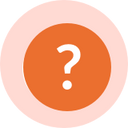


I figured it out by using the plugin Duplicator (https://wordpress.org/plugins/duplicator/) and watching this video (https://youtu.be/tdP3quWLM0Q )
Thanks for everyone's input!
were you able to use duplicator here on siterubix???
The original was on a subdomain here on WA and I moved it to another subdomain also here on WA. Both were on a domain name that I own. I'll have to try it on a siterubix site and see if it works.
I'm thinking that as long as I have FTP access that I would be able to do it.
good news,
looking forward to hearing how your test works on moving a siterubix setup, in theory it should work with duplicator
it is also good practice to keep a backup of your website outside of duplicator
all the best