I'm still using Voice In on my laptop - maybe even more now.
Hi,
I wrote a post a couple of years ago regarding the use of a Chrome extension called Voice In for dictation.
https://my.wealthyaffiliate.com/juliako/blog/great-dictation-chrome-app-for-laptop-use-free
I thought I would follow-up on that topic, as the app has proven to be an incredibly valuable tool.
I've been using Voice In ever since I first wrote about it.
Not only do I use it for blogging tasks on Wealthy Affiliate, but it has also become a part of my work with ChatGPT and a multitude of other websites.
I use it for creating prompts, responding to queries, or even sometimes writing new blog posts,
This app still amazes me with its simplicity and effectiveness. Just as a reminder, it works via a little red microphone icon in the top-right corner of your Chrome browser screen. When the microphone is red, it's ready to transcribe your words; when it's grey, it's in standby mode. A simple click switches it on and off, making it effortless to use whenever I want.
It works really well on Wealthy Affiliate. Whether I'm drafting my WA blog, replying to others, writing articles on Site Content, leaving feedback on Site Comments or anywhere else it works really well.
Sure, I have to do a bit of editing as I go along, but that's a small price to pay for the convenience and efficiency this tool offers.
If you haven't given Voice In a try yet, and would like to use a dictation tool on your laptop I highly recommend it. And to those of you who have been using it since my last post or even found other dictation tools, I'm keen to hear about your experiences. Have you discovered any new tips or tricks to share?
Looking forward to your responses!
All the best,
JuliaJoin FREE & Launch Your Business!
Exclusive Bonus - Offer Ends at Midnight Today
00
Hours
:
00
Minutes
:
00
Seconds
2,000 AI Credits Worth $10 USD
Build a Logo + Website That Attracts Customers
400 Credits
Discover Hot Niches with AI Market Research
100 Credits
Create SEO Content That Ranks & Converts
800 Credits
Find Affiliate Offers Up to $500/Sale
10 Credits
Access a Community of 2.9M+ Members
Recent Comments
20
Hi, Julia
I use the built-in dictation app on my MacBook Air laptop, and it works even better than the Voice In Chrome extension, with one less browser plugin.
There's probably something equivalent for those who use PC laptops or desktops.
Frank 🎸
Hi Frank,
It doesn't surprise me that the inbuilt dictation on the MacBook Air is better!
I should have said for PC laptops / Windows laptops which is what I've got.
I also have an iPad, and the dictation tool there is excellent, as it is on my Android phone. But I always had trouble finding something on my laptop.
I used to use voice typing on Google Docs but found this much better for me. It's possible that the effectiveness of certain tools depends on accents and the sound of one's voice.
Windows does have an inbuilt dictation facility but I still prefer Voice In.
All the best,
Julia
Hi, Julia
Yes, I use Dragon Medical One on a PC when dictating medical records, but Voice One is a great free option for general use. 😎
Frank 🎸
I wasn't aware of this tool, Julia. It's good to know about it.
The microphone icon doesn't appear on my Chrome screen, but I'm sure I could locate it if I decide, or need, to use it.
I have a good typing speed and not-so-good speech speed! However, it's always helpful to be aware of appropriate tools should an unexpected event occur!
Many thanks
Valerie
Thanks for your reply Valerie,
I think you're right if you've got a good typing speed then this isn't such an important tool.
I hope there isn't an occasion when you need to use it. But as you say it's useful to know about it just in case.
All the best,
Julia
Hey Julia, thanks for sharing this marvelous tool! Does it have a free version or just the 5-day free trial? As long as it's accurate, I'll use it. Does it have all native English countries' accents included, like the US, the UK, South Africa, Australia, New Zealand, etc.?
Hi HeinV,
I think you always have to try these things for yourself. For me I find this one very accurate. For instance, I am speaking this reply and I'm not needing to make any corrections.
All the best
Julia
See more comments
Join FREE & Launch Your Business!
Exclusive Bonus - Offer Ends at Midnight Today
00
Hours
:
00
Minutes
:
00
Seconds
2,000 AI Credits Worth $10 USD
Build a Logo + Website That Attracts Customers
400 Credits
Discover Hot Niches with AI Market Research
100 Credits
Create SEO Content That Ranks & Converts
800 Credits
Find Affiliate Offers Up to $500/Sale
10 Credits
Access a Community of 2.9M+ Members
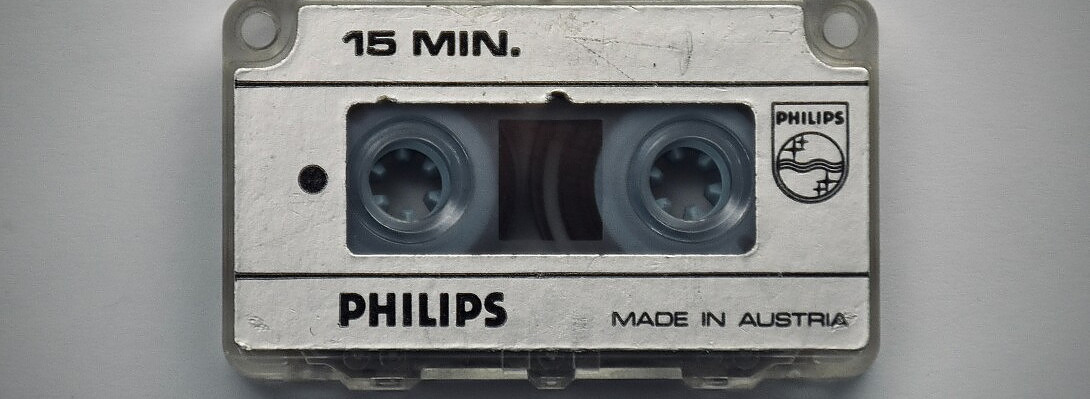
cool. wish i knew this b4 i got broken arm, lol
Hi,
I hope you've broken arm is now better and you now don't need to use this tool.
But yes, I can imagine it would have been useful at so many different levels,
All the best,
Julia