Attention Newbies: A little trick I learned.
Most of you already know this, but it was new to me and it helped a lot, so I am passing it on to my fellow newbies.
When you start a new document from site content, here at WA; just before you post that article, scroll to the top bar. Locate the little picture icon and click it.
There you will find tons of pictures that are free and safe to use in your posts.
I suggest that you pick one extra picture that goes along with your article. Add it to the top. Then publish, then when you are given the option to edit, go in and save the extra picture to your laptop. After you have saved it, go ahead and delete it.
Then scroll down the page and look at the bottom right side.
You will see a link to add a featured image. Click it. Now add that extra image that you saved. This will be your featured image.
Now, one last thing. Scroll back up and you will see at the top bar a little dotted line icon.
Pick a good spot (maybe six lines into your post) and insert that dotted line. This will give you a "continue reading" line and your readers will be able to find the comment box under the article if you add this line.
I did not know this at first, but if you don't add that line, your posts is just part of the continual feed and will not have a comment box under it.
So, apparently the line is important! And the featured images really brighten up your site.
Just another tip from one newbie to another!
Virginia
Join FREE & Launch Your Business!
Exclusive Bonus - Offer Ends at Midnight Today
00
Hours
:
00
Minutes
:
00
Seconds
2,000 AI Credits Worth $10 USD
Build a Logo + Website That Attracts Customers
400 Credits
Discover Hot Niches with AI Market Research
100 Credits
Create SEO Content That Ranks & Converts
800 Credits
Find Affiliate Offers Up to $500/Sale
10 Credits
Access a Community of 2.9M+ Members
Recent Comments
319
Hi Virginia,
I am super interested in this post. Thanks you for the information. When you say "Just before you post your new article, scroll to the top bar. Locate the little picture icon and click it."
Are you talking about a post in Wordpress? I am on a new post page in wordpress and do not see any little picture icons.
I am sure its right in front of me but any clarification will be appreciated
Thanks in advance!
Mike
No, Here at WA. When you start a new document. The little picture icon is at the top of it.
I just learned that trick recently and it has made a huge difference in the look of my site.
See more comments
Join FREE & Launch Your Business!
Exclusive Bonus - Offer Ends at Midnight Today
00
Hours
:
00
Minutes
:
00
Seconds
2,000 AI Credits Worth $10 USD
Build a Logo + Website That Attracts Customers
400 Credits
Discover Hot Niches with AI Market Research
100 Credits
Create SEO Content That Ranks & Converts
800 Credits
Find Affiliate Offers Up to $500/Sale
10 Credits
Access a Community of 2.9M+ Members

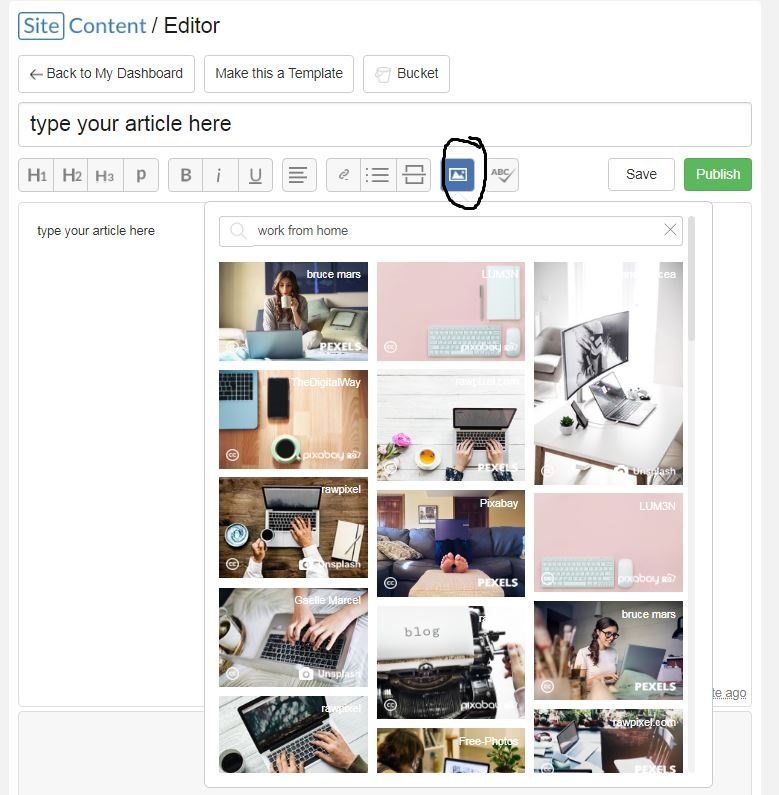


Awesome tip for everyone not just newbies
It feels good to give back. So many people have been so helpful to me.
Oh, and I followed you, btw.