My Experience With GetResponse And AWeber
In line with our List Building month here in Wealthy Affiliate (March, 2018), I'd like to share my experience with GetResponse and AWeber. My purpose for this is, to give beginners a hint of what they'd get once they're inside either of this two services.
There are other autoresponder services out there, but these two are the most popular.
I used to be with AWeber, until I tried GetResponse a month ago with their free 30-day trial. Barely a week have passed after paying my first subscription, I started thinking of cancelling my account. The reason is, I felt it's quite hard to use the new 2018 GR dashboard, as compared to what we have in AWeber. And if someone like me is having a hard time figuring things out, then what more with complete beginners?
My Experience With GetResponse And AWeber
Following the lessons in Jay's webinar on "setting up blog broadcasts sent as as emails", I went to my GR account and attemted to do the thing the GR way. Take note, in the video by Jay, he's demonstrating using AWeber's and not GetResponse.
A few things that got me stuck:
- I can't edit the "from name" in my blog broadcasts in GetResponse. In AWeber, you can easily customize that.
- When I tested it, I discovered that the default or "ready made" thank you page can't be customized, and does not instruct the subscriber to confirm email. In AWeber, there's an instruction being given to subscribers in the default thank you page.
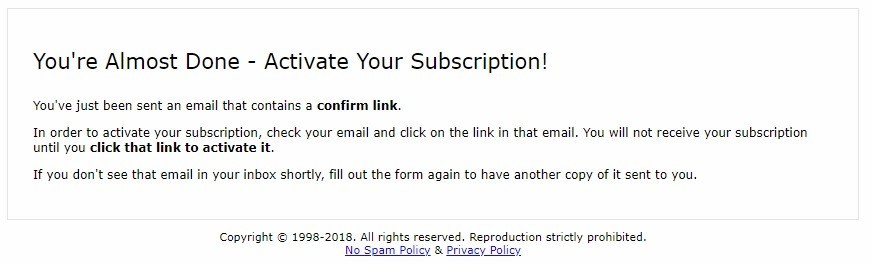
Of course, some of you may argue that it is up to us to edit those things. But what about us who hate a lot of editing and just looking for "ready made" systems?
For me, having a default to use like those of AWeber that tells the subscriber to confirm email is a huge advantage, over having a default that just say "well done".

Besides, I have other things to do, other than creating a custom page in my blog to be used as a "thank you page".
So, with that, I like AWeber's style. Works better than a simple "well done" notice.
Now, take note of the differences in form settings...
In GetResponse, I found out that I am limited only to only one thing. Let's say I'm offering a one-time FREE EXAM on whether a person is suited for entrepreneurship or not, after signing up, my only choice is to send this person a sequential autoresonder.

Whereas in AWeber, I noticed that I can hook the subscriber of that one-time offer, to my blog post notifications (blog broadcasts).

But then again, I am speaking as a beginner here, and for beginners. Experts may laugh at this.
Then, here's another thing...
In one of the questions I posted here in Wealthy Affiliate which eventually turned out as a survey tool for me, I found out that messages from GetResponse are usually being flagged down as spam.

While others may argue that it is not always the case, the fact that with the default thank you page of AWeber it is asking the subscriber to confirm email, then it shows that their system is really focused on helping the marketers get high confirmation and open rate. (Given that most beginners may just use the default tools and pages given)
To support Glen's reply, I checked if I receive follow-up messages from a fellow WA member who's using GetResponse, I subscribed to his list the other day. And you know what? Of the three sections of my Gmail (Primary inbox, social, and promotional), I found his messages in the promotional section!
There are other things that I've noticed between the two, and to mention all of them here, maybe the list will be endless. In simple terms, I can say that AWeber is more "beginner friendly" over GetResponse, especially with the latest GR's dashboard. (Improved, but got harder to use for beginners)
Now, here's what moved me emotionally to stick with AWeber...
Upon signing up for the "free trial for 30 days", I received a welcome email that really made me feel "welcomed".

Remembering the welcome email I got from GetResponse, I backread the past messages I got from them, and found this message...

Can you spot the striking difference?
AWeber never mentioned about upgrading in their welcome email. They just made me feel I am welcomed and now part of their family, then followed by step by step instuctions on how to set up my account.
On the other hand, with GetResponse welcome email, the need for upgrading is mentioned upfrontly!
Now, if you are in my place who's having a hard time figuring out things in my GetResponse dashboard, with both dashboards (AWeber's and GetResponse') open on your screen, which tab will you choose to close and say "good bye"?
Finally, as I was searching online to read reviews of others, I found a comparison review that's so unbiased because, there ain't no affiliate link to click and buy. So, that means, their opinion can be trusted. (Plus, it's a survey! It's from the users, thousands of users out there!)

Who got a higher vote in terms of client/user experience?
Conclusion
I heard from Jay that GetResponse is very popular among small conventional businesses like restaurant owners, factories, etc. That maybe because, these companies can hire techie programmers to set up email marketing for them. They can navigate easily with GetResponse' hard-to-use dashboard, because they're technical people.
I conclude, GetResponse is good for those small business owners who can hire experts, while we (bloggers especially beginners), we're better off using AWeber.

Okay, enough for that. I will leave it out to you to make your own conclusion.
What I've just brought up here is based on my own experience, opinion, and perhaps, my own biases. It's up to you to think and make an educated decision of what autoresponder to choose.
Cheers,

Join FREE & Launch Your Business!
Exclusive Bonus - Offer Ends at Midnight Today
00
Hours
:
00
Minutes
:
00
Seconds
2,000 AI Credits Worth $10 USD
Build a Logo + Website That Attracts Customers
400 Credits
Discover Hot Niches with AI Market Research
100 Credits
Create SEO Content That Ranks & Converts
800 Credits
Find Affiliate Offers Up to $500/Sale
10 Credits
Access a Community of 2.9M+ Members
Recent Comments
38
Hi Gomer
great Info, I love Get Response and I am not a programmer.
I love the monthly training they have and I love that they check your spam count. You can check how it looks with each email provider and the function for mobile opt-in is great.
I guess everyone has its preferences.
Yeah. That's what they're boasting a lot. The mobile opt-in.
When have you joined GetResponse? Maybe several months ago? How do you find the new dashboard?
I'm sorry. When I logged in at GetResponse, I felt so confused what's the next step to take, and the only instruction I got there is through that tiny video explaining what is GetResponse (which dictated things quite fast). Other than that, you have to guess and figure out yourself how are the things being done. You even need to go to Youtube to supplement the learning!
About the webinars? Again, not for the newbies or complete beginners. I ended up a bit overwhelmed as they're talking about advance techniques.
Take note buddy, I'm not a complete beginner here, and yet, found it hard to keep up with them.
Not recommended for complete newbies.
Add to that, the leverage we get in training our referrals here in WA about internet marketing.
Jay is using AWeber, and not GetResponse. So, if you are to recommend your WA referrals to listen to Jay's videos and all they see are demos using AWeber, how's that with your referrals?
We probably are better off recommending something our trainers here are using.
Gomer that is fine if you like the A Weber.
You have to accept other people make their own choice and preferences.
What works for you might not work for me, and what works for me might not work for you.
I use get response now nearly 14 months and the new dashboard is fine with me.
As a coach, you should know there are different learners out there some are visual learners, some are methodical learners, some are Enquirer, a.s.o
Learning is a process of trying things out and take on a challenge.
Nothing is impossible if we allow ourselves to accept the changes and think outside the box.
Yes, I recognize that. And it's good to meet someone who's as passionate as you with GetResponse, though by the fact that, there's an overwhelming majority here who likes to use AWeber. Just the other day, I met other members here who are also with GetResponse, like Alan Hocking.
Hi, Gomer. Thanks for a great post. I don't know anything about auto responders yet, but you did a great job of comparing the two platforms. I know which one I'll use when the time comes! Carol
Hmm, great info Gomer I sure don't have the time to figure out all that behind the scene stuff, guess I need to re-activate my Aweber account.
Hi Coach Gom! This is great information! We are beginners. We're not at the autoresponder stage yet but this is a valuable insight especially for starters like us. thank you very much!
Yes. But once you start generating good traffic and you decide to integrate email marketing, then remember what I have just shared here.
Thanks for reading and commenting. Have a productive day today. :)
See more comments
Join FREE & Launch Your Business!
Exclusive Bonus - Offer Ends at Midnight Today
00
Hours
:
00
Minutes
:
00
Seconds
2,000 AI Credits Worth $10 USD
Build a Logo + Website That Attracts Customers
400 Credits
Discover Hot Niches with AI Market Research
100 Credits
Create SEO Content That Ranks & Converts
800 Credits
Find Affiliate Offers Up to $500/Sale
10 Credits
Access a Community of 2.9M+ Members

Hi great stuff email marketing is a huge step to take in this business and you have given the difference between the two platforms according to your experience which is great. As a beginner do you know free email marketing platforms as well, as new member I do subscribe to WA and have not started making any sales and I could benefit if there are few email platforms , where I can get experience using email marketing then when I start sales may join one of the paying email platforms
You can try AWeber for free, for 30 days. Within that 30 days trial, make sure you put in a lot of effort to make enough sales and income that will cover your cost once AWeber start charging you.
hi CoachGom--thank you for your quick reply-yes a 30-day trial but if I take people review from WA you will learn that if you are starting it is not easy to start sales reports show that you can take months or some years before the start sales-i have been here 5months my six month is when I starting seeing sales-for your so those there is 30days free trial it may not be sufficient to generate revenue-stories differ of course from one person to the other
With that, then follow the advice of Kyle and Jay.
Both of them said, that if you're not yet generating at least 10 regular visitors a day with your site, then don't do list building. But that should not make you procrastinate over things.
What you need to do now is, work on increasing your site traffic. Once you get pass through that line (10 visitors per day), then sign up for AWeber. Then, work your butt up till you drop, to make things happen.
You know, I am a firm believer of the magic of hard work. Right now, I am watching a webinar of a woman who used to work as a janitor in schools in New York City, and being a single mom who need to feed 3 kids, she worked her butt off just to make things happen.
And you know what? She's now making $800 per day after a 90-day challenge!
Hard work can sometimes do magic. Believe me, it does.