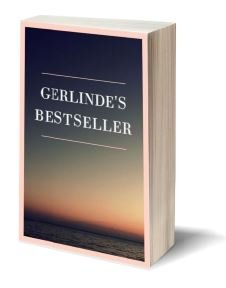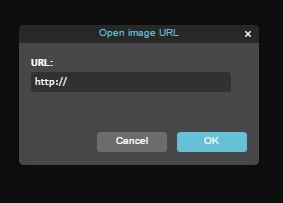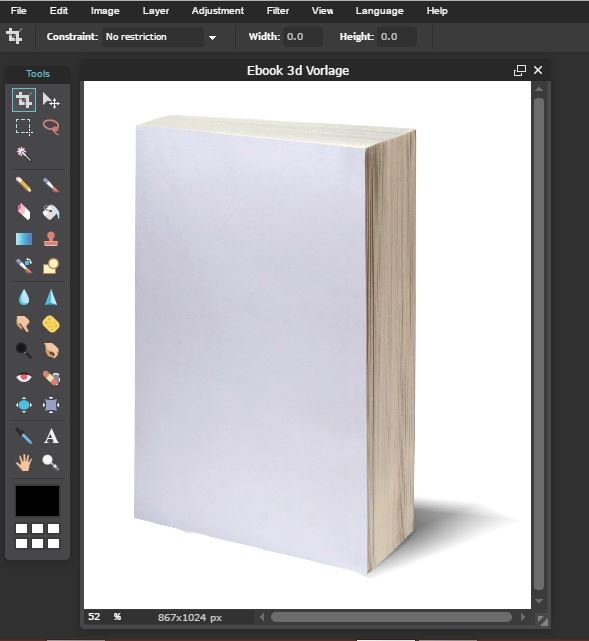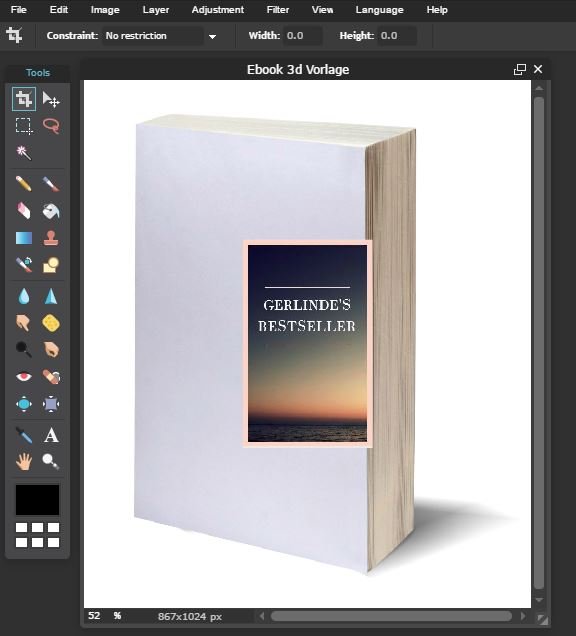How To Create a Free 3D Ebook Cover with Pixlr Editor
Published on February 26, 2017
Published on Wealthy Affiliate — a platform for building real online businesses with modern training and AI.
Hi all!
Yesterday I wrote a blog about creating a free 3D Ebook Cover with PowerPoint (for thinner ebooks):
https://my.wealthyaffiliate.com/gerlinde/blog/how-...
But I've also found another way to create a thicker one. You can find this tutorial also on the net, but I'm showing it here, how it works:
It looks like this:
Isn't it nice? :D
Ok: You need a 2D Ebook cover, which I made with www.canva.com again. Here it is:
Then you need a free blank 3D Ebook template like this:
Open https://pixlr.com/editor/
Click on OPEN IMAGE FROM URL (if you have the template saved on your computer, you would click on OPEN IMAGE FROM COMPUTER):
Ready to put this into action?
Start your free journey today — no credit card required.
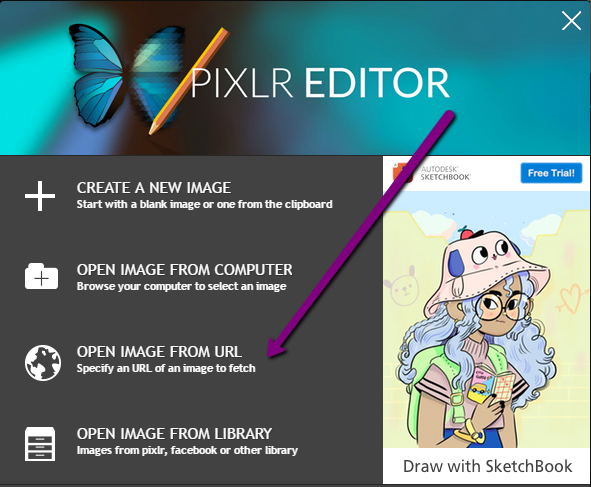
Right click - Copy link address:
Now you paste it into the URL tab, make sure to overwrite the http://, click OK and then wait a few seconds, until it opens - now you see this:
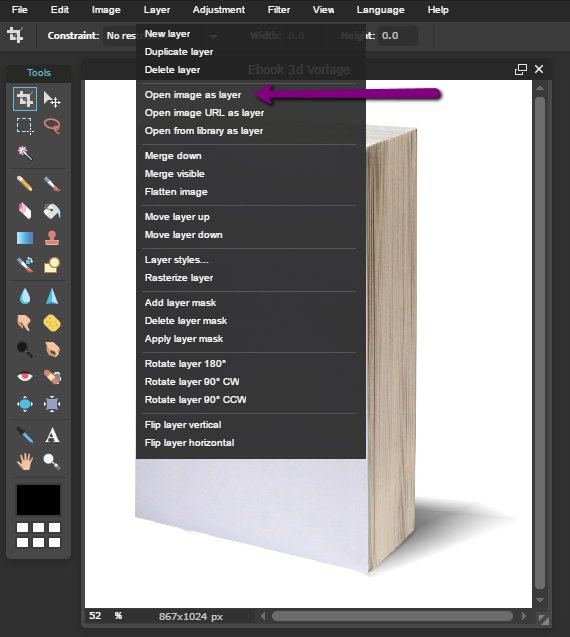
Then you see this:
If it's bigger than the template, you must adjust it and make it a bit smaller by clicking on "Edit" in the tab, then on "Free transform":


You drag the blue boxes to the 4 edges of the template! Make sure it fits and be very accurate here! It's not so easy because of the white background, but you can always change it afterwords, if you are not happy with it:
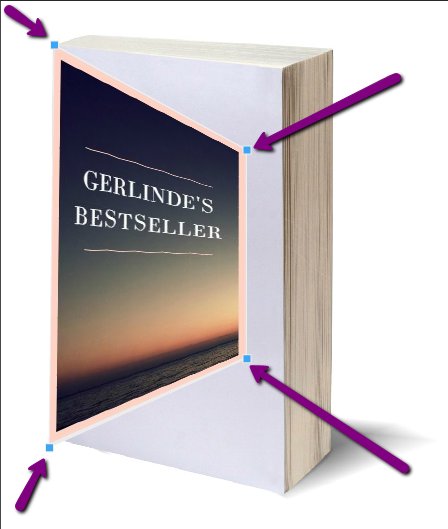
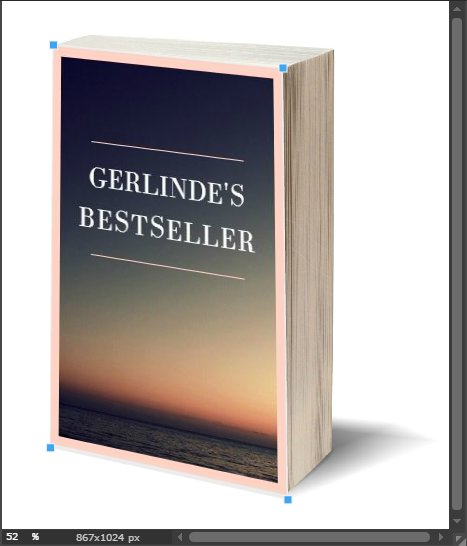
Click on "File" - Save the changes.
Click on File again - Save - Ok - Now you choose where to save it on your computer:

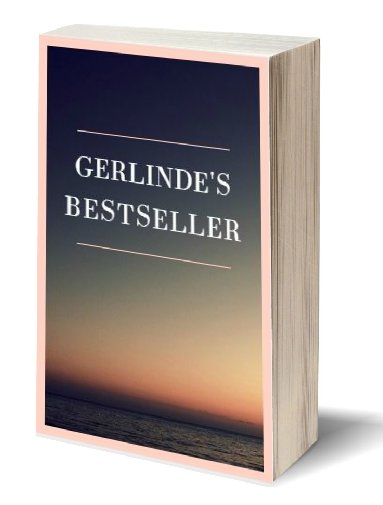
Hope you liked it!
Have a good time,

Share this insight
This conversation is happening inside the community.
Join free to continue it.The Internet Changed. Now It Is Time to Build Differently.
If this article resonated, the next step is learning how to apply it. Inside Wealthy Affiliate, we break this down into practical steps you can use to build a real online business.
No credit card. Instant access.