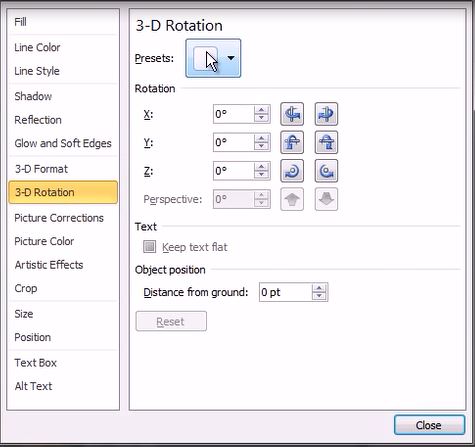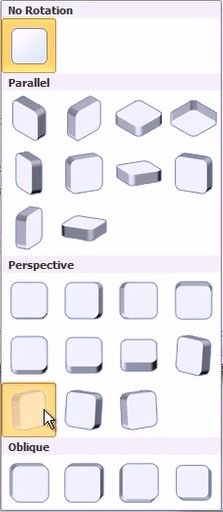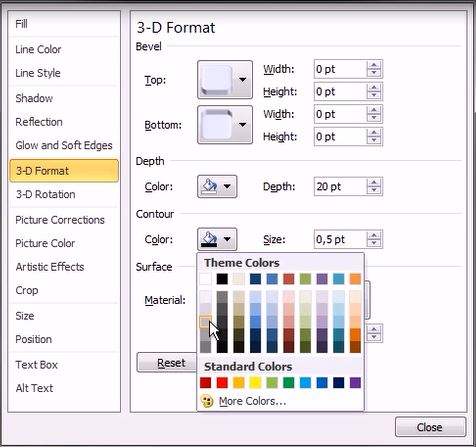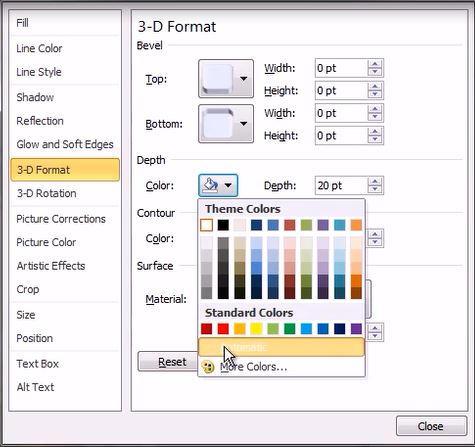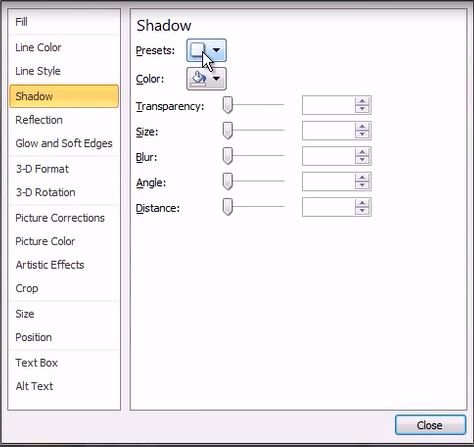How To Create a 3D Ebook Cover with PowerPoint with only a Few Clicks
Published on February 25, 2017
Published on Wealthy Affiliate — a platform for building real online businesses with modern training and AI.
From 2D to3D:
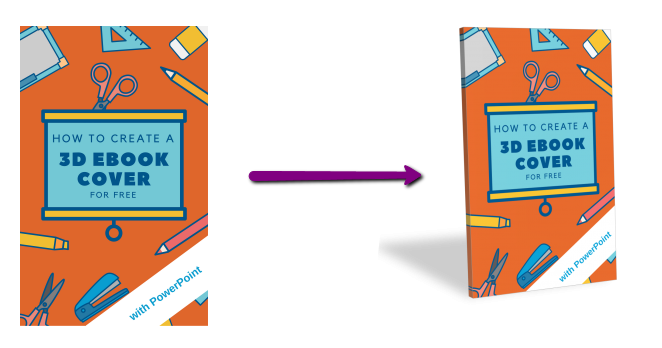
I was searching for an easy and free way to create a 3D Ebook cover with only a few clicks - and I did not want to download an additional program. I had Microsoft PowerPoint already, did some researches and found out how to use it for making three-dimensional shapes:
So, let's start:
First, you need a 2D Ebook cover (left image above). I made my one with www.canva.com, but you can make it also with PowerPoint.
Open PowerPoint, open a new File.
Click Insert – Picture – select the saved file of the 2D Ebook Cover. Now you see it on the screen.
Left Mouse click on the image, right Mouse click, click on Format Picture (image below).
Now click on 3-D Rotation then Presets as shown in the image below:
Ready to put this into action?
Start your free journey today — no credit card required.
Next step:
Contour – Color: Grey– Size: 0,5 PTLighting: you can leave it as it is:
Note: try to change the lighting and the material as well in order to see the possibilities. I did not change them.
And after making some changes, click on „Automatic“ of the Color Depth to make sure that the book spine has the same color (see image below):
Now click on Shadow – Presets: I chose the first one of the „Perspective“:
Then Blur: 26 PT (or more, it‘s your choice):
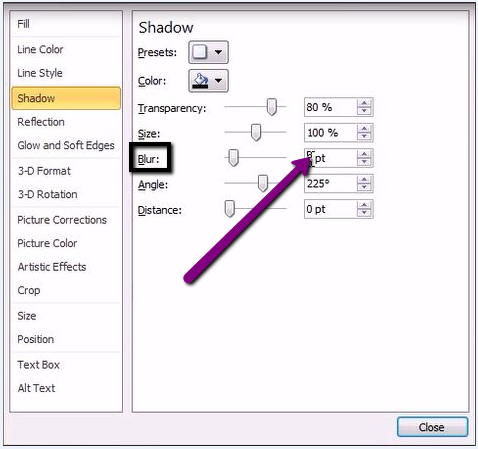
E voilà!!!
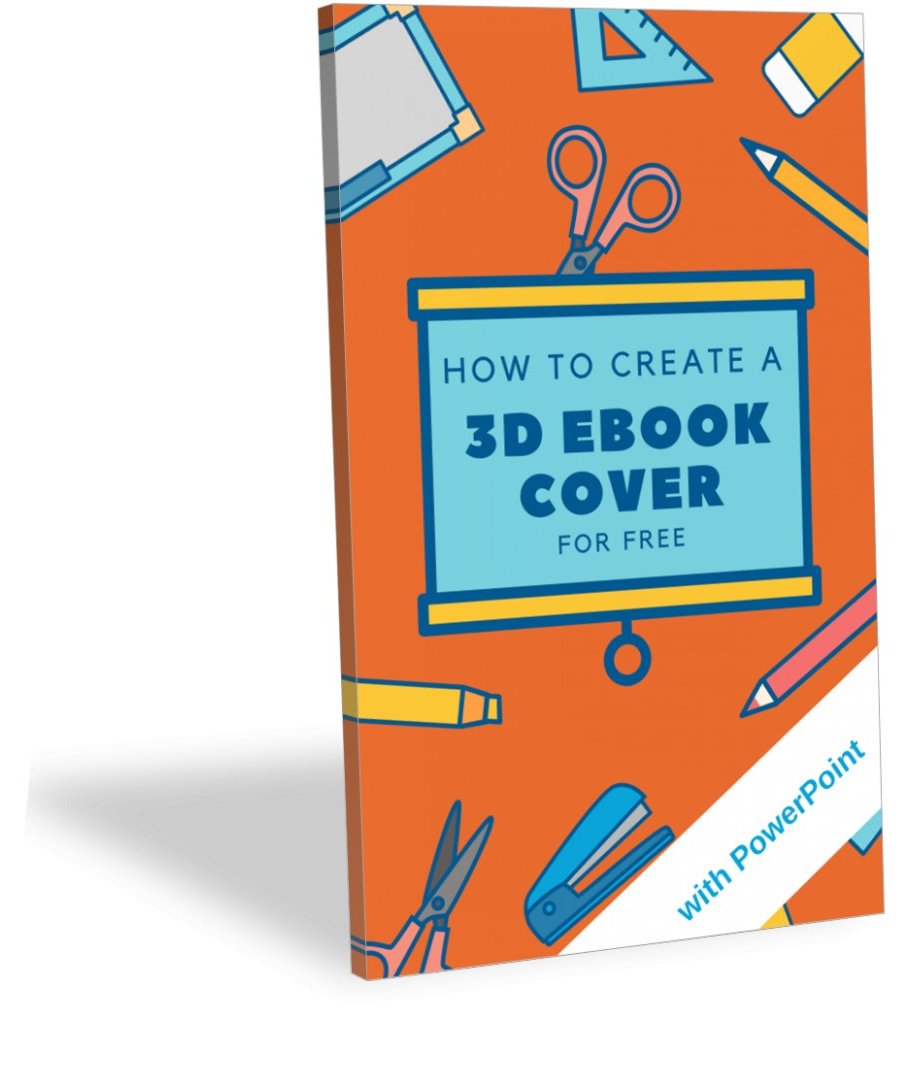
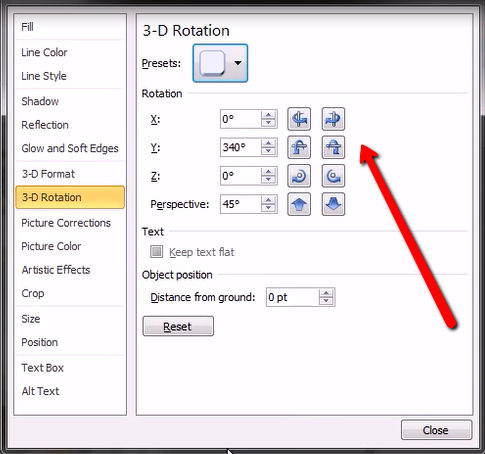
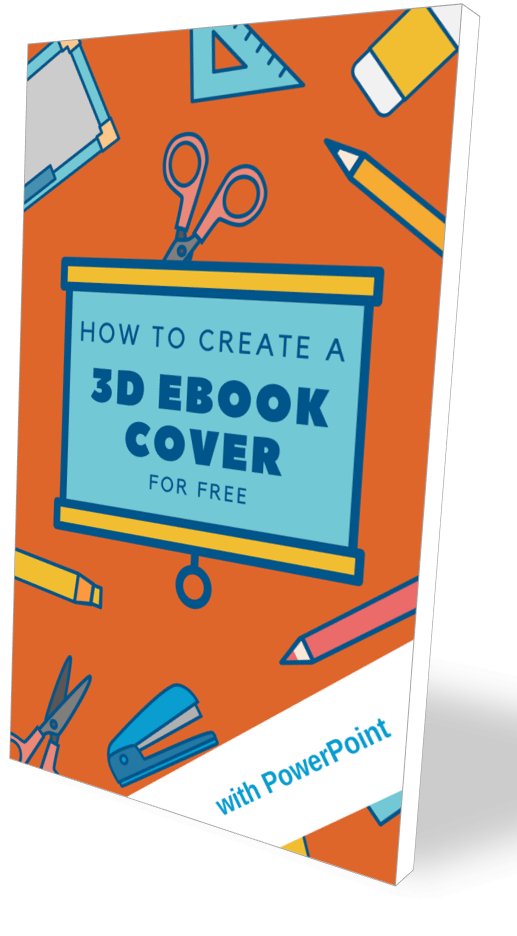
An, of course, you can use this tutorial also for other stuff, not only for Ebookcovers:

Hope you liked it!
Thanks,

Update 26-02-17: I made another blog about creating a thicker 3D Ebook cover with Pixlr Editor: https://my.wealthyaffiliate.com/gerlinde/blog/how-...
Share this insight
This conversation is happening inside the community.
Join free to continue it.The Internet Changed. Now It Is Time to Build Differently.
If this article resonated, the next step is learning how to apply it. Inside Wealthy Affiliate, we break this down into practical steps you can use to build a real online business.
No credit card. Instant access.