Please Help! My Site Is Refusing To Connect?
This Site error problem has happened to me way too many times. I have went to SiteSupport about 10 times asking them to fix the same issue. Every time they tell me they resolved the issue and my site be working perfectly fine, but wait week later, the same problem appears again. I just wanted to know am I the only one experincing this problem and how it can be resolved PERMANENTLY? I don't have nothing against WA, I love everything they have to offer with the lessons and the community. I just need help finding a permanent solution to this problem because I fear that its going to hurt my rankings, authority, conversions, and the worst part, I can't predict when its going to happen, At any point in time, my site could be down and I would have no clue. One time, my site went down as I was writing a blog post within Wordpress and I lost all the written content. Please help, this cannot continue to happen,
Recent Comments
7
Hi Garrett, I just searched your website in Google, e.g.
http://homeessentialproducts.com/ and found that it is not secure.
I cannot understand why isn't secure in view of the fact you have previously contacted SiteSupport about this issue.
Your site should be https:// not http://
Included a is a link to training I did on this subject. How to Change from HTTP to HTTPS for WA Hosted Websites If you follow the training your site will become secure.
However, keeping in mind that Site Support has assisted you in the past, there may be something else going on.
I suggest you give this training a try and see what happens after that.
Valerie
Have you checked to see whether any of your plugins may be causing a problem?
I recently had a problem that reoccurred within a couple of weeks, and it wound up being that some of my plugins didn't work well together after changing to a premium theme.
Wish I could help more, but I'll bet more tech-savvy members will have some better suggestions!
Janelle
If it goes down again, you could try deactivating each one of your plugins and see if it fixes the problem.
That's how I found one of my problems, and SiteSupport found the other one when it went down a second time.
I had swapped to the Divi theme, and the Speed Booster Pack and AMP were the ones that gave me problems. I was working with AMP support to get that issue resolved since I want my mobile speed as fast as possible. But in the end, I stopped using it, and my site speeds stayed the same.
You should let Kyle know of this ongoing issue.
You can PM him or place a comment on his profile.
See more comments
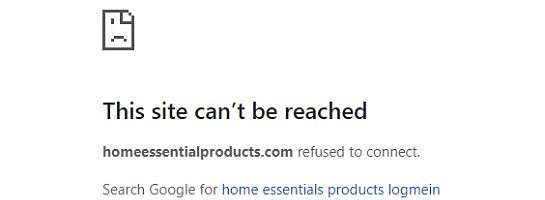
When you write using the site content writer, it will save in revisions so you won't lose all of your created content. It appears to be in https:// now, so it now looks to be working correct.