All things database
All things database
A definition, types of databases, standard database sheet, universal hints and a visual tour.
What is a database?
Imagine a database as a gigantic, ultra-organized digital filing cabinet, where instead of paper, it's crammed with bits and bytes. This isn't your average home-office cabinet; it's more like a superhero version that can store, manage, and retrieve information faster than you can snap your fingers, assuming you're not actually a superhero who can snap really, really fast.
At its core, a database is a collection of data that's systematically organized so that a computer program can quickly select, fetch, and manipulate the data. This data can range from something as simple as a grocery list to as complex as the entire inventory of Amazon (imagine trying to keep track of that on a piece of paper!).
Databases come in various shapes and sizes, each with its own specialty. Some are like those old-school card catalogs in libraries (think SQL databases), perfect for when you know exactly how to categorize your data. Others are more like a big, messy artist's studio, where you throw in your data however you like and still find it again (hello, NoSQL databases!).
But why use a database? Imagine trying to track all the users, posts, and cat videos on a site like Facebook using just a spreadsheet. You'd go nuts! Databases handle this kind of heavy lifting with ease, ensuring that data is not just stored but also secure, accessible, and consistent.
Databases are the unsung heroes of the digital world, silently powering everything from your favorite social media site to your bank's transaction system. Without them, we'd be drowning in a sea of data, trying to find that one cat video we liked last week amidst the chaos.
Types of databases
Ok, gather 'round for a tour of the Database Zoo! "It's a wild place, full of diverse species, each adapted to thrive in its own niche of the data ecosystem. Let's meet some of the main inhabitants:
Relational Databases (SQL): Picture a well-organized grid, like a spreadsheet, where data is stored in tables. These tables are the BFFs of data, linked by relationships (hence "relational"), making it super easy to cross-reference information. SQL (Structured Query Language) is the secret handshake that lets you chat with these databases, asking them complex questions like, "Which customers bought more than 100 rubber ducks last year?" Popular examples include MySQL, PostgreSQL, and SQLite. Ideal for: When you need complex queries, and your data fits neatly into tables.
NNoSQL Databases: This is the wild child of the database world, breaking free from the structured table format. There are several types:
- Document-oriented: Think of each record as a document that can store data in a flexible, JSON-like format. Great for when your data doesn't fit neatly into tables. MongoDB and Couchbase are partying here.
- Key-Value Stores: Imagine a giant, super-efficient locker system where each item (value) is stored with a unique key. You need the key to fetch your data. Redis and DynamoDB love hanging out here.
- Wide-Column Stores: Picture a mix of SQL and NoSQL, where you can store data in rows and columns, but each row doesn't have to have the same columns. Cassandra and HBase are the cool kids in this corner.
- Graph Databases: Visualize a network of nodes (entities) connected by edges (relationships), perfect for mapping relationships, like who's friends with whom on social media. Neo4j and Amazon Neptune are spinning webs here. Ideal for: When your data is unstructured or semi-structured, or when you need to scale horizontally (adding more servers to handle more load).
Object-Oriented Databases: Imagine storing your data as objects, just like in object-oriented programming. This one's a bit niche, perfect for when you want to store complex data structures directly in the database without translating them into a relational model. Examples include db4o and ObjectDB. Ideal for: Applications that require tight integration with object-oriented programming languages.
NewSQL Databases: The new kid on the block, combining the best of SQL's reliability and ACID transactions with the scalability of NoSQL. Imagine SQL got a turbocharger. CockroachDB and Google Spanner are zooming around here. Ideal for: When you need the scalability of NoSQL but can't give up the transactional integrity and SQL-like query language of traditional relational databases.
Time Series Databases: Specialized for handling time-stamped or time-series data, like stock market data or sensor data. These databases are all about efficiency in storing and querying data that changes over time. InfluxDB and TimescaleDB are ticking away here. Ideal for: Applications that process large volumes of time-series data.
Each type of database brings its own strengths to the table (pun intended), designed to suit different types of applications and data models. It's like choosing the right animal for your next adventure – you wouldn't ride a fish to explore the desert, right? Similarly, picking the right database depends on your data's nature, the functionality you need, and how you plan to scale.
What is a standard Database sheet
Well, well, well, the term "standard Database sheet" might seem like you're looking for a magical scroll that holds all the secrets to database design, but let's unravel this mystery a bit. The term isn't widely recognized in the traditional database lexicon, which is more likely to throw around words like "tables," "schemas," and "entities." However, we can interpret this in a couple of ways that make sense in the contexrt of databases and data organization.
Database Schema: This could be what someone might refer to when they say "standard Database sheet." A database schema is essentially a blueprint or an architecture of how a database is structured. It outlines how data is organized into tables, the relationships between tables, and the constraints on data (like what type of data goes in which column). Think of it as the master plan of a city where each table is a building, and the schema is the city plan showing where each building goes and how they're connected.
Data Sheet in a Spreadsheet Program: In a less technical sense, someone might be referring to a data sheet within a spreadsheet program like Microsoft Excel or Google Sheets. Here, "standard Database sheet" could mean a spreadsheet used for simple database-like tasks, with rows representing records and columns representing fields. This is the DIY database for those who don't need the full power (or complexity) of a relational database system but still want to keep their data organized.
Template for Database Design: Another interpretation could be a standardized template or checklist used for database design. This would include guidelines for defining tables, fields, data types, relationships, and other database elements. It's like having a recipe book for cooking up a new database, ensuring you don't forget any crucial ingredients like primary keys or foreign keys.
While the term "standard Database sheet" might not be a common one, understanding these interpretations helps bridge the gap between informal language and the more technical jargon of the database world. Whether you're designing a complex relational database or just trying to keep your collection of rare comic books organized, the principles of structure, organization, and relationships are key.
Some universal hints
When navigating the world of databases or trying to organize your data efficiently, whether you're wielding a full-fledged relational database management system (RDBMS) or a humble spreadsheet, here are some universal hints to keep you on the path of the righteous... or at least the well-organized:
Plan Before You Build: Before you dive into creating tables or sheets, take a moment to sketch out what data you need to store and how it's related. This is like creating a map before a road trip. Knowing your destination (and stops along the way) makes the journey smoother. For databases, this means defining your schema; for spreadsheets, it means outlining your columns and how sheets might reference each other.
Be Consistent with Naming: Whether you're naming columns in a spreadsheet or fields in a database table, pick a naming convention and stick with it. Consistency is the secret sauce that keeps confusion at bay. Imagine calling a column "ClientName" in one table and "CustomerFullName" in another. Stick to one, and you'll thank yourself later.
Normalize... But Not Too Much: In database design, normalization is the process of structuring your database to reduce redundancy and improve data integrity. It's like organizing your closet so that each item has its place, reducing clutter. However, over-normalization can lead to complexity. Sometimes, a little redundancy isn't the worst thing if it makes your database faster and easier to use. For spreadsheets, this translates to breaking down your data into separate, related sheets when necessary but avoiding making too many connections that make your workbook a maze.
Use Keys Wisely: In databases, primary keys uniquely identify each record in a table, while foreign keys link related tables together. It's like giving every book in a library a unique ID and a way to find related books by topic. In spreadsheets, you can mimic this with unique identifiers for your rows (like an ID column) and use formulas or functions to relate data across sheets.
Backup and Document: Regularly back up your data. Whether it's a database dump or a copy of your spreadsheet, backups can save the day. Also, document your structure and any formulas or queries you use frequently. This is akin to keeping a travel journal; it helps you remember why you made certain decisions and can be a lifesaver for future you or someone else who inherits your work.
Embrace Relationships: Understand how to use relationships in databases (one-to-one, one-to-many, many-to-many) and how they can be represented (or approximated) in spreadsheets. This understanding will help you design more efficient and effective storage solutions, making data retrieval and analysis easier.
Security Matters: Especially in databases, pay attention to security settings, user permissions, and data protection measures. It's like locking your doors and not leaving your diary out for everyone to read. In spreadsheets, be mindful of who has access, especially if sensitive information is stored.
Test and Iterate: Your first design might not be perfect, and that's okay. Test your setup with real data, see how it performs, and be prepared to make adjustments. It's like taking a practice run before the big day.
Whether you're dabbling in spreadsheets or diving deep into databases, these hints are like your trusty compass, guiding you through the wilderness of data management. Remember, the goal isn't just to store data but to do so in a way that makes it easy to access, understand, and use.
A visual tour bringing all these concepts to life

This illustration brings databases to life in a funny and educational manner. It visualizes the different types of databases and their unique characteristics, all centered around the superhero of the digital world: the database. Enjoy exploring the details and the playful representation of each database type!

Here's the image that brings the concept of relational databases to life, represented as a lion with a spreadsheet cape. It's a playful nod to the structured, powerful nature of relational databases and the SQL language that commands them. Enjoy the visual allegory!

A futuristic, ultra-organized digital filing cabinet, embodying the essence of modern databases. Its design reflects the efficiency and capacity of databases to manage and store data in the digital age, set against a backdrop that emphasizes the interconnectedness of data in our world. Enjoy exploring the details in this digital landscape!

The fabulous 'Database Zoo' showcasing the diverse "species" of databases in their natural habitats, each uniquely adapted to their role in the data ecosystem. From the structured gardens of relational databases to the high-tech tracks for NewSQL databases, this zoo is a lively and colorful representation of the world of data management. Enjoy your tour!
Behold, the ancient and magical scroll revealing the secrets to database design! This image captures the mystical journey into the art and science of structuring data. With glowing symbols and diagrams, it whispers the age-old principles of tables, relationships, keys, and data flows, all set against the backdrop of a library filled with the knowledge of yore. May this scroll inspire your quest for database mastery!
😍🏆 MAI this answer some questions! 🚀📚
Recent Comments
21
Another language to learn. Thanks for the information to get me started thinking about something beyond my own little understanding. This one may take a while too,
Interesting,
Thanks,
Sami
See more comments
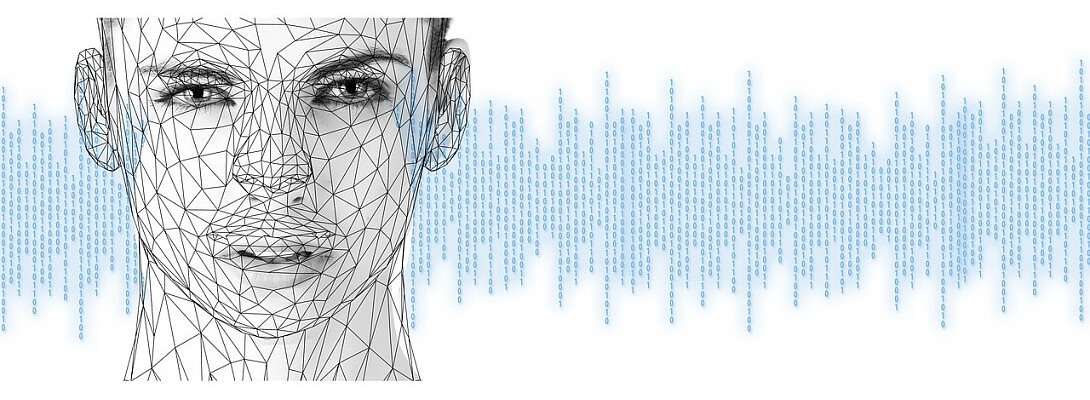
Some interesting info here. what a lot of databases there are.
Love your paintings.
Bux
Ty Bux
😀