Are Your Bounce Rate and CTR Better Than Mine? Check Now.
Published on August 29, 2016
Published on Wealthy Affiliate — a platform for building real online businesses with modern training and AI.
As you probably know, both - Bounce Rate and CTR (Click Through Rate) are about SEO. They affect your organic traffic.
To help those who don't know yet I shortly tell what these terms mean.
Bounce Rate
Bounce Rate is the percentage of visitors to your website who run away from it after viewing only ONE page.
The lower your Bounce Rate is, the better. For, obviously, if your site has a high bounce rate, Google understands that your site is boring - people don't bother to click to any other page. As a result, Google lowers your site's ranking.
On the other hand, if your Bounce Rate is low, it tells Google that people like your site. They like to hang around and hate to leave it. So it gives your site higher ranking.
Click Through Rate (CTR)
CTR is calculated by the equation:
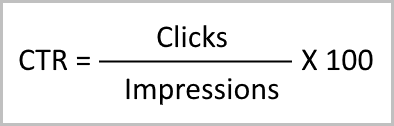
Impressions - It tells how many times your website is shown on Google search results pages. Every time your any of your posts or pages shows up on a Google SERP, it's counted as one impression.
Click - When someone clicks on your post or page on a Google Search results, it is counted as a click.
Therefore, when you divide clicks by impressions and then multiply by 100 (to get the result in %) the answer is "Click Through Rates".
Again, CTR is important and the higher the CTR, the better.
Ready to put this into action?
Start your free journey today — no credit card required.
Why?
Because it tells Google how interesting your content is. If your CTR is low, it means nobody bothers to click on your content and Google understands - your content is boring (or worthless).
Result? Google lowers your ranking.
On the contrary, if your CTR is high, it tells Google, "Seems to me, this site here offers gripping content. People like to click on it. Let's give it a higher ranking."
To sum it up, to get more organic traffic you need higher ranking. And better CTR and lower Bounce rate help you achieve that.
Well, by now you should understand that I am interested to improve my bounce rate and CTR. And, obviously, you are interested to improve yours.
But to do that, you need to know what's your situation to begin with.
First stop:
Where to check Bounce Rate and CTR?
Bounce Rate - Log in to your Google Analytics dashboard, then navigate to Audience Overview and there you will find it.
CTR - Log in to your Google Webmaster Tools dashboard, then click on Search Analytics. After that check the CTR checkbox.
As for date range, In both cases I use default settings (for Google Analytics "this month." For Google Webmaster Tools "last 28 days".
My Bounce Rate and CTR:
Here are my numbers:
Bounce Rate - 84.87%
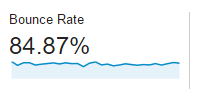
CTR - 2.2%
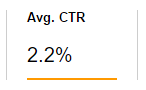
Now it's your turn:
TODAY'S TASK
Check your Bounce Rate and CTR. Are they better or worse than mine? If you are willing, please let me know by dropping a comment below.
Share this insight
This conversation is happening inside the community.
Join free to continue it.The Internet Changed. Now It Is Time to Build Differently.
If this article resonated, the next step is learning how to apply it. Inside Wealthy Affiliate, we break this down into practical steps you can use to build a real online business.
No credit card. Instant access.