How to Verify Pinterest for Business Using the All In One SEO

Verifying your Pinterest for Business account using the All In One SEO plugin is easy to do. There is a plugin for this Verify Pinterest for Business but there is no need to use it.
The All In One SEO plugin also allows you to easily verify your website with Bing and Google, set up Google Analytics, and submit an .xml site map to both.
Why do I need Pinterest for Business you ask?
You already have a Pinterest account why Pinterest for Business? That is a valid question. There are several reasons to set up a business account. Here are just a couple.
Pinterest Analytics for Business accounts.
Much like Google Pinterest analytics will provide you with information about pinning activity and your most popular pins. There are two analytics dashboards one for your Pinterest account and one for your website.
Pinterest for business allows you to use Rich Pins.
Rich pins differ from standard pins. Rich pins contain added information to the pin along with a link to your website. The Rich pins are designed to enhance the user's experience and provide added traffic to your site. There are 6 different categories of Rich pins: movies, recipes, products, apps, places, and article.
The process to set up Rich pins is a bit time consuming but well worth the time and effort, and for another post.
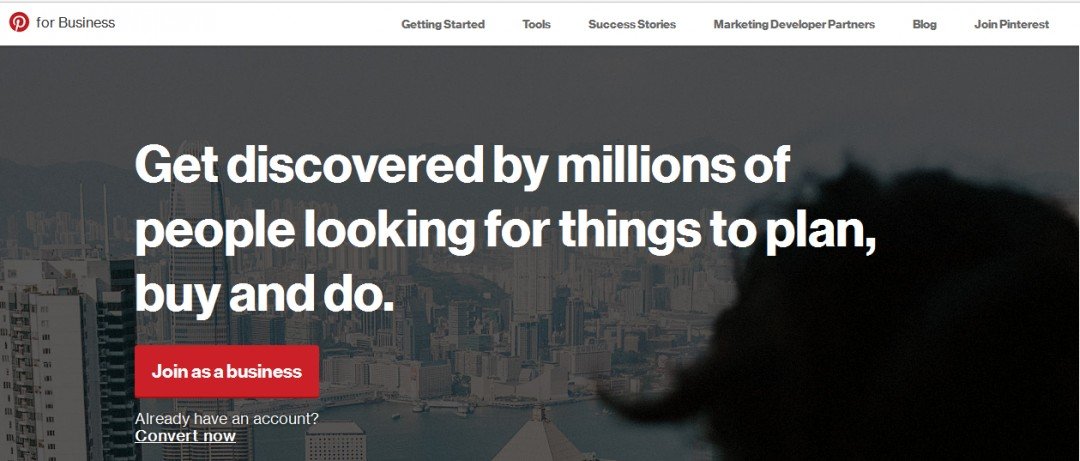
Set up your Pinterest for Business account.
If you have an individual account you can switch to a business account with out losing Pins, followers, or boards. Log into to your account go to Pinterest for Business then click on Convert Now, fill out the information and click Convert. I am going to sign up to Pinterest for Business from the start with a site I am just starting to build.
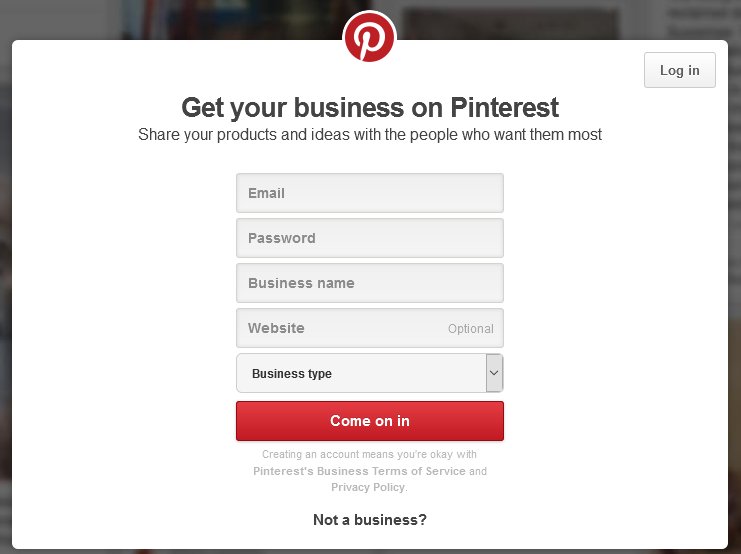
After you have set up your business account it will be necessary to verify/confirm your account.
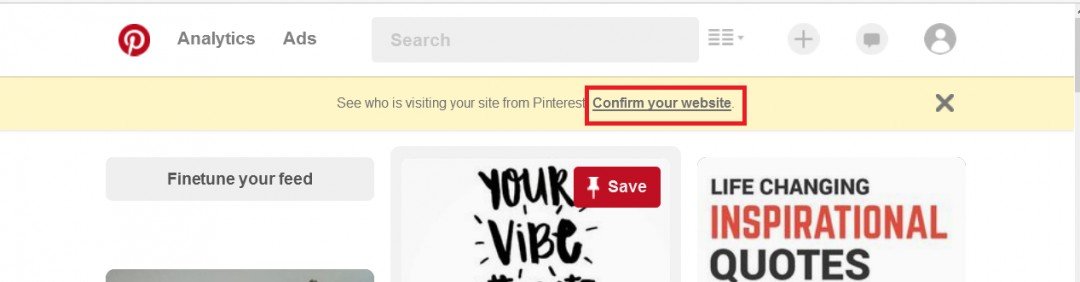
Verify Pinterest for Business Using the All In One SEO
Note: If you are using a caching tool like W3 Total cache or WP Super Cache you will need to clear the cache.
When you click on confirm you account you will receive a code. Copy and paste this code to your clip board or note pad. You will only need the part of this code between the "............" after content=.
Leave this screen open and go to your WP Admin area.
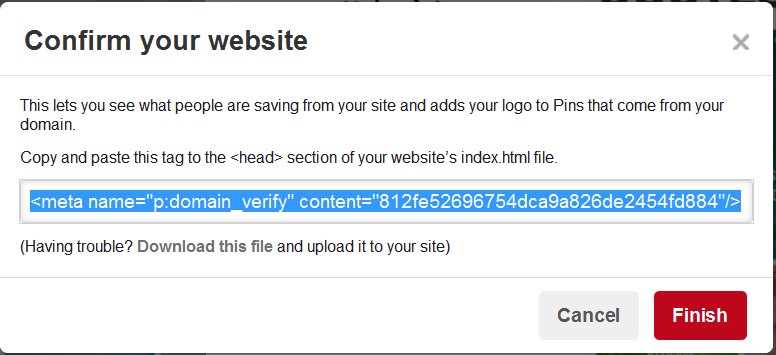
Once you are in the WP Admin area go to All In One SEO general settings. Scroll down to the Webmaster Verification area. As you can see you can also verify your site with Google and Bing here in the same manner.
Copy the part of the code needed and paste it into the Pinterest Site Verification box.
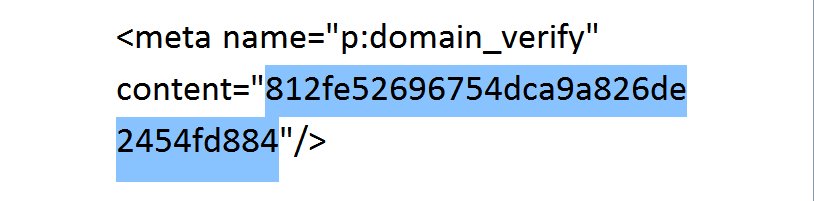
It is important to only use the highlighted portion of the code yours will be different but in the same place.
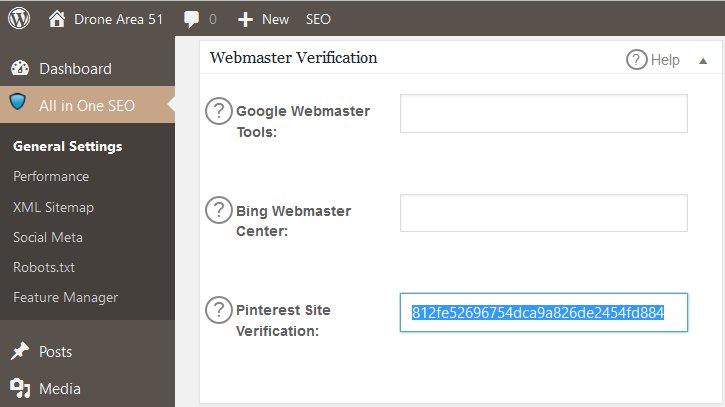
Scroll to the bottom of the page and click on Update Settings. Once the update is complete return to the Pinterest for Business window and click finish.
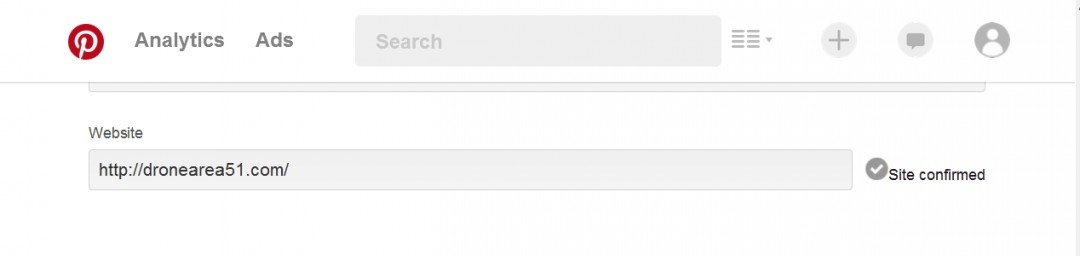
You are now ready to go. If you have converted your individual account to a Pinterest for Business account you will see your pins here. Since this is a brand new site there is no activity to be seen.
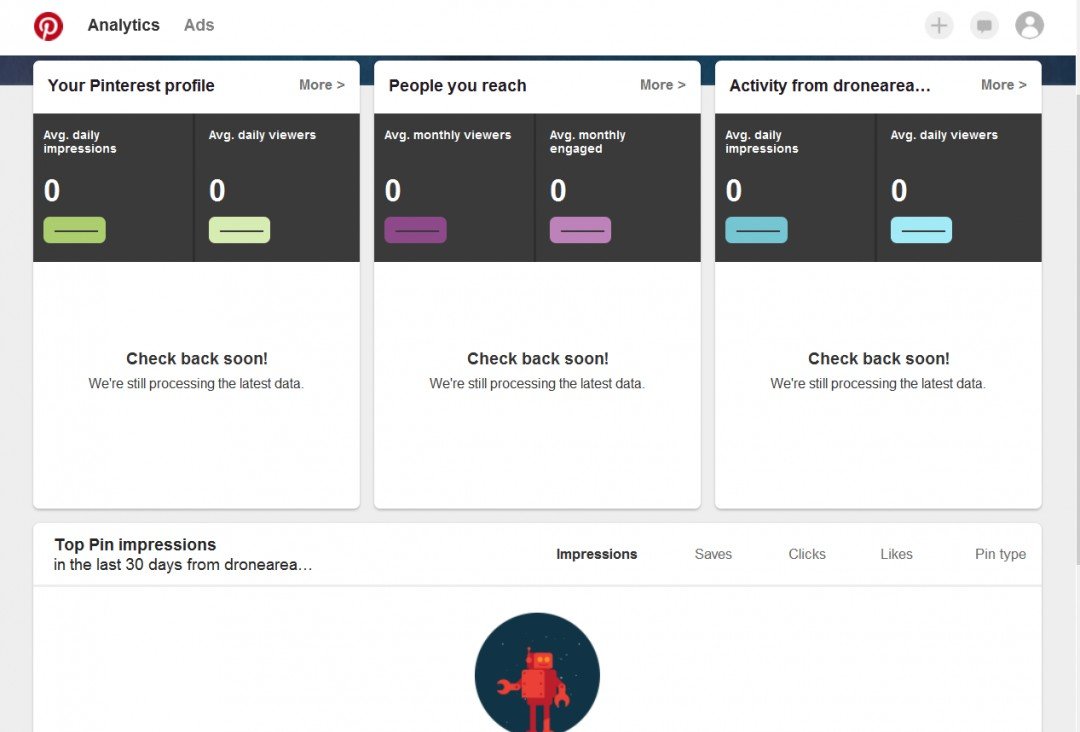
You can easily verify Pinterest for Business using the All In One SEO in less time than it took me to create this post!. Happy pinning.
You got this. Go Get'em!
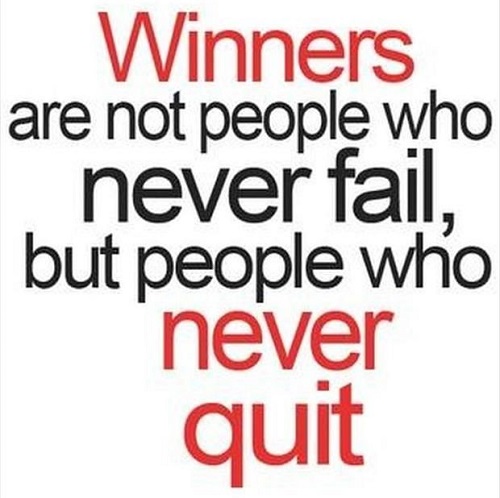
Until next time,
UPDATE:
If you hit finish and receive api keys not found or some sort of error.
Close out Pinterest then
Close out WP Admin. then
Open Pinterest and try to verify again that should solve the problem..
Also this may be of interest
Understanding Pinterest Analytics
Join FREE & Launch Your Business!
Exclusive Bonus - Offer Ends at Midnight Today
00
Hours
:
00
Minutes
:
00
Seconds
2,000 AI Credits Worth $10 USD
Build a Logo + Website That Attracts Customers
400 Credits
Discover Hot Niches with AI Market Research
100 Credits
Create SEO Content That Ranks & Converts
800 Credits
Find Affiliate Offers Up to $500/Sale
10 Credits
Access a Community of 2.9M+ Members
Recent Comments
60
I get confused when a website wants me to verify my site by installing a code. It says something like "install in the header or your website." I guess I'm not doing something right because it never works.
This way is easy you don't need to edit files . if you need help with this I will do what I can send me a PM. Thanks for stopping by.
Hey Irv. Thanks for stopping by this might help you out also. Understanding Pinterest Analytics
Thanks, Tim! I will create a Business account on Pinterest for sure. Still, have to think about if by converting my existing one or to create a brand new one. Bookmarked your post for any case!
Hey Gabriella, thanks for the visit . You might want to check this out. Understanding Pinterest Analytics
Is it free to switch from personal to business? If we have already verified our personal account, do we have to verify again with the business one?
I do not know if you will need to verify again. I would think not. There is no charge for a business account. Thanks for stopping by.
Tim
Thank you for this post. I am on the training for adding the social media links so I will include this at the same time.
Awesome Janice. I appreciate your time. This might be of help also. Understanding Pinterest Analytics
Thanks Tim
Some interesting stuff there. I'll have to check on Yoast if they have a pinterest verification as I use that rather than AIO. Rich pins sounds interesting.
Yoast does have the same option I believe but I couldn't provide images as I don't use it. Thanks for stopping by. I would set up an account for each website Evie.
Yes setting up multiple accounts I am agreeing with. Otherwise it confuses your branding and you can link your other social media easily.
This is something I will need to take a closer look at so have bookmarked for later. Thanks for the info Tim, it's much appreciated :)
My pleasure Jude. Thanks for stopping by. This might be of interest also. Understanding Pinterest Analytics
See more comments
Join FREE & Launch Your Business!
Exclusive Bonus - Offer Ends at Midnight Today
00
Hours
:
00
Minutes
:
00
Seconds
2,000 AI Credits Worth $10 USD
Build a Logo + Website That Attracts Customers
400 Credits
Discover Hot Niches with AI Market Research
100 Credits
Create SEO Content That Ranks & Converts
800 Credits
Find Affiliate Offers Up to $500/Sale
10 Credits
Access a Community of 2.9M+ Members
This is great . I am definitely planning on setting up my business account on Pinterest. Thank you for the information, its really helpful ! : )
Thanks for stopping by this might help you out also Elizabeth. Understanding Pinterest Analytics