I am inundated with extra social sharing icon buttons and need to remove them, anyone know how please?
Maybe it is your WordPress theme that has them already included. There most be a place in it where you can turn them off.
Hi Debbie, here is a link to a similar question that another member had. Read through the responses and see if this perhaps helps you? How do I uninstall the social media icons from my website? All the best,
Brian
Branch, thank you so much, this is what I'm looking for! I really appreciate your kindness!
See more comments
Does anyone know how to remove all the extra social icons?
I am inundated with extra social sharing icon buttons and need to remove them, anyone know how please?
Ignore the first message that was for file transfer protocol
let me know how you got on
To uninstall a plugin from your WordPress blog, follow these steps:
Click the Installed Plugins link on the Plugins menu. ...
Locate the plugin you want to uninstall.
Click the Deactivate link below the plugin title. ...
Click the Delete link that now appears below the plugin title. ...
Click the Yes, Delete These Files button.
Maybe it is your WordPress theme that has them already included. There most be a place in it where you can turn them off.
Hi Debbie, here is a link to a similar question that another member had. Read through the responses and see if this perhaps helps you? How do I uninstall the social media icons from my website? All the best,
Brian
Branch, thank you so much, this is what I'm looking for! I really appreciate your kindness!
See more comments
curl error 7: couldn't connect to host, Outbound HTTPS not working, your site could not connect to WordPress.com via HTTPS. This could be due to any number of reasons, includin
Anyone know how to uninstall jetpack? I keep having issues:
curl error 7: couldn't connect to host, Outbound HTTPS not working, your site could not connect to WordPress.com via HTTPS. This could be due to any number of reasons, includin
Outbound HTTPS not working, couldn't connect to WP via HTTPS, any ideas? Thank you!!
Curl error 7: couldn't connect to host, please help?
Outbound HTTPS not working, couldn't connect to WP via HTTPS, any ideas? Thank you!!





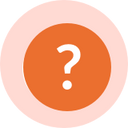


Ignore the first message that was for file transfer protocol
let me know how you got on
To uninstall a plugin from your WordPress blog, follow these steps:
Click the Installed Plugins link on the Plugins menu. ...
Locate the plugin you want to uninstall.
Click the Deactivate link below the plugin title. ...
Click the Delete link that now appears below the plugin title. ...
Click the Yes, Delete These Files button.