How do I manage all these notifications?
This question comes up a few times. I've shared what I do and it seems to have helped them. So I thought I'd share with everyone.
For anyone even remotely active in WA with a bunch of connections and follows, you are going to get a ton of notifications and emails if you have your email notifications turned on. Every blog post, every "Like", every comment, every follow...
Many people fall into the trap of checking each notification or email as they come in. And then responding to comments and new follows. Not a bad habit, all cordial and appropriate, but takes a lot of time. We all want to build our community and see what others are doing so we can learn. It's polite, respectable, and somewhat expected to respond with a "thank you". However, the more followers you gain and the more you follow, the more notifications you will get. It's all great and builds your community of colleagues and friends around you, but it's also a constant distraction and can be a vicious cycle. Pretty soon you are Top100, but you spend all your time on this admin work, keeping your "inbox" clean. Some people are spending their entire day doing this with no time left for productive work on the courses or their site. I know, I've fallen into the trap myself a few times.
Great if you are answering questions and helping people. That is absolutely why we are all here - to help each other succeed. It's the administrative part of community management that can keep you from concentrating on your content creation and moving your business forward.
So how do you manage it all?
Of course, one way is to use the notifications bell on your profile page. It is somewhat intuitive but difficult to know who you've responded to and who you haven't. Some can easily go unnoticed.
Another way to do it is by creating folders with sorting rules in your email account. Here is how I have everything filtering into folders in gmail.
All my WA emails get sorted immediately. This way I can quickly sort through the relevant and pertinent (at that moment) notifications in a few seconds. It also makes replying to comments and follows much easier to manage. It's like a task list... I delete the email after I've replied so I know it was done and I didn't forget anyone.
Hopefully this helps you get out of the "keeping up with notifications" cycle.
Wishing you much success and productivity!
Craig
Join FREE & Launch Your Business!
Exclusive Bonus - Offer Ends at Midnight Today
00
Hours
:
00
Minutes
:
00
Seconds
2,000 AI Credits Worth $10 USD
Build a Logo + Website That Attracts Customers
400 Credits
Discover Hot Niches with AI Market Research
100 Credits
Create SEO Content That Ranks & Converts
800 Credits
Find Affiliate Offers Up to $500/Sale
10 Credits
Access a Community of 2.9M+ Members
Recent Comments
26
Like many others, I do try and keep in touch with all those that wish to contact me. Yes, it is time-consuming, but being retired I can afford the time and I enjoy doing it.
The amount I learn by reading other blogs is phenomenal and so I personally think the trade off against time is worth it in my particular case.
Derek
Great point Derek. I do try to read as much as possible but I am very limited on time, so I need to pick and choose at this point in my life. Thank you for your comments!!!
This is a great idea, I try to keep all my messages up to date but I am spending way to much time with this work and not enough on my site. I have been trying Derek's way but only doing 1 hour morning and 1 hour evening. However, when I return to work I will have to get up much earlier so I will have to start going to bed earlier as well.
Mary
I’m with you Craig. That’s what I have done in my email account. Being busy with training and life I had over 300 emails not read. Didn’t want to delete them before reading them.
Now with the folders I sort them as they come in and read the ones that are more important to me immediately and the others when time permits.
Louis
See more comments
Join FREE & Launch Your Business!
Exclusive Bonus - Offer Ends at Midnight Today
00
Hours
:
00
Minutes
:
00
Seconds
2,000 AI Credits Worth $10 USD
Build a Logo + Website That Attracts Customers
400 Credits
Discover Hot Niches with AI Market Research
100 Credits
Create SEO Content That Ranks & Converts
800 Credits
Find Affiliate Offers Up to $500/Sale
10 Credits
Access a Community of 2.9M+ Members
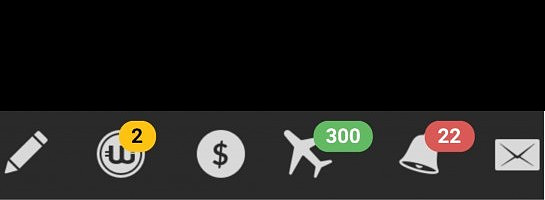

This is extremely helpful to me ,I was already wondering how I am going to keep up,thanks for sharing Craig.
You're welcome. Glad I can be of some help!