Website Security Issue - Please Read
Over the last couple of weeks, I have responded to over ten separate questions here related to websites that are experiencing issues that are receiving an error similar to the one below.

This error message is related to the SSL Certificate of a website, whereby the SSL has Expired.
If your website is hosted by Wealthy Affiliate and is using the free SiteRubix subdomain, then you do not need to worry, as this uses a Wildcard SSL Certificate which is the same for all websites on this shared domain name.
If however, your website is hosted by Wealthy Affiliate, and you are using your own domain name, then I would strongly urge you to check your website(s), especially if you have not viewed it recently.
WA use the Let's Encrypt service to secure our websites, but these certificates only last for three (3) months. Usually, these will automatically renew every three months, and we do not need to do anything.
However, over the last couple of weeks, I have seen websites here where these SSL Certificates have expired in July 2020 and August 2020 that have not automatically renewed, therefore presenting visitors with the error message as seen above and preventing them from accessing your website.
This will also affect your Search Rankings as Google will stop trusting your website until the issue is resolved and reindexed.
To resolve this issue, you will need to contact SiteSupport, so that they can manually renew your SSL Certificate for you.
I have put some training together to help you find your SSL Certificates Expiry Date, and I would strongly urge you to check all of your websites now to ensure that they have not already expired. I would also strongly suggest that you add this task to your regular list of activities so that you can check your websites four times a year, every three months, based on your SSL Certificates Expiry Date.
How To Check Your SSL Certificate Expiry Date
Any questions related to this, feel free to leave them below.
Recent Comments
93
Chrystopher,
Your bringing this to our attention is appreciated, but why has this task of training been delegated to you? I have run across this issue several times in my 4 years at WA, and Site Support corrected it after I contacted them. I asked for explanations each time this happened, but never got one. They never suggested that i check my expiration dates as you are doing with this training post.
However, it is entirely possible the damage had already been done with Google and my SERPS went AWOL. As you know, one cannot contact anyone at Google, so if the damage occurs, it may take weeks, maybe months before the SERPS regain their original placement.
To my knowledge, this was never covered in any training sessions offered here by WA. What's up with this? This can really, really break the momentum of websites trying to optimize their Search Engine results.
Eric
Hey Chrys! I read this article yesterday, and I check my sites.
I found out that one of my sites has not a valid SSL Certificate, but it's ok now. I had contacted to Site Support to handle it.
I apologize that do not yet read all of your articles, because my job 7-4 takes a lot of my time.
Thank you to sharing this :)
and.... bye!
Sylvia
Good morning Chrystopher,
Thank you for the heads up, this is something that I have noticed over the years. Thankfully, I haven't had this message recently. It's definitely not good if it affects our search rankings, I am going to go through my websites and check they are all functioning properly.
Have a great day.
Roy
You're welcome Roy and that's great to hear that you haven't been affected by this recently :-)
Cheers Coach Chrystopher - I just got back from reading and commenting on Conclusion All the very best to you! Louise (with an "i" - too much, too late?). LOL
See more comments
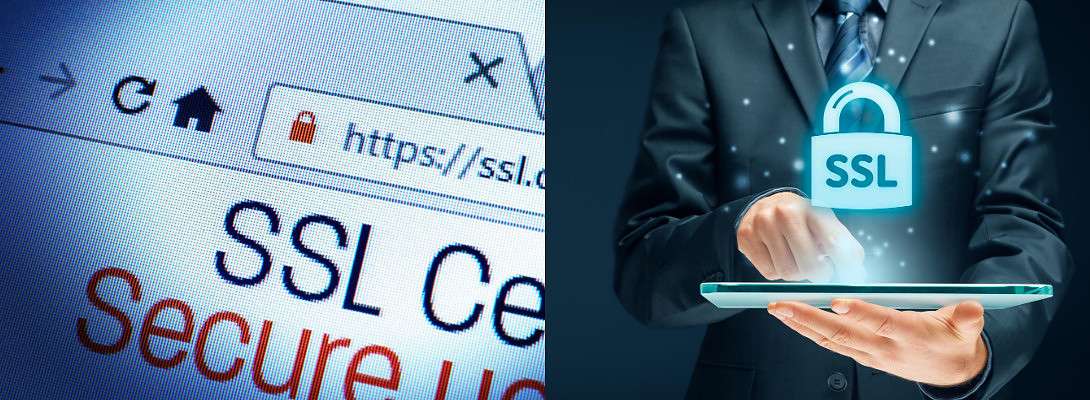

Good gravy....I just discovered that 2 of my sites that generate the most revenue from Amazon were displaying the dreaded "Warning: Potential Security Risk Ahead" page with the yellow page border.
This could have cost me my Amazon Associates affiliation. I have contacted Site Support, but I really shouldn't have to do this.
Eric