To Gutenberg Or Not To Gutenberg?
There has been a lot of discussions lately around WordPress and whether members are/should be using the Gutenberg Block Editor or the Classic Editor within WordPress.
Personally, I prefer the Block Editor, and until coming to WA I had never even installed the Classic Editor plugin on any of my or my clients' sites. To me it's a bit like the Flintstones and having a pedal powered car, then upgrading to the latest sports car, only to take the engine out so that it feels like the pedal car again ;-)
So here's a question for you:
Are you already using the WordPress Block Editor or are you using the Classic Editor?
You can view the results here:
To Gutenberg Or Not To Gutenberg? The RESULTS
If you are still using the Classic Editor I would also be interested to know what is stopping you from changing over to the Block Editor?
If you are still following the training and you want your WordPress Dashboard to look exactly like Kyle's, then that's ok, I completely understand. However, here's another question, if Kyle's core training also used the Block Editor and not the Classic Editor, would you then switch to the Block Editor or is something else holding you back?
There is a new WordPress version coming out in less than a week which includes a lot of updates to the Block Editor and it is definitely the way that WordPress is going. You can read more about what is coming by clicking the link below.
WordPress 5.5 Coming On 11th August 2020
If you haven't switched over from the Classic Editor to the Block Editor, but you would like to, I have put some training together on how you can do this.
How To Convert Classic Editor Posts To Block Editor (Gutenberg)
If for whatever reason after you have switched over to the Block Editor and you do not like it and you want to revert back to the Classic Editor, there is a way that you can do this and I also have training to outline these steps.
How To Revert Changes In WordPress (Block Editor)
How To Revert Changes In WordPress (Classic Editor)
I would love to hear your thoughts on this subject. It's a shame that WA don't provide a Poll solution, so I will do my best to collate your responses and I will provide these back to you as a percentage!
Join FREE & Launch Your Business!
Exclusive Bonus - Offer Ends at Midnight Today
00
Hours
:
00
Minutes
:
00
Seconds
2,000 AI Credits Worth $10 USD
Build a Logo + Website That Attracts Customers
400 Credits
Discover Hot Niches with AI Market Research
100 Credits
Create SEO Content That Ranks & Converts
800 Credits
Find Affiliate Offers Up to $500/Sale
10 Credits
Access a Community of 2.9M+ Members
Recent Comments
111
Thanks, your training will be helpful ... I was worried about how to make the switch to blocks without jumbling up the posts and pages already on my site done with the classic editor.
I know switching to blocks is the right choice since, like you said, wordpress is headed in that direction for the future. I figured I may as well get my feet wet and get used to it now before the classic editor becomes obsolete at some point.
Thanks, Shannon
You're welcome Shan :-) Just about to post another blog in relation to this one and the training I released together, as I believe it will help even further :-)
Hi Chrystopher, I am using the Classic editor, have done from day one. I have never looked at the block editor, due mainly to becoming so comfortable with Classic and happy with it.
Learning new processes does not come easily so I am a little afraid of something that looks somewhat intimidating and also the time it might take me to fully understand it.
The thought of trying to convert my whole site over is scary as I have over 300 posts. However, you have gotten me thinking that it is something I should at least attempt to gain some basic knowledge about.
Thanks for another great article.
Cheers Shane.
You're welcome Shane and as per Live Chat, you can run both the Block Editor and the Classic Editor side-by-side, which means that you don't have to convert your whole website over. At least not in one go anyway. The Block Editor also has a Classic Block which means we don't need the Classic Editor plugin, and everything will still work :-)
To answer your questions:
• I'm not currently using Gutenberg, but only because I didn't know about it when I first started.
• I will definitely check out your training---THANK YOU SO MUCH for providing that!! I've poked around in Gutenberg and it seems like the way to go based on what I saw, but I haven't had time to really play with it. Your training should save me some time!! :-)
• Based on what I know so far, I would LOVE it if WA's core training used Block Editor.
P.S. Just noticed your GIF says "stay at home coach." I am otherwise known as "stay at home boss"! We can be "stay at home friends"! LOL
Hi Chrystopher, thank you for sharing this. I have been getting frustrated with my website, and I feel it is important to make some major changes.
Thanks for providing the link for switching from Classic to Gutenberg.
I have a test site and will be trying the Gutenberg Block Editor.
Best wishes,
Michael
Michael,
I like the idea of a test site.
I have never done it but as we get more sophisticated with our sites it should be a 'must do'.
Thanks!
Cassi
One step further Cassi is to create a Staging Website, rather than a test website, as it will be a complete copy of your main website. SiteSupport can arrange this for you :-)
Hi Cassi, I do my experiments on this test/temp site. I always look at Chrystopher's comments and he mentions a staging website. Unfortunately I am not familiar with this.
I am nervous going into un-charted territory but it is something I will be looking into.
Michael
Michael, it seems that we have to ask Site Support to assist us with that.
I will inquire over the weekend as I am doing some technical work on my site then.
We can keep in touch on this.
Cassi
Hi Cassi, make sure you back up your site before making any major changes.
All the best,
Michael
Thank you for the reminder, Michael.
I will for sure.
Looking forward to this WordPress update, so I know that a major-back up is in order.
Cassi
SiteSupport do dailiy backups but it is always good to do your own backups. All in One WP Migration is a good plugin for this.
As for a Staging Website, that is an identical copy of your main website which gets placed on to a SiteRubix subdomain.
While working on your staging site you do not want to make any changes to your main website. Once you are happy with how your staging site looks, you can then ask SiteSupport to copy the files back to your main website.
It's the easiest and safest way to perform any major or visually impacting changes to your website without affecting your visitors or traffic etc.
Chrystopher, as always, thank you very much for your support and guidance.
I will work on this over the weekend.
Hope you're having a good day.
Cassi
See more comments
Join FREE & Launch Your Business!
Exclusive Bonus - Offer Ends at Midnight Today
00
Hours
:
00
Minutes
:
00
Seconds
2,000 AI Credits Worth $10 USD
Build a Logo + Website That Attracts Customers
400 Credits
Discover Hot Niches with AI Market Research
100 Credits
Create SEO Content That Ranks & Converts
800 Credits
Find Affiliate Offers Up to $500/Sale
10 Credits
Access a Community of 2.9M+ Members
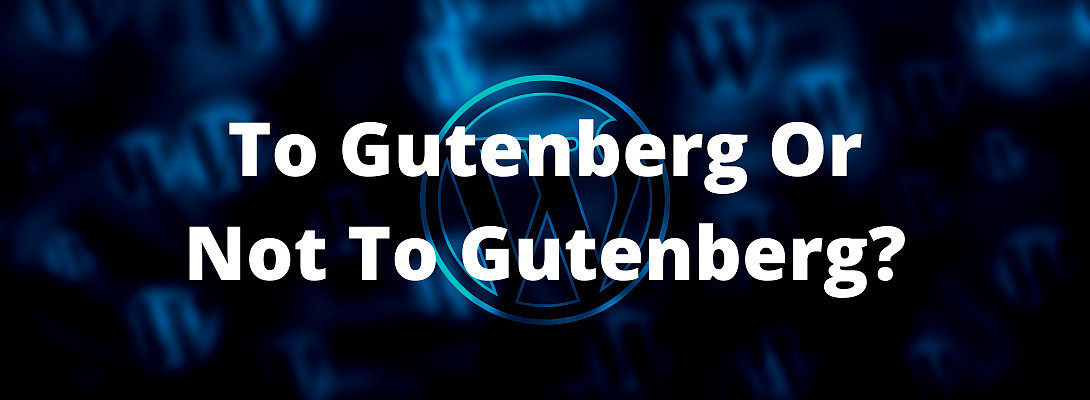

I have just published the following post, that also contains training, that might help answer some of the questions raised by this post. SiteContent And Block Editor - Do They Work?