SiteContent And Block Editor - Do They Work?
This post has come about due to some comments made on the following post:
To Gutenberg Or Not To Gutenberg?
I think for some members it was a light bulb moment, as the prior understanding appeared to be that Wealthy Affiliate's SiteContent feature would not work with the WordPress Block Editor a.k.a. Gutenberg.
The answer my friends is YES, it does work, and quite well at that :-)
I have put some training together specifically for publishing from SiteContent to the WordPress Block Editor with the Classic Editor plugin completely disabled, to show how SiteContent works with the native WordPress editor.
You can find the training here:
How To Publish From SiteContent To WordPress Block Editor (Gutenberg)
The training above will guide you through how this works, along with showing you the Classic Block that exists within the Block Editor. All without requiring a plugin to provide the same features.
We are only about three days away from the next WordPress update, which adds even more focus to the Block Editor.
You can read more about what is coming in the post below:
WordPress 5.5 Coming On 11th August 2020
If you have any issues while testing the Block Editor and you want to go back to the Classic Editor plugin, that is ok and can be achieved by following the training below:
How To Revert Changes In WordPress (Block Editor)
How To Revert Changes In WordPress (Classic Editor)
And if you would prefer to keep the Classic Editor plugin activated while you convert your posts to the Block Editor, you might find this training useful:
How To Convert Classic Editor Posts To Block Editor (Gutenberg)
I know converting your pages or posts from the Classic Editor to the Block Editor sounds daunting, but it honestly isn't. You could disable your Classic Editor plugin today and your website would still function exactly the same. This is because the Block Editor has a builtin Classic Block.
The first training that I have linked to above will show you how to publish from SiteContent to WordPress, using the builtin Classic Block. It also talks about how you can either leave the Classic Block as it is, or you can use it in a hybrid mode, or you can convert it to full blocks.
The options are limitless and easy to understand.
You do not have to convert your whole website over in one day, night or weekend. In fact, you don't actually have to convert your previous posts ever, if you don't want to.
Food for thought :-)
Join FREE & Launch Your Business!
Exclusive Bonus - Offer Ends at Midnight Today
00
Hours
:
00
Minutes
:
00
Seconds
2,000 AI Credits Worth $10 USD
Build a Logo + Website That Attracts Customers
400 Credits
Discover Hot Niches with AI Market Research
100 Credits
Create SEO Content That Ranks & Converts
800 Credits
Find Affiliate Offers Up to $500/Sale
10 Credits
Access a Community of 2.9M+ Members
Recent Comments
29
Thanks for the training, Chrystopher. I'll switch to Block Editor and see how it goes. Cheers.
You're welcome Rosana :-) There's been a little theme running for the last few, only a few more then I'll stop haha
See more comments
Join FREE & Launch Your Business!
Exclusive Bonus - Offer Ends at Midnight Today
00
Hours
:
00
Minutes
:
00
Seconds
2,000 AI Credits Worth $10 USD
Build a Logo + Website That Attracts Customers
400 Credits
Discover Hot Niches with AI Market Research
100 Credits
Create SEO Content That Ranks & Converts
800 Credits
Find Affiliate Offers Up to $500/Sale
10 Credits
Access a Community of 2.9M+ Members
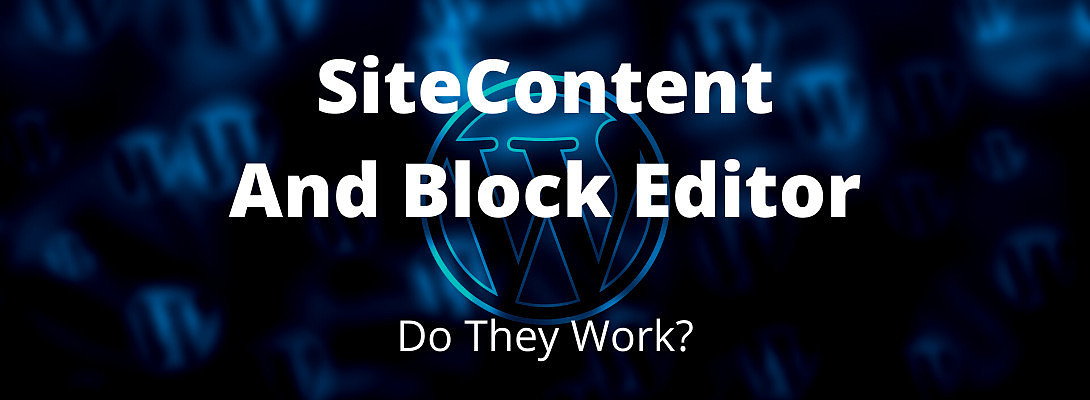

Well, I have yet to convert to the block editor. It was my understanding that we would have to convert at some point. I am so attuned to sticking to one thing -- it is hard to consider changing from classic to block. Guess I'd better switch at some point.
No worries Fran and it doesn't have to be too daunting, I have other posts and training on this, that show how you can use both or just switch over for new posts. You don't have to convert all of the old posts.