To Gutenberg Or Not To Gutenberg? The RESULTS
Four days ago I posted a blog asking whether you were using the WordPress Block Editor a.k.a. Gutenberg or the Classic Editor plugin (To Gutenberg Or Not To Gutenberg?), and firstly, wow, thank you, the response was better than I thought it would be with over 160 comments. I really do appreciate you and for taking the time to comment with your thoughts and opinions.
Well, I have gone through every single response and collated the results in.
The Results
The Breakdown
There were 49 unique members who commented on this post, with 6 members not mentioning which editor they are using (No Comment).
I then grouped the results into a further three categories:
- Classic Editor - 21 Members
- Block Editor (Gutenberg) - 14 Members
- Converting - 8 Members
The converting category contains members who are currently using both the Block Editor side-by-side with the Classic Editor and those that are switching over within the next week.
The overall consensus is therefore a 50/50 split between Block Editor and the Classic Editor.
The Summary
What did become apparent reading through everyone's comments, was that there was a bit of confusion around a few topics.
Converting - Just to clarify this, you do not have to convert your old pages/posts over to blocks all in one go, or even at all, as you can use the Block Editor with the Classic Editor plugin (or even without the Classic Editor plugin, as the Block Editor contains a Classic Block).
SiteContent - You can still use SiteContent to create your Articles and then publish these to your WordPress website without having the Classic Editor plugin activated/installed. I.e. if you have fully switched over to the Block Editor (Gutenberg) then yes, you can still use SiteContent. I have put some training together for this that you can find here: How To Publish From SiteContent To WordPress Block Editor (Gutenberg).
Classic Editor - It came to light that quite a few members did not realise that you do not have to have the Classic Editor plugin installed in order to still use the Classic Editor. The WordPress Block Editor (Gutenberg) has a builtin Classic Block. You can see this in action by looking at the training linked to above.
I hope these results and the training have helped you. It has certainly helped me, as I now know that I need to include both the Classic Editor and the Block Editor in my future training for you. I will revisit this question in a few months to see how things have changed :-)
You can find some related posts and training below that might help you around this topic.
WordPress 5.5 Coming On 11th August 2020
How To Convert Classic Editor Posts To Block Editor (Gutenberg)
How To Revert Changes In WordPress (Block Editor)
How To Revert Changes In WordPress (Classic Editor)
Join FREE & Launch Your Business!
Exclusive Bonus - Offer Ends at Midnight Today
00
Hours
:
00
Minutes
:
00
Seconds
2,000 AI Credits Worth $10 USD
Build a Logo + Website That Attracts Customers
400 Credits
Discover Hot Niches with AI Market Research
100 Credits
Create SEO Content That Ranks & Converts
800 Credits
Find Affiliate Offers Up to $500/Sale
10 Credits
Access a Community of 2.9M+ Members
Recent Comments
28
Hi Chrystopher,
It is very interesting in seeing the results, at least right now, of how many use the Word Press Block editor and how many the Classic editor.
Maybe I am lazy, but I did not like the Block" editor. Lazy in the sense I wasn't up to learning it. To me it was quite confusing in spite of some fine training on the subject.
I suppose one day we will have to use the "block editor". But until that time comes I am sticking with my faithful ol'e "classic".
Thanks for sharing.
Bill
You know, I knew the block editor had the Classic Editor block, but it never occurred to me that I can use Site Content to publish to block editor, and I didn't think about removing the classic editor plugin.
And yes, I use Block Editor, which I answered in your poll. I just haven't used Site Content with it as i didn't realize i could!
I would have proudly been among the Gutenberg block editor crowd but sadly I have been working hard on a site the last couple days and missed your poll. The block editor allows so many design and positioning options, and I love reusable blocks for the call to action. I can place a CTA or web form in seconds instead of searching up the code or form, my links and images or whatever and having to manually build the item every time I need it.
I completely agree with you there Andy :-) and no worries about missing it, 50 is a good sample ;-) Most TV adverts for shampoo only sample 100 members of the public haha
Interesting results. Thanks for sharing, Chrystopher!
Just wondering which platform you believe is better for a person who is just learning HTML?
Shannon
You're welcome Shannon :-) To be honest, if you are brand new to websites then I would jump straight to using the Block Editor. I have used this analogy before, if you are used to a pedal car, then purchase a sports car, why take the engine out to make it feel like a pedal car again. Jump right in and use the full power from day one. There is no HTML to learn using the Block Editor (or the Classic Editor to be fail, unless you are adapting the layout via CSS). The Block Editor is definitely the way things are going, there's no point learning one way, to then have to change after a few weeks/months.
See more comments
Join FREE & Launch Your Business!
Exclusive Bonus - Offer Ends at Midnight Today
00
Hours
:
00
Minutes
:
00
Seconds
2,000 AI Credits Worth $10 USD
Build a Logo + Website That Attracts Customers
400 Credits
Discover Hot Niches with AI Market Research
100 Credits
Create SEO Content That Ranks & Converts
800 Credits
Find Affiliate Offers Up to $500/Sale
10 Credits
Access a Community of 2.9M+ Members
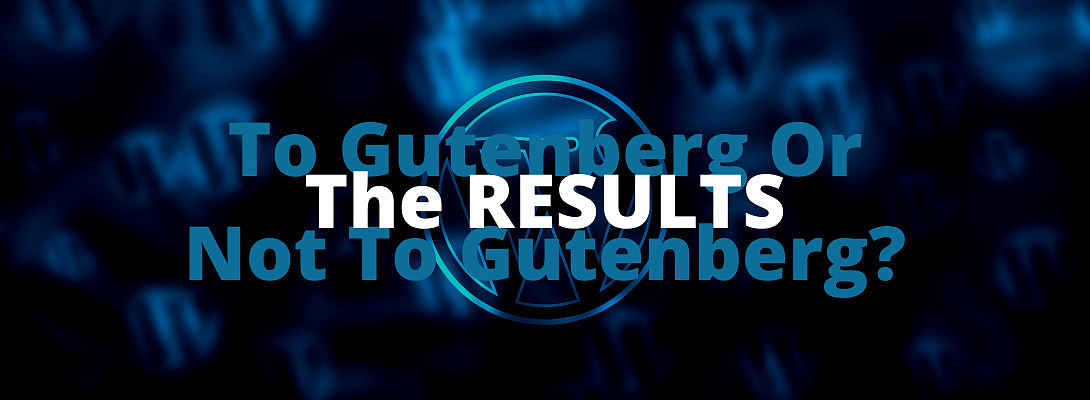


Hi Crystopher, i am still confused about one thing. My WordPress posts and pages allow me to select either the block editor or the classic editor for editing. I may have misunderstood your message because I felt you said one had to make a conscious change to use one or the other. The way I see it, I have to choice of using either for any post. I could for example select the classic editor for one post and the block editor for the next.
Please help me out of my confusion.
Thanks.
Edwin
Check to see if you have the classic editor plugin installed.
I do. Is that good or should I deactivate or remove it if WordPress has a classic editor built in.
Can I ask you another question? Since i have the Kraken image optimizer, can I delete the previously used EWW one? I still have it but I deactivated it.
I also have Contact Form 7 that I deactivated a while back. Was that a wise decision?
Thanks for your assistance.
Cheers.
Edwin