Google In-Depth Articles - What I've Learned So Far
The other day I saw something interesting on the Google results page. The very same day Kyle wrote a post about Google In-Depth Articles. At this point I started thinking this might be a good opportunity to claim another spot on that elusive first page.
In-Depth Articles
Now, at this point we don't know if this will be around for very long. The may get rid of it tomorrow, but I think readers are going to enjoy it. If they do, you can count on seeing In-Depth Articles for every search term.
After reading Kyle's post I decided to do a little research. I wanted to know what it would take for Google to pick up my content and use it for an In-depth article. Turns out, it's not as hard as you might think. In fact, you can learn everything you need to know, right here at WA.
Authorship
The first thing you need to do is implement Google Authorship on your blog. These days if you want any extra attention from Google, you have to have this setup properly. If you still don't have authorship on your blog, here's a great tutorial from our friend welshy. This training covers authorship, and then some.
Schema
The next thing you need to do is, learn about Schema.org markup for articles. I don't know much about schema, that's why I made this a blog post instead of a training resource. What I do know is that you can learn about it here inside WA.
Logo
Using Schema markup again, this time for your logo, is essential to get your content qualified for In-depth article status. As I said before, I'm no expert with markup, but I did notice this requires different markup. Something called organizational markup.
Rel=
The last thing is the proper use of the "rel=next" and "rel=prev" for articles made up of multiple parts. Of course there are more "rel=" tags to consider, but if you're using wordpress and All in one SEO I think most of them are taken care of.
Here are a couple discussions from WA about the rel= tag
https://my.wealthyaffiliate.com/rizzer/blog/rel-canonical-link-query
https://my.wealthyaffiliate.com/training/how-to-add-nofollow-your-affiliate-links
This is just what I learned from a little bit of quick research. I'm sure there will be plenty more training offered soon by members of WA. But for those of you who wanted to get a quick start this should help.
I'm looking forward to hearing from anyone who knows more about this. I will be trying to get something qualified for In-Depth status soon. When I do that, I'll write a case study that will hopefully be more helpful. It seems fairly simple, except for that dang schema!
The source for my information: Google Webmaster Support
If you have any questions please let me know.
Join FREE & Launch Your Business!
Exclusive Bonus - Offer Ends at Midnight Today
00
Hours
:
00
Minutes
:
00
Seconds
2,000 AI Credits Worth $10 USD
Build a Logo + Website That Attracts Customers
400 Credits
Discover Hot Niches with AI Market Research
100 Credits
Create SEO Content That Ranks & Converts
800 Credits
Find Affiliate Offers Up to $500/Sale
10 Credits
Access a Community of 2.9M+ Members
Recent Comments
14
So what Kyle was talking about is called an "in depth article"?
I did not know you could use schema to get your logo on a page. In fact, I don't think I've ever seen anything like you showed in your screenshot. Do you have any idea when it might show this markup? That could be very handy.
Also, how to the rel=next and rel=prev determine what's shown? I can imagine that the rel=preview is what's going to be shown in the SERPs, but what would the "next" one be about?
This looks pretty cool. I just did a schema ratings markup for one of my blogs. It isn't that bad if you just copy the code, but I'm curious how it would be used here, especially to get your logo in the SERPs.
I guess on that not, I'd like to ask if the logo thing and the in depth article status are related. Kyle's example did not have a logo, and the logo here looks like just a regular result.
Schema is something I really don't understand. I've never had to use it, although I've wanted to try many times. The result shown above is a search for "Sports" If you search for that term you'll see the image I showed is the very last result making it the third in-depth article. It's also the only one using the logo markup.
As of right now I've only found this in-depth feature under broad searches like, sports, boxing, and travel. In fact if you do a search for travel, you see each in-depth article is using the logo/organizational markup.
The link to webmaster support shows the use for each part I laid out above. In the logo area they talk about "organization markup" Which I believe acts just like authorship. Instead of your profile image linking to G+, you're linking your company logo.
This is also why I was asking about inserting rel= the other day on Jay's training. I was trying to put this together but wanted to be sure I could use it with no problem. The rel=next & rel=previous are just for content of multiple pages.
I don't think they determine whats shown in serps, but they can help google decide whether or not to use your content. The other "rel=" tags I saw in the support forum are all one's that should be added by AIO SEO pack automatically.
As far as Google says, that's all you need to get qualified for in-depth. Well, that and the article has to be evergreen. I really wish I had more knowledge to offer on this topic, but like I said this is just what I've learned so far.
If you know about schema then you could probably get started right away. That's the only part of this whole thing I don't understand, which is why I didn't make a training resource.
If you visit the Google webmaster support I linked to in the post, it should clear things up a bit. If you have any more questions let me know.
I went to schema.org and http://www.microdatagenerator.com/ and it looks like we just link to our logo. From what they say, it sounds like they will use our organization logo as a 'recommendation' of what to show when they think it's necessary. They didn't mention size or shape. In fact, the example showed a rectangle one, on more of a page-preview style SERP.
I will continue to look at this.
But wouldn't that be awesome to have something that qualifies for the in-depth article in your niche?
I might have a theory on what they use for logo, I'm checking into it. But, it would be awesome to get something ranked for in depth. I'm going to try to maybe get my local seo articles in.
I figure theres already 3 and I'll be adding more. They're evergreen and each of them is about 800 words. I guess we'll see, I know my site will need more SEO juice to them qualified but, it could happen.
I am still confused, Sorry I am well I am..... anyway I don't get it. LOL the schema part. ; O)
Hi Kymee,
I really don't understand schema either. I know Jay talks about it a lot in his webinars. I know it's beneficial for rankings, I just have never used it. I think authorship is a form of schema though. Once I learn more I'll let everyone know how to use it effectively for in depth articles.
I just wanted to get this information out there in case anyone wanted to get started with their own research. Thanks for reading,
Thank you for sharing Chris, that is great information. If google came up with it, I don't think it go away anytime soon.
Thanks again,
Dave
I'm glad the information was good. I was a little worried about that when I was writing it. I really wanted to give something useful for people who wanted to know more about it. Thanks for reading,
I think it will definitely be something worth knowing about. Only time will tell for sure. Thanks for checking it out.
See more comments
Join FREE & Launch Your Business!
Exclusive Bonus - Offer Ends at Midnight Today
00
Hours
:
00
Minutes
:
00
Seconds
2,000 AI Credits Worth $10 USD
Build a Logo + Website That Attracts Customers
400 Credits
Discover Hot Niches with AI Market Research
100 Credits
Create SEO Content That Ranks & Converts
800 Credits
Find Affiliate Offers Up to $500/Sale
10 Credits
Access a Community of 2.9M+ Members
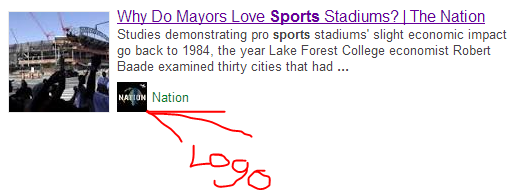
Great info, but for those needing the brass tacks (terms and contents) to create..see http://schema.org/Article.
Webmaster Central Blog is my resource to gain bit to bit information on google indexing... see http://googlewebmastercentral.blogspot.com
Your post was a really helpful addition. Hope what I have added helps with the progress to really understand how we can best create a valuable in-depth article google will index. ^_~
Thanks for reading and sharing your insights