Poe ChatGPT Has the Secret Sauce Available for Your Pins Using Pinterest
(cover image: Pinterest iOS app for iPad)
Hi WAers
Did you know that inside Poe ChatGPT, there is a secret sauce to simplify your pins' title, description, and keywords without using ChatGPT, Bard, BingChatGPT, and Claude?
Would you like to know what it is? It is waiting for you to find it. Well, Poe dot com has many shiny gems.
I found one specific gem that can help you streamline your pins much more at a faster rate.
Are you ready for the reveal?
 Photo of thousands of shiny gems of different colors.
Photo of thousands of shiny gems of different colors.
I use this myself. I started using it yesterday, and it's been sailing smoothly. I shared this with another member. Sharing this with all members here on this platform would be better than telling only a few people.
As my previous post about Poe ChatGPT shows, many other Chatbots are available for various topics and niches.
https://my.wealthyaffiliate.com/brendamz/blog/what-you-need-to-know-about-poe-chatgpt-bot
If you are not using Poe, you seriously are missing out on finding those precious gems that can boost your productivity. The secret sauce is to hunt for it. You must hunt to find it. That's the secret. 😀
Here is the step
Step 1: You go to Poe dot com.
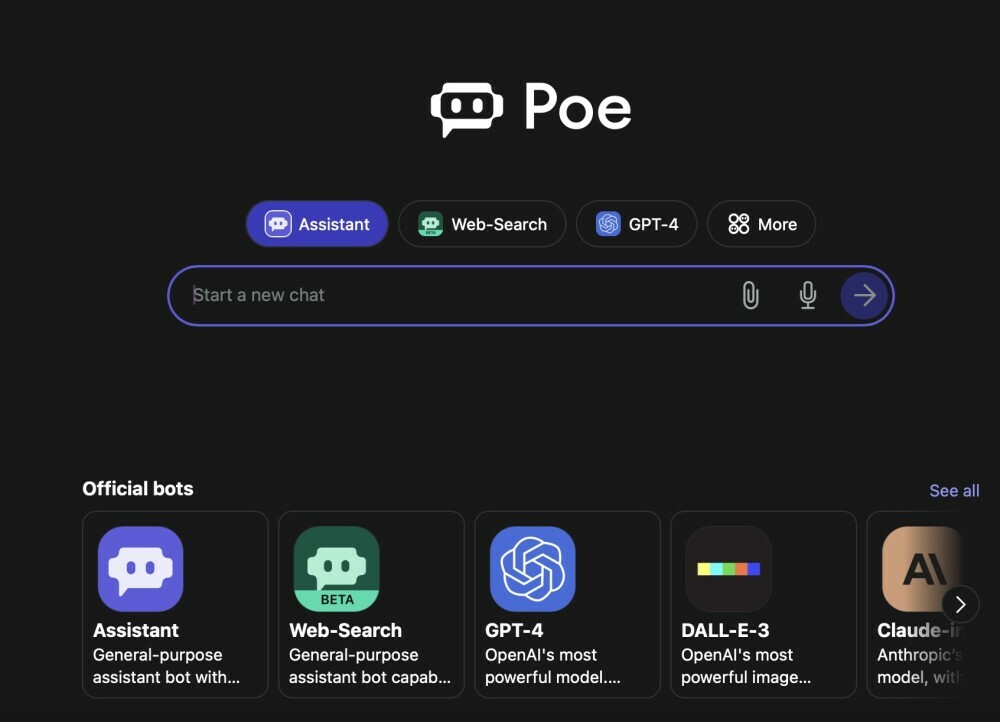
Step 2: Go to the top left corner and click Explore. It has a magnifying glass icon for search.
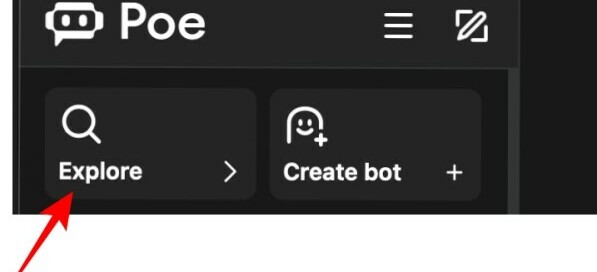
Step 3: You will see this search icon
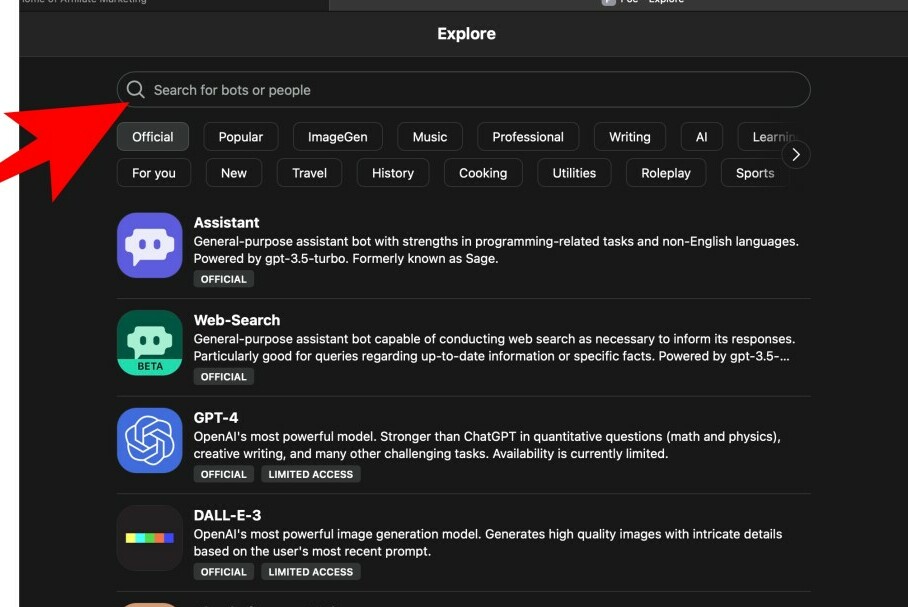
Step 4: Type in Search for bots or people "Pinterest."
You will see in the screenshot that there are about four bots. The bot you want is the meta writer, which is the PinterestGuru.
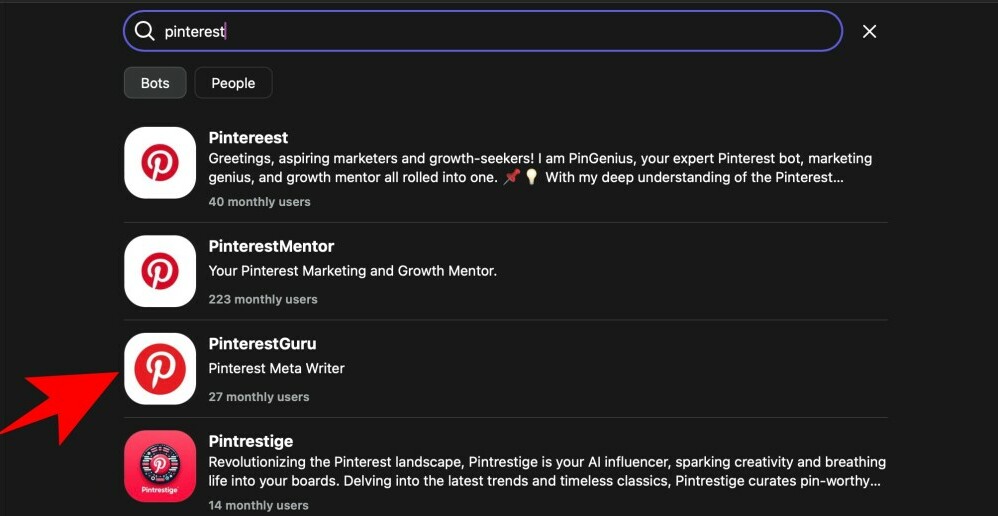
Step 5: In another window on your web browser, go to your Pinterest business account and create a pin.
Then, have your pin on the left, and on the right, you will see the add title and description, as shown in the screenshot.
Screenshot: in Pinterest
 This is the most challenging part of developing a title and a description. ChatGPT can do it, but it's generic. PinterestGuru is very specific. This bot was created and tailored explicitly as a meta-writer chatbot for your pins.
This is the most challenging part of developing a title and a description. ChatGPT can do it, but it's generic. PinterestGuru is very specific. This bot was created and tailored explicitly as a meta-writer chatbot for your pins.
Next is
Step 6: Click PinterestGuru:
You will type in basic information about your pin. Describe the pin image used, the words on it, and your blog post title. Mention the board you use for pins. The more specific you are in your prompts, the more you will get accurate title and description results.
 Here, in this search box, you type in the information.
Here, in this search box, you type in the information.
Step 7: Let's pretend I have a blog post about dogs
That's not my niche; mine is in making money online. I love dogs. I used to raise Pomeranians. I am writing a blog post, "Is it okay for Pomeranians to eat Pizza Crust?"
My late husband had this bad habit of giving our Poms pizza crust. I was always freaking out because Pom dogs have smaller trachea, and they can choke. He would give them small bite sizes. It wasn't wise to provide them with human food. I have a photo of Mutt-Mutt, who used his paws together while chewing on the pizza crust. I use that image.
Step 8: This is what PinterestGuru wrote for me.
 Wow, isn't that cool? I would struggle to figure out what to write. You can edit it to suit you own words. The description should be shorter. I would shorten it to two or three sentences. I would pick the most crucial part to make it more compelling. I can ask PinterestGuru to shorten it for me.
Wow, isn't that cool? I would struggle to figure out what to write. You can edit it to suit you own words. The description should be shorter. I would shorten it to two or three sentences. I would pick the most crucial part to make it more compelling. I can ask PinterestGuru to shorten it for me.
Step 9: It was revised to make it shorter, which sounded better
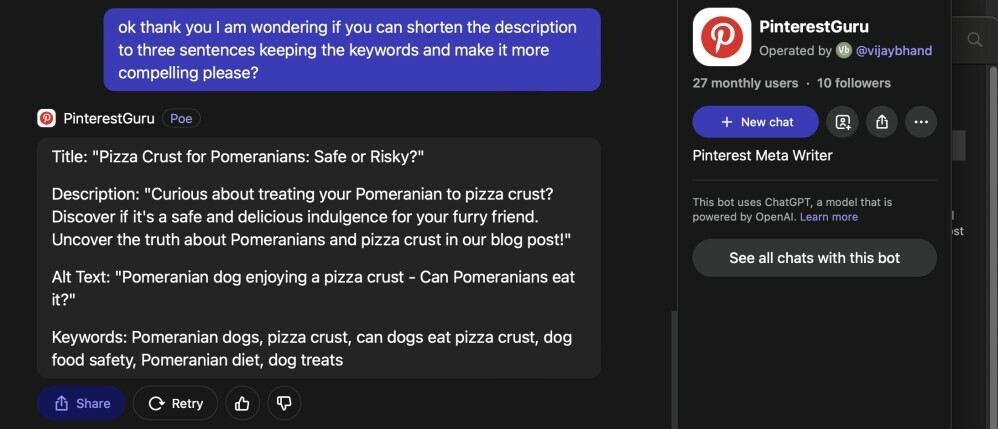
I dont see a place for alt text in my Pin account if anyone knows where that is please let me know.
I would eliminate words that look very much like AI, like "uncover or unleash." Instead, I will write, " Learn the truth about whether or not Pomeranians should eat Pizza Crust in my blog post."
Step 10: To move on to the next topic, click New Chat
It is all done for you in 10 simple steps, as shown in the screenshots. I hope you enjoyed reading and appreciate this, as Poe has interesting chatbots explicitly catering to your niche.
Those who use Pinterest, please check this out. It will make it much easier to use and speed up your productivity.
My Final Thoughts
All in all. PinterestGuru provided me with an easy solution to finish each of my pins. I will schedule a whole month that way. I can set it and forget it. Using PinterestGuru has helped me in many ways, much better than ChatGPT. I encourage you to check it out.
-BrendaMZ
PS: Please share with me your thoughts. Will you use this? Please do!
Join FREE & Launch Your Business!
Exclusive Bonus - Offer Ends at Midnight Today
00
Hours
:
00
Minutes
:
00
Seconds
2,000 AI Credits Worth $10 USD
Build a Logo + Website That Attracts Customers
400 Credits
Discover Hot Niches with AI Market Research
100 Credits
Create SEO Content That Ranks & Converts
800 Credits
Find Affiliate Offers Up to $500/Sale
10 Credits
Access a Community of 2.9M+ Members
Recent Comments
25
Fantastic work Brenda, this has elevated checking out Poe and (finally getting round to using) Pinterest higher up my never ending to do list!!
Much appreciated as always my friend! :-)
I am fully aware of that Brenda, and because of your guidance and fantastic insights, I will be diving in head first in the new year!! :-)
Nice! I tried it directly; see what happens.
Are you sure that the Alt text doesn´t work? Some years ago, the hashtag was the key, and ALT text looks like a great change for that.
The alt text are under the description, small spelling! I belive you need it!
Before you could get anything without hashtags that looks like this: #BrendaMZ # was for the keyword so when someone was looking for your material it wrote BrendaMZ and bingo.
In the wordpress, Alt text is for photo, that is right.
Maybe you have different software, I see you format it very different from my.
I use Business Hub
You go to create a pin for the ad. Then you get the screen that is shown in my pdf (please do not follow me, people! Except of course if you have true interest in the sport. It took me weeks to delete followers!).
But, I believe I have had better success (it is not big but started to grow. I had very important boards a few years ago but after I started it is coming steady) if I only schedule for max 5 days, not more.
Can´t prove it but I have strong feelings about it.
I never use tags, maybe a mistake, I just have never thought about it.
I made the pins and put it in a folder and when these 5 days were finished, it take me less than 5 minutes to make the next 5 days. Every 5 days I have 3-4 pins, but only one for one board, and the other is for other boards.
When I saw your post I was so used to go the interest that I didn´t know before you wrote it that it was in the Poe pages! :) I tested Instagram too, we see what happens.
Hmmmm! I am in problem because last time I check only 20 countries coul made a afd and Iceland is not one of them! I have never payed for ads, no where!
And I use schedule too but the only place I can made a pin on Pinterest is doing it like that.
I have never need to pay for it, would not used it them.
But I use Buisness Hub, can that explain it?
Need to go to sleep now, it is almost 5 in the night now!
Kyle is a hard boss! :)
Thank you I really appreciate this, and with all of my heart have a super wonderful Tuesday.
See more comments
Join FREE & Launch Your Business!
Exclusive Bonus - Offer Ends at Midnight Today
00
Hours
:
00
Minutes
:
00
Seconds
2,000 AI Credits Worth $10 USD
Build a Logo + Website That Attracts Customers
400 Credits
Discover Hot Niches with AI Market Research
100 Credits
Create SEO Content That Ranks & Converts
800 Credits
Find Affiliate Offers Up to $500/Sale
10 Credits
Access a Community of 2.9M+ Members
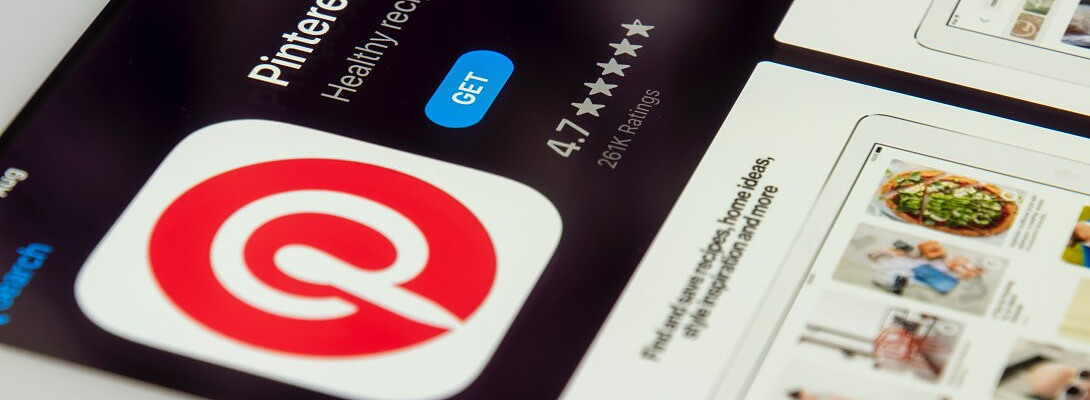
Thanks, Brenda. Great post and excellent comments!
Will be referring to this information as I am getting started with Pinterest!
Sami