How to Use Google Images for your Website Safely
Published on December 28, 2014
Published on Wealthy Affiliate — a platform for building real online businesses with modern training and AI.
When many people need images for their website, they think of Google Images. I will explain how to use Google Images for your website safely because you cannot just use any image you see on Google. Just because they are posted in Google Images does not mean they are free to use.
WHERE I GET MY IMAGES FROM
There are many different websites that offer free images but I am going to share with you the 4 places I get my Free Images from. 1 – WikiMedia Commons, 2 – Pixabay, 3 – Free Google Images, and 4 – I take them myself with my smartphone. I bet you are probably wondering what are Free Google Images and where can you find them? See below.
In order to use any images in Google Images you must first set the “Advanced Search” Filters. The easy 5 step process is explained in the pictures below. First do an image search on Google and do the following.
1 - FIND GEAR IN UPPER RIGHT CORNER OF RESULTS SCREEN
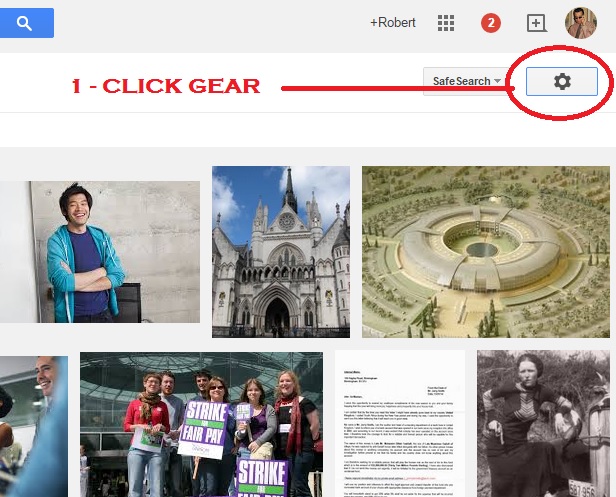
2 - IN DROP-DOWN CLICK ON ADVANCED SEARCH
Ready to put this into action?
Start your free journey today — no credit card required.
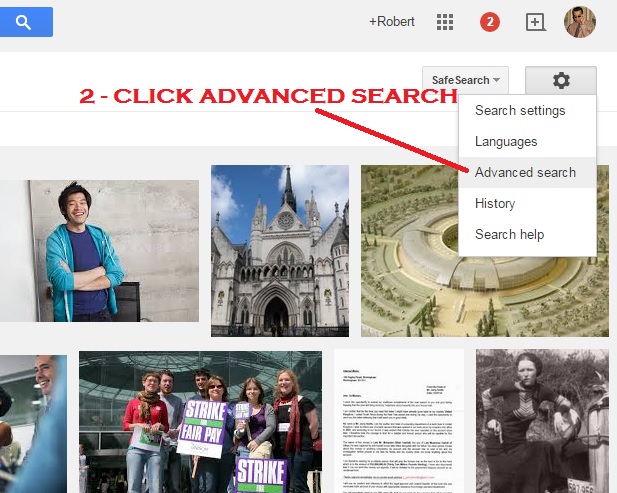
3 - SCROLL ALL THE WAY DOWN ON ADVANCED IMAGE SEARCH PAGE

4 - CLICK ON “NO FILTERED LICENSE” & THEN SELECT FILTER
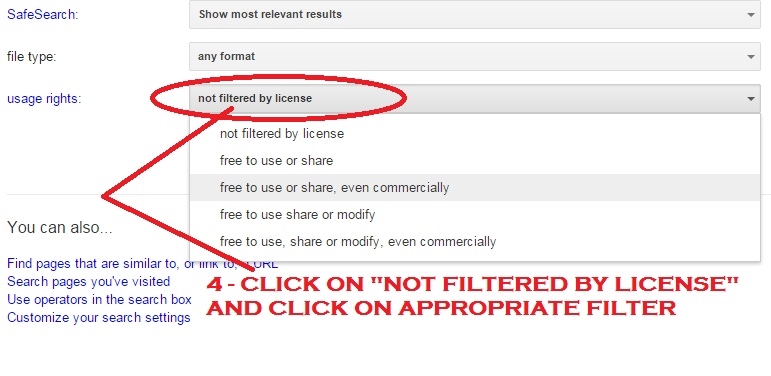
5 - NOW CLICK BLUE ADVANCED SEARCH BUTTON
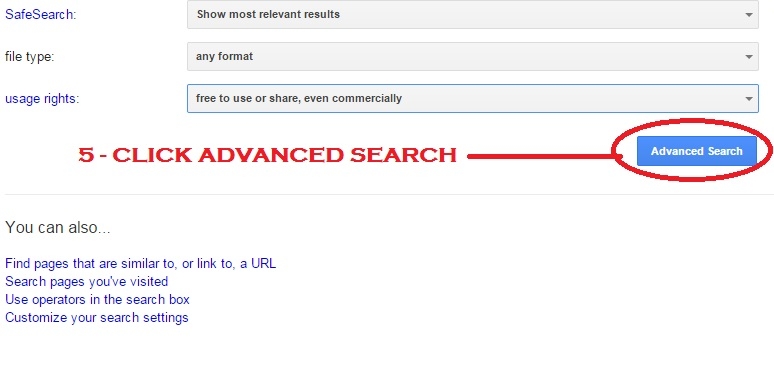
This will now display all images for your image search category that is free to use. The majority of these pictures will be those from WikiPedia, WikiMedia Commons, Pixabay, Flickr, and elsewhere, that are free to use. – So now you know how to determine which Google Images are free and which ones are not. If you have any questions, please leave them below.
TO FIND 100% FREE IMAGES, CHECK OUT THE INFORMATION AND THE 12 FREE LINKS TO IMAGE RESOURCES ON MY WEALTHY AFFILIATE TRAINING BELOW.
https://my.wealthyaffiliate.com/training/free-imag...
Share this insight
This conversation is happening inside the community.
Join free to continue it.The Internet Changed. Now It Is Time to Build Differently.
If this article resonated, the next step is learning how to apply it. Inside Wealthy Affiliate, we break this down into practical steps you can use to build a real online business.
No credit card. Instant access.