I am wondering if there is a webiste or app that I can use to check my content for copied wording and what not?
See more comments
Is there anyway of checking content?
I am wondering if there is a webiste or app that I can use to check my content for copied wording and what not?
Hey!
I use Grammarly for everything, to check spelling, article quality and of course, to check my content for copied wording.
I recommend the paid program, they have many more options.
Hope I helped!
Edi.
See more comments
My question for you all today is where did you get your logo's from? I have been look for 2 -3 days non stop trying to find a logo for my site but nothing so far.
Thank
I love Canva and I use it not only for making logos, I also use it for my Pinterest, blog banners, etc. Even with the free version, we still get so many things done. Sometimes if we want to buy a certain image, it only cost about $1. No biggie :)
Hi - create your own using Canva. You can use the free version, you don't need to upgrade to its premium option.
Although Premium is great, especially as they've now included their image library in Full now, no longer have to have two subscriptions with them, and I think it's 50 million premium images now for one small monthly fee :-)
Thank you Chrystopher, I shall take a look at that, as I create all my featured images in Canva.
There are certain things I never get,I can use canvas quite well but I can`t figure out how to create a logo and insert it on my site.
I don`t know, can`t explain it, I have been her long enough to now how to do many things, but creating a logo and inserting it on my site has just never worked, no matter how hard I try, I just can`t figure it out.
Hi - is it creating the logo you struggle with or adding it to your site? Some themes don't have the option to add a logo, and with others, it can cover up your website name. It can be awkward with some themes.
To insert the Logo to your website from Canva, you need to download the logo and save on your computer. Open your website, go to your dashboard - appearance - customise - site identify - change logo - select logo - upload. You are done. Let me know if I can help you any further.
I was curious in trying to get a free version of Canva to try it out. Somehow they always want me to pay.
See more comments
Where has everyone gone to get their logo?!
My question for you all today is where did you get your logo's from? I have been look for 2 -3 days non stop trying to find a logo for my site but nothing so far.
Thank
I love Canva and I use it not only for making logos, I also use it for my Pinterest, blog banners, etc. Even with the free version, we still get so many things done. Sometimes if we want to buy a certain image, it only cost about $1. No biggie :)
Hi - create your own using Canva. You can use the free version, you don't need to upgrade to its premium option.
Although Premium is great, especially as they've now included their image library in Full now, no longer have to have two subscriptions with them, and I think it's 50 million premium images now for one small monthly fee :-)
Thank you Chrystopher, I shall take a look at that, as I create all my featured images in Canva.
There are certain things I never get,I can use canvas quite well but I can`t figure out how to create a logo and insert it on my site.
I don`t know, can`t explain it, I have been her long enough to now how to do many things, but creating a logo and inserting it on my site has just never worked, no matter how hard I try, I just can`t figure it out.
Hi - is it creating the logo you struggle with or adding it to your site? Some themes don't have the option to add a logo, and with others, it can cover up your website name. It can be awkward with some themes.
To insert the Logo to your website from Canva, you need to download the logo and save on your computer. Open your website, go to your dashboard - appearance - customise - site identify - change logo - select logo - upload. You are done. Let me know if I can help you any further.
I was curious in trying to get a free version of Canva to try it out. Somehow they always want me to pay.
See more comments
I am using the above theme for my website, I have 3 sliders at the top of the page then 3 boxes underneath with images and small text. I want to attached a link to these 3 boxe
Hey Ben,
Have you tried Google searching for documentation on your issue? See screen print below...
Changing up the keywords to point EXACTLY to what it is that you want to be able to do may help you find even MORE information.
Also, the developer's support page should not be forgotten as another user may have posted your question and received an answer.
Sometimes, really nice options in the free versions of themes are not available only to their paid version. Just a thought...
Hope you find this helpful.
Shuttle mybuisness theme trying to link image to post?
I am using the above theme for my website, I have 3 sliders at the top of the page then 3 boxes underneath with images and small text. I want to attached a link to these 3 boxe
Hey Ben,
Have you tried Google searching for documentation on your issue? See screen print below...
Changing up the keywords to point EXACTLY to what it is that you want to be able to do may help you find even MORE information.
Also, the developer's support page should not be forgotten as another user may have posted your question and received an answer.
Sometimes, really nice options in the free versions of themes are not available only to their paid version. Just a thought...
Hope you find this helpful.

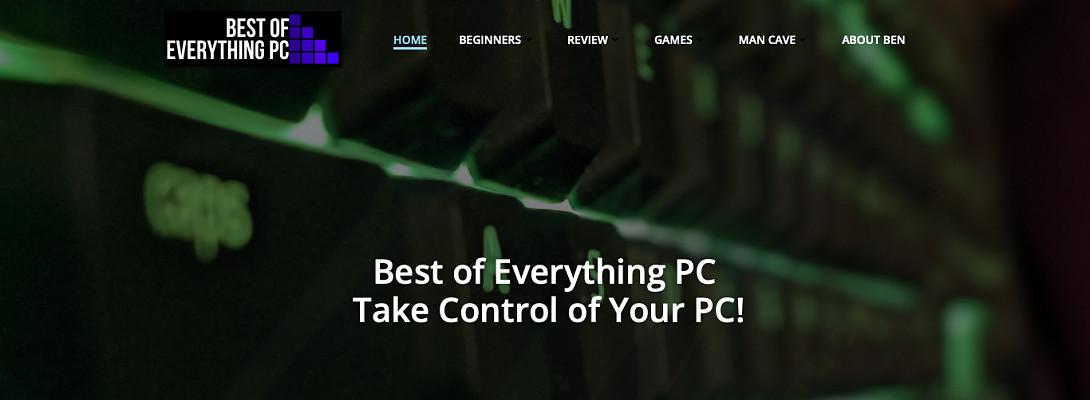
Hey!
I use Grammarly for everything, to check spelling, article quality and of course, to check my content for copied wording.
I recommend the paid program, they have many more options.
Hope I helped!
Edi.