Protect your cellphone data from Windows 10 updates
When I used to tether my cellphone to my laptop to get internet access through my 4G connection, I sometimes got a nasty surprise in that hundreds and hundreds of megabytes were getting downloaded in the background. The culprit was Windows 10 updates.
There are two ways to connect your laptop to the internet through your cellphone:
1. You can connect them with a USB cable and enable tethering on the cellphone.
While this provides a quick and convenient way to get internet access through your phone, it does have a serious downside. The internet connection appears to Windows 10 as an Ethernet connection. Windows 10 updates can silently download whenever they'd like and can put quite a drain on your cellphone's data.
2. You can enable your cellphone as a Wifi hotspot and connect to that hotspot from your laptop.
One of the properties that can be set for Wifi connections in Windows 10 is to designate the connection as "metered". A metered connection prevents updates from being downloaded in the background.
Designating your Wifi hotspot as a metered connection is a simple process:
First, click on the "Properties" link on the connections pane:
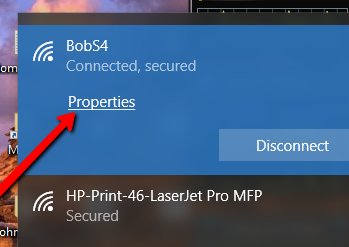
On the Properties page that opens, scroll down to the "Set as metered connection" setting and turn it on.
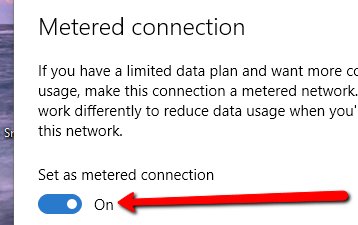
Join FREE & Launch Your Business!
Exclusive Bonus - Offer Ends at Midnight Today
00
Hours
:
00
Minutes
:
00
Seconds
2,000 AI Credits Worth $10 USD
Build a Logo + Website That Attracts Customers
400 Credits
Discover Hot Niches with AI Market Research
100 Credits
Create SEO Content That Ranks & Converts
800 Credits
Find Affiliate Offers Up to $500/Sale
10 Credits
Access a Community of 2.9M+ Members
Recent Comments
10
I have metered connection set on my computer anyway because the updates were sometimes slowing down my computer. I would go to switch it on and it would sometimes spend ages installing updates on bootup.
Now I manually update my computer on Fridays, along with other similar tasks.
You would think a company as big as Microsoft, who has been around this long, would not still be making such stupid mistakes, wouldn't you?
When you say you have it "set on my computer", do you mean that there's a way to make all of your connections metered with just one setting?
You would think there would be, wouldn't you? Over 30 years of Windows and they still miss things like this.
See more comments
Join FREE & Launch Your Business!
Exclusive Bonus - Offer Ends at Midnight Today
00
Hours
:
00
Minutes
:
00
Seconds
2,000 AI Credits Worth $10 USD
Build a Logo + Website That Attracts Customers
400 Credits
Discover Hot Niches with AI Market Research
100 Credits
Create SEO Content That Ranks & Converts
800 Credits
Find Affiliate Offers Up to $500/Sale
10 Credits
Access a Community of 2.9M+ Members
Thanks for sharing; I still find this part of my education sadly lacking, I think it is a defensive mechanism to keep my creative batteries charged.