How to Have Your Wordpress Posts Appear on a Page
I am still in my "newbie" state, so am not able to yet create training. But....I wanted to share this. And besides - having it here will make it easy to find next time!
So my task was, I wanted to be able to happily blog / post away so that all of my posts appear on the main page so visitors can see what is new BUT I wanted to be able to keep the posts categorized so that they would appear on the Menu (or Page in WordPress speak) that was relevant for that category. Example: One of the pages on my site is COFFEE GIFTS, so when I wrote about COFFEE GIFTS, I wanted it to appear on the home page and on the related page. There was no easy way to do that - unless I wanted to write code (ie: not easy).
Instead, I found a plugin that works PERFECTLY. It is called Page Links To. Easy to install. Just go to your wordpress main page. Go to Plugin => Add New => Search for PAGE LINKS TO. Install and activate. Now, to make it work there are 2 important requirements. One - you have to set up categories that relate to your pages AND you make use of the categories when you write a post. EXAMPLE: My post was about coffee gifts, I have a category COFFEE GIFTS and it was then selected / assigned for that post.
Once your post is categorized and the plug-in is installed, go to the page that you want to have this category appear on. At the bottom of the page, you will see the PAGE LINKS TO. Just plug in the URL of the category page that relates to that menu option and there you have it.
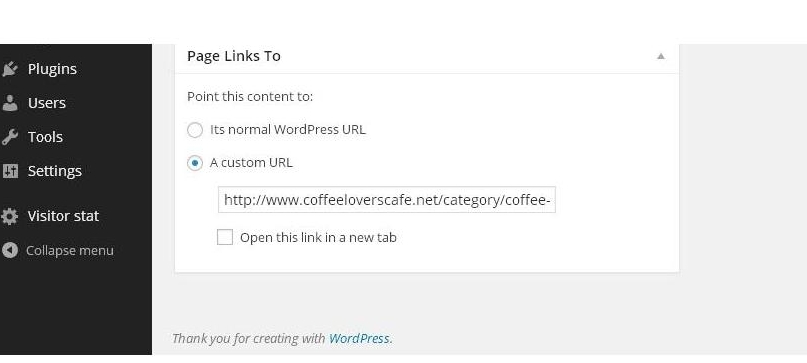
I know it can "sound" confusing - but think about it for a minute or two. A page can display all posts from a specific category.
Any questions (easy ones....)I'll see what I can do to help
Colleen aka BlueCoyote
Join FREE & Launch Your Business!
Exclusive Bonus - Offer Ends at Midnight Today
00
Hours
:
00
Minutes
:
00
Seconds
2,000 AI Credits Worth $10 USD
Build a Logo + Website That Attracts Customers
400 Credits
Discover Hot Niches with AI Market Research
100 Credits
Create SEO Content That Ranks & Converts
800 Credits
Find Affiliate Offers Up to $500/Sale
10 Credits
Access a Community of 2.9M+ Members
Recent Comments
23
Hi BlueCoyote,
Thanks for the info. Initially I had problem implementing, but after creating a new menu of category-based instead of page-based (Appearance=>Menus), your solution works. However,for my theme, it has BIG letters of CATEGORY: NNN at the top of the page, and does lose its appeal in terms of appearance. Let me see if there are ways out of that. All in all, thanks for the info!
I hadn't heard of it, but I will bookmark it for reference. I haven't yet decided how to arrange my posts.
All the best,
Brandon
Thanks for sharing, I have been thinking about the same problem, and your post come in the right time. It is a real help to me.
Very good info. I have been wanting to know how to do this myself. Thank you so much for posting this.
I'm in the process of changing my pages to posts.
I think I follow what you're saying, but I'm not up to this point as yet.
This is just me (the dumb guy) a few more screenshots or better yet a video would have helped immensely.
maybe an idea for my first "real" training. Us newbies don't have the ability to set up training. ;)
See more comments
Join FREE & Launch Your Business!
Exclusive Bonus - Offer Ends at Midnight Today
00
Hours
:
00
Minutes
:
00
Seconds
2,000 AI Credits Worth $10 USD
Build a Logo + Website That Attracts Customers
400 Credits
Discover Hot Niches with AI Market Research
100 Credits
Create SEO Content That Ranks & Converts
800 Credits
Find Affiliate Offers Up to $500/Sale
10 Credits
Access a Community of 2.9M+ Members
hey! once i put my posts in their categories, they still appear on the main page.. why? i checked and i theres only the actual category that is meaningful that is checked off in the post editing page... what can i do?
Categories are not separate pages, they are just categories, so people can search out site for content in those categories