Tip On How To Save images To Laptop
Saving Images.
How to save images to your laptop or PC.
Go to pixabay (https://pixabay.com/images)
Create an account with them for your Free images.
Put what you want to search for in search bar.
Images will come up, (and some suggestions).
Browse and see what you like.
Right click save image as. Name your image.
Because I already have files set up on my PC I will name images in reference to what their for:
Affiliate 1
Affiliate 2
Affiliate 3…..these will later be put into my WA Affiliate file. OR
Content 1
Content 2
Content 3….these will later be put into my Affiliate content file, and so forth.
Or you may have your own way of naming them.
Once image is named, click save. This will download your image to your PC
You continue to do this for which ever images you may want.
Once finished go to downloads and you will see your images by what you named them.
Right click on your downloaded image and drag to your file you want to keep them in.
Once you are doing your posts/pages etc, you can add these images to your media file on your chosen website.
There may be a simpler way, but I find this way suffice and fun.
Join FREE & Launch Your Business!
Exclusive Bonus - Offer Ends at Midnight Today
00
Hours
:
00
Minutes
:
00
Seconds
2,000 AI Credits Worth $10 USD
Build a Logo + Website That Attracts Customers
400 Credits
Discover Hot Niches with AI Market Research
100 Credits
Create SEO Content That Ranks & Converts
800 Credits
Find Affiliate Offers Up to $500/Sale
10 Credits
Access a Community of 2.9M+ Members
Recent Comments
16
Thanks for this....never even thought about using pixaby. As usual Dave has a good idea with giving the pics a keyword name.
Thanks and Have a Great Day!
-Chuck
Thank you kindly, all learning aye. Loving it and enjoying
You have a great day too.
Anita
Good tips. I think this is the organisation category. We download so many images that things can get a bit chaotic, and finding things can become a problem.
I think it's worth giving your pics a meaningful name though (maybe with a keyword) to help with SEO once you upload to your website.
Dave
Hi Dave, thank you kindly for your feedback. Keyword in pic name is absolutely the way to go. Thank you for reminding me!
All the best.
Anita
People can then find your site from an image search. If your site is very image based, it can be a good source of traffic.
Dave
Hello Anita
Thank you for sharing. This is how I save my images as well and it's great know I'm not the only that does it this way.
I sometimes save my images directly to the folder I want them to be in but most of the time I do it they way you do. I have folders on my computer for each of my websites and I store my images in the appropriate folders for each one.
I do this because it helps me keep track of what images I have saved for each of my websites. When I'm ready to add them to posts I upload them to my media library on my websites like you said you do to.
I also wanted to add that the method you described works for any images regardless of where you get your images from. I save all my images in the same way no matter if they are from Pexels, Pixabay, Wikimedia Commons or anywhere else online.
One final thing I find interesting is that you have created an account with Pixabay. I have never created one and have still been able to save all the images I wanted to on their website without any issues. I will look into creating an account with them though because it is something I will probably benefit from.
Thank you again for sharing. I wish you all the best going forward with WA and with all of your online endeavors. All the best to your success.
Regards
Timothy
Thank you kindly for your feedback, you are absolutely right, I have folders for each website, so I know exactly where to go. Saves time and I like being organized. Actually, you don't need an account as you say, but I like to have one. I love being part of WA platform and community, just Love it. Success to you to, will follow you now.
Regards,
Anita.
Hello Anita
You're welcome and thank you for your reply. It's great to hear you have folders for each website to. It certainly does save time and I like being organized to.
I also love WA and it's great to be a part of such an amazing platform and community. Thank you again for your reply and also for following me back. All the best to your success to.
Regards
Timothy
See more comments
Join FREE & Launch Your Business!
Exclusive Bonus - Offer Ends at Midnight Today
00
Hours
:
00
Minutes
:
00
Seconds
2,000 AI Credits Worth $10 USD
Build a Logo + Website That Attracts Customers
400 Credits
Discover Hot Niches with AI Market Research
100 Credits
Create SEO Content That Ranks & Converts
800 Credits
Find Affiliate Offers Up to $500/Sale
10 Credits
Access a Community of 2.9M+ Members
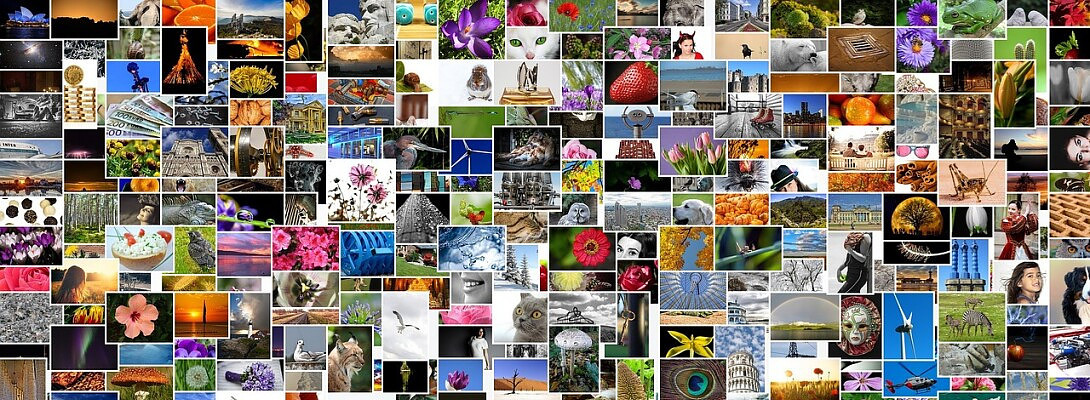
Great tips Anita!! Recently I just ran out of storage space on my laptop so I save any new images now on a pen drive!
Enjoy a wonderful weekend my friend! :-)
That sounds brilliant. Thank you kindly.
Much appreciated my friend and you're most welcome!