How to add an embedded youtube video url on the new wordpress editor
Hello WA friends!
I wanted to add one of my youtube video on an existing blog so I read blogs on the subject on WA but I couldn't do it as it was explained on the new wordpress editor. After more than an hour trying to figure it out, I finally was successful!
First of all, when inserting the embedded link of the video in my post, I couldn't find the 'video/text' editor option? I finally found the editing options clicking on the 3 dots on the very top bar at the very right: "show more tools and options"
Then under editor, you can see 'visual editor' and 'code editor'. That was the problem. I was looking for 'text editor' but now it's 'code editor' instead.
Paste the embedded link where you wish it to appear on your post under 'code editor' and hit 'update'. Go back to the visual editor and you should see your video.
I don't know if that's all clear but hope this helps anyone. :)
Recent Comments
13
I have had some success, by just putting in the YouTube URL, and it comes into the body copy automatically.
I've tried that and it worked but my video was too big in size on my blog. I know i could resize it but tried figure out pasting it under "code editor" and it worked. So didn't bother trying to resize it.
Yep, and if you want to center videos or say affiliate links just put in front of the code you are entering. <iframe....
For a video or maybe a banner it would look like
or you could swap center for left align or right align.
Michael.
See more comments
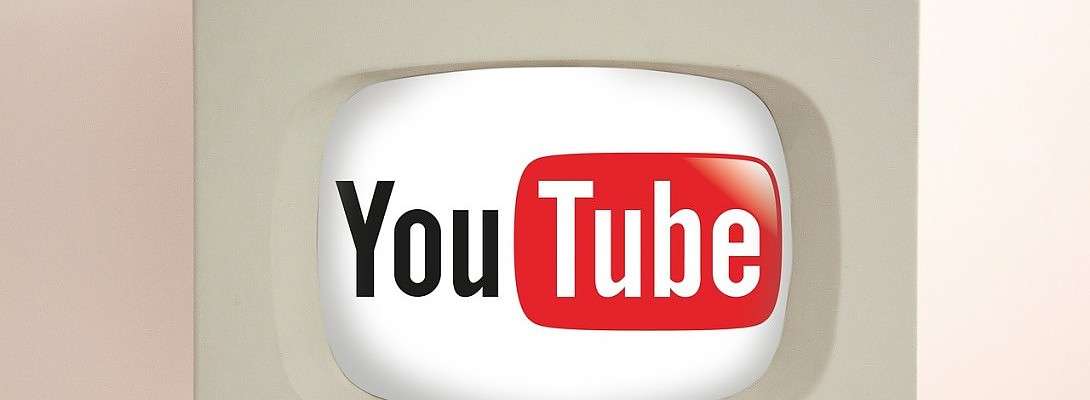
Hello:)
Good to know and thank you I will really have to get on top of this all!!!
Going through the ups and downs but persistence pays!
Nice IG by the way!
Keep well and good luck with much success:)
Doug.
Thank you :)