Benefits of sitemaps
Did you know that if we create 3 site maps that have various functions can be beneficial to us?
I, for some reason or other, never thought about site maps. And I only assumed we only need to worry about one. Wrong!
The three site maps we need to think about that will be beneficial to us include:
One for our visitors
Visitors sitemap is a page that contains a list of your links to all your posts on your site, and once you have created your list, you can place your page link in your footer.
One for Search Engines
This is the XML file that we upload to Google Search Console and Google Analytics. It informs the search engines what posts to index. This is already done for us when we create our website and start adding pages and posts.
One for Website planning
This one is interesting. I usually sketch in my notebook, little did I realise that it is an important element in my thinking process. If I do this properly, it will show my posts URLs and the navigation relationship between them.
When I was studying my Post Graduates in Multimedia, I realised I had forgotten how complex this was. So what do we need to consider?
- Keywords
- Usability
- Visitors
- accessibility- Yes, accessibility for persons with disabilities
So how can we be successful in planning our websites?
There are several ways we can do this to help us successfully achieve our goals. We can either create:
- Flowcharts, the best method
- Outline. If you are a linear person, this would be ideal
- mindmaps - this is normally good for studying and remembering things, but I'm not sure about using this planning method. It could work but could be messy.
So which of the Sitemap tools are the most popular?
It depends on you.
If you have Microsoft Office PowerPoint, then I find this one will do the job. Why waste money on another program when PowerPoint can do the same job. Otherwise, take a look at
- Stickplan
- Online Flowchart Creator that is easy and intuitive
- Lucidchart, Online flow chart maker that is simple and easy to use
Free Tool
- Miro - listed as one of the best free flowchart software
- Google drawings
- Easy Flowchart maker - Free online flow chart Creator
- Canva
- Zen Flowchart maker
Obviously, you may be limited with free versions, but if you pay, you will get all the benefits
Benefits of using Flowcharts:
The best part about using a flow chart is using it for anything to solve a problem.
- communicate the logic of your website
- visual of your plan
- test your ideas and see what you need to change or restructure
- great for website development
- great for documenting the purpose of your website
Disadvantages of using a flowchart
Your flowchart can become complex and clumsy if you haven't used one for planning. Also, you may need to redraw your flowchart, which can take up a great deal of time,
I hope you find this useful.
Recent Comments
35
Great Yvonne,
I had no idea about this method, but I have used Powerpoint according to what I was taught - back in school.
Best,
Myra
Hi Myra, I often thought about one but I would draft on paper and I never thought about using PowerPoint for flowcharts.
I have a link here to a YouTube video that might help you, Rose.
https://youtu.be/nfOKN_rmSjA
This is an awesome read, Yvonne. Valuable information. I didn't know that we could create our own flowchart.
I will take a look on doing it on the one software that I am most comfortable with at first before moving on to a better one.
Thank you for sharing.
See more comments
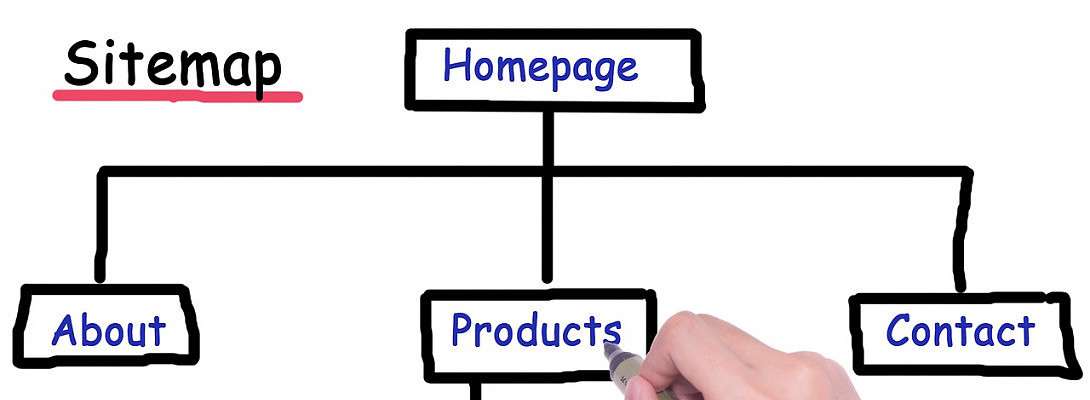
I look forward to understanding this better, Yvonne. It sounds like sitemaps are a benefit for keeping yourself organized but also for those visiting your website.
I am not the most organized person and to be honest it sounds like a lot of work. Right now, I'm not sure what I need to organize. My organization skills are having a notebook for research and another one for everything else. I often use the wrong notebook and lose where I wrote what. Probably not the best system. But I still very much like pen and paper. I've never drawn charts though.
Would you say it is most beneficial when you have multiple websites and lots of posts within each website?
I just looked and I have Microsoft Office PowerPoint 2013 so I at least have that.
Thank you for sharing your knowledge with us.
Lynn
Some of us still like to use pen and paper but after doing the exercise above for outlining my website, I've found it much easier, cleaner and you can move the levels, add more levels. Thank you for stopping by and leaving your comment.