Setting FileZilla Up
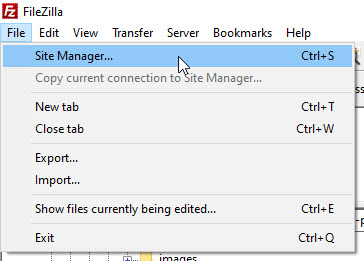
Load FileZilla, then click on Site Manager. This is where you will connect your website to FileZilla.
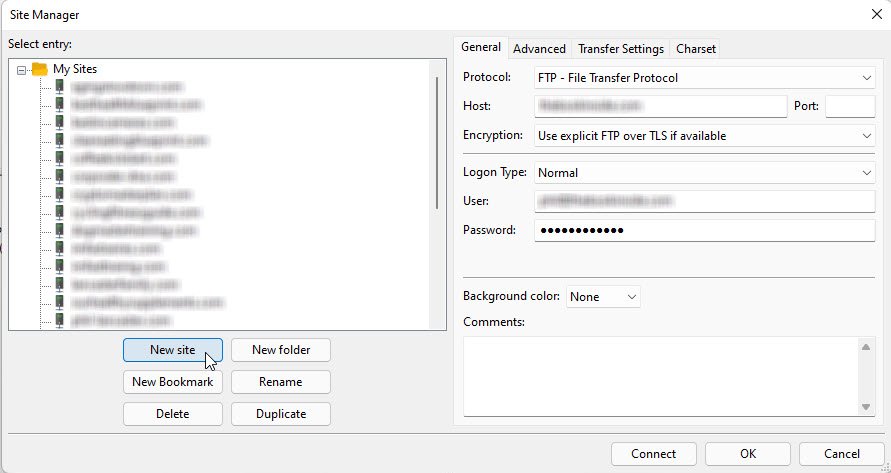
Click the New Site button and give the new site a name. I always simply use the domain name.
Fill in Host, User and Password. Click the Connect button.
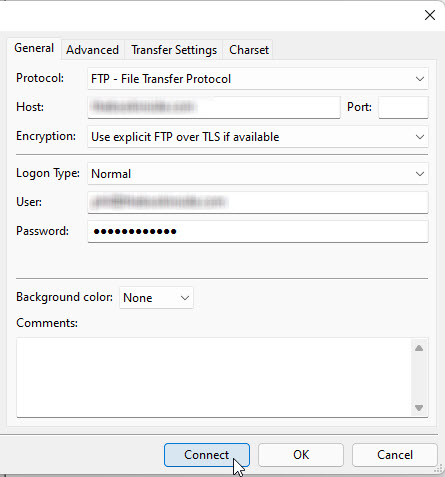
The left-hand panel should show folders from your local hard disk and the right-hand panel folders from your website.
You can navigate up or down
Join the Discussion
Write something…
LindiThorp
Premium Plus
Phil I can't connect either. I've set the FTP to passive and tried to connect many times. Error:Status: Connecting to ftp_YFSgFtn0...
Response: fzSftp started, protocol_version=11
Command: open "clthorp59@outlook.com@ftp_YFSgFtn0" 22
Error: ssh_init: nodename nor servname provided, or not known
Error: Could not connect to server
Which is the best port to use–21 or 22?
Response: fzSftp started, protocol_version=11
Command: open "clthorp59@outlook.com@ftp_YFSgFtn0" 22
Error: ssh_init: nodename nor servname provided, or not known
Error: Could not connect to server
Which is the best port to use–21 or 22?
1Rudy1
Premium
Although I'm familiar with using Filezilla, the first of the two scenarios you mentioned is something I had not considered.
I have dropped the GCS verification code into the theme editor folder. I had no idea I could add it to my public_html folder.
The second one I have used to upload my PDF giveaways!
hanks for providing this training, Phil!
Rudy
I have dropped the GCS verification code into the theme editor folder. I had no idea I could add it to my public_html folder.
The second one I have used to upload my PDF giveaways!
hanks for providing this training, Phil!
Rudy











