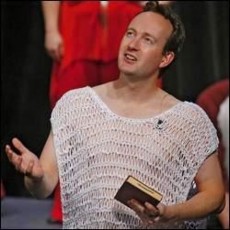Once the publishing / conversion of the timeline into a movie file (wmv) is complete, you are ready to upload the completed video to YouTube or whatever video sharing program you prefer. If you are hosting this video content on your own site, you will certainly want to convert the file from wmv to mp4 or mpeg - to save precious server resources. YouTube and other similar services do this for you when you upload. You'll have to do it yourself if you plan to self-host your video content.
When uploading to YouTube, as always use your keyword rich filename, provide a thorough description and link back to any related content referred to in the video.
Lastly, you may want to add annotations within YouTube and / or add one or more closed caption / transcript files (you can translate in multiple languages).