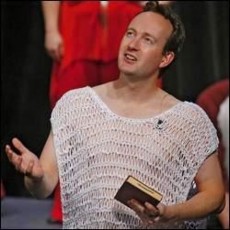At this point you will need to record or import the audio you want to use for each slide. Personally I like to use Windows sound recorder to create the audio presentation for each slide. This allows me to record audio in short bursts reducing the chances for major pauses or gaffes which require a loss of work and complete audio do-over.
Other ways to record and import the audio include using a digital recorder and software (may require conversion to a recognized format), or possibly using a smartphone or tablet to record your audio (also may require conversion). Again, I prefer using Windows Sound Recorder simply because it imports directly into Movie Maker without jumping through any hoops or loss of audio quality.
Join the Discussion
Write something…
jasontw111
Premium
This is something I'm planning on doing soon, great lesson. I will be bookmarking it for future use. Thank you :)