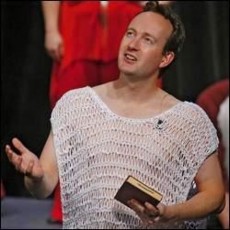At this point you should have your pictures or slides imported into Movie Maker, and also you should have imported your audio files (presumably you save the audio files with filenames that are chronologically easy to identify and you will be able to easily match up to your picture files... right???).
Now it is just a question of dragging the audio files (first because they dictate the timing of the slide changes) into the timeline in the right order. Once you have done that, you add each picture, dragging the right hand edge of the thumbnail picture on the timeline to the right until the next slide change is supposed to occur.
One trick I use is to simply match each individual slide to an individual audio file. When the audio file is ending, the slide ends as well, and the next slide (and corresponding audio file) begins.