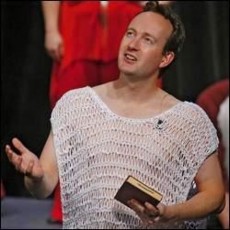Now that you have all the elements from Title through Credits in the correct order on your Windows Movie Maker timeline, you can play the entire video to do a final preview prior to publishing. Make any last minute adds, deletions, or tweaks to adjust the overall flow of your slideshow movie then click Publish to your PC / computer.
Give the movie a nice, keyword-rich filename (which YouTube will index later) and click publish / finish. The movie production / conversion process can take several minutes, depending on the length of the audio and number of pictures involved.
Join the Discussion
Write something…
jasontw111
Premium
This is something I'm planning on doing soon, great lesson. I will be bookmarking it for future use. Thank you :)