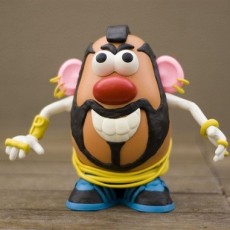Why Should We Do This?
Well with regards to backlinking Google treats the two versions of your URL as different.
So if you have 100 backlinks going to http://www.senuke-x.info and 100 backlinks going to http://senuke-x.info you actually have a total of only 100 backlinks.
However if
you use a 301 redirect on http://senuke-x.info
> http://www.senuke-x.info then those
backlinks all now count on the WWW version. So we now have a domain with 200 backlinks rather than 100.
It is however true that not ALL the power of your backlinks will be redirected, but its better than losing 100% of that power. So it is not quite correct to say we now have 200 backlinks, we would probably in effect have the power of about 160-170 backlinks.
From now on you should only be promoting the one version of your URL, i.e. in this case http://www.senuke-x.info.
What Else Can I Do?
One other place you can make a small change is in Googles Webmaster tools. You need to setup both variants of your domain already in Webmaster tool then select one, go to ‘Site Configuration’ and ‘Settings’. Now select your ‘Preferred Domain’

Please note that if you have a mixture of WWW and non-WWW results when you did the site:YourDomain.com check at the start then it will take a while for the results to change to reflect your new preference. This may be just a week or two, but equally it might take much longer. Over time however they will change.