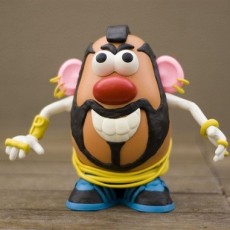How To Forward domain.com To www.domain.com
If you type in your browser http://senuke-x.info you will see that within a few seconds it actually changes to http://www.senuke-x.info. This is because we have what is called a permanent forward, or 301 redirect, on the non-www version.
The quickest way to do this is through your cPanel, all good hosting companies offer cPanel to their users. Geeks might prefer to do everything from a command interface but normal people like you and I use cPanel!
Log in to your cPanel and look for ‘Domains’ and ‘Redirects’

Click on it and then select ‘Permanent (301)' and your domain from the drop down list.
- If you want to redirect non-www to www select ‘Do Not Redirect www.’
- If you want to redirect www to non-www select ‘Only redirect with www’
And tick ‘Wild Care Redirect’.
In our example we are redirecting non-www to www, ie (http://senuke-x.info > http://www.senuke-x.info) so in the 'redirects to' box we type 'http://www.senuke-x.info'

Click on ‘Add’ and you will now have your redirect setup:

From now on any request to http://senuke-x.info will be forwarded to http://www.senuke-x.info automatically.