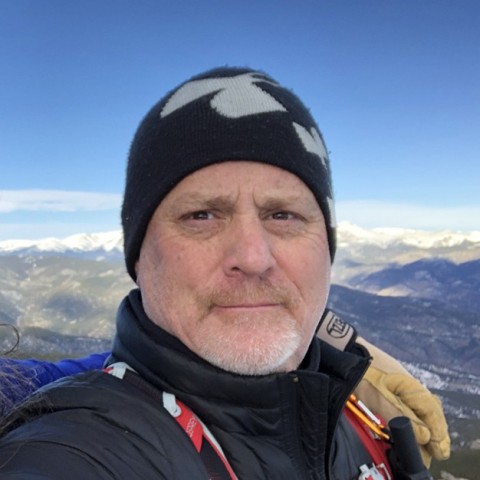Google Analytics uses a javascript code to calculate many of the metrics in the Behavior Reports. You can see total pageviews, top performing pages, ineffective pages, and pages where users have left your site.
The first thing you may want to look for is "All Pages" under Site Content. This is where you will see your top performing pages for new users.

You can also select the "Content Drilldown" to understand the performance on a particular section of your website.
The Landing Pages report shows where users first arrive at your site and can identify ineffective pages.

This was a brief overview of some of the most important reports for beginners to look at in Google Analytics. Remember to go to......
https://analytics.google.com/analytics/academy/course/6
for much more information if you are a Beginner in Google Analytics. They have some great videos that walk you through many more reports and additional options you can select. They also have a course for Advanced users that you can access here:
https://analytics.google.com/analytics/academy/course/7
I hope this has helped you to see many of the important reports you can access to improve your success here at WA.
I know it has already helped me.