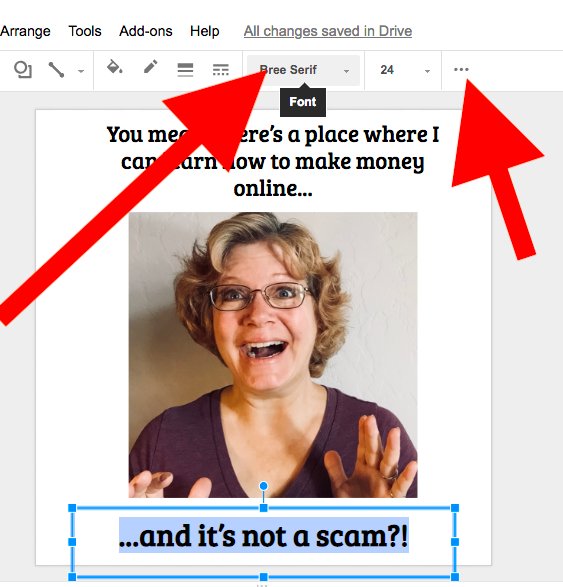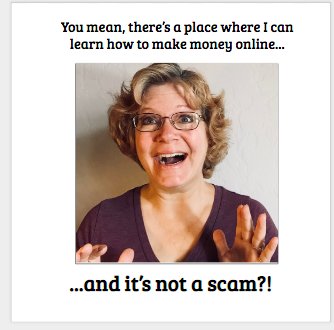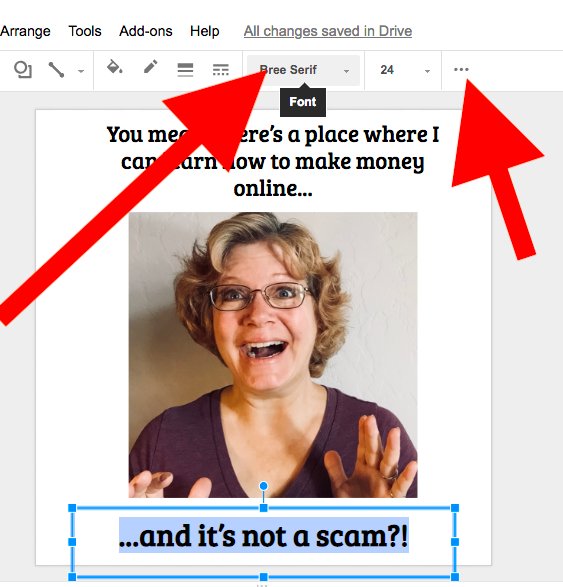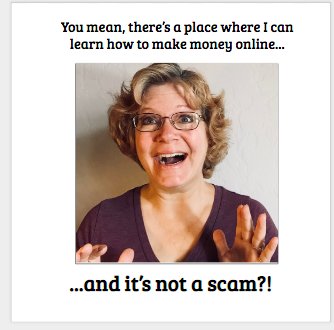Not bad. I want to adjust some things. See these arrows at the top left-hand corner? Those are the undo/redo buttons. If you change something you don’t like, undo it!

I’m going to mess around a little bit with font, type size, and placement until I get a meme that I like.
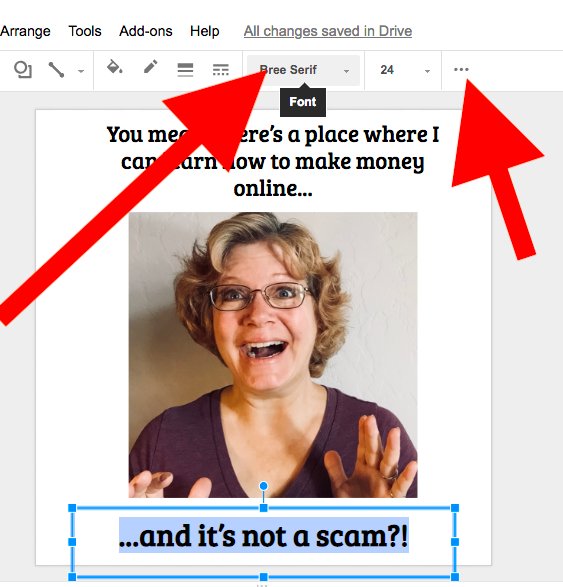
I like this one, but I can still make it better. It needs some borders.
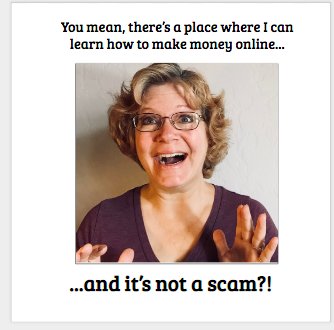
Move on to the next part of the lesson and I’ll show you how to add a border and change the background color.