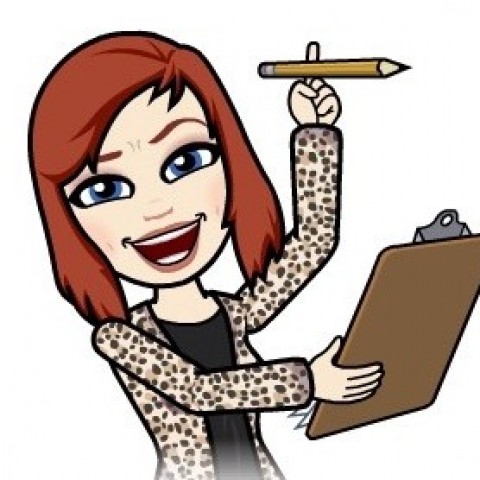Welcome to Instagram 4. Thank you for following this series. If you have missed parts 1-3 then I will place the links at the bottom of this page.
Why so we need to un-follow people on Instagram?
Instagram has a nifty algorithm where is doesn't like it if you follow too many people. It is similar to Twitter in the fact that it likes you to keep the number of following to followers ratio fairly close together. It's all about interaction you see.
If would be easy to open an account and to follow lots of people but if only a handful of people follow you back then Instagram will think that the content that you are posting is not really worth reading as you have no followers showing an interest in your work. Like Facebook you are then faced with the fact that Instagram will not share you work randomly or far at all.
Instagram users are fickle, many "follow for follow" and are obsessed with the number of followers that the have, irrelevant of the activity on their account or even whether they are spam accounts. You on the other hand are interested in genuine accounts that have a relevance or shared interest in your niche product or service, therefore, time-wasters and bots need to go so as not to upset the Instagram algorithm and mess with your %'s
Now you could go through all of the people that you follow manually to see if they are following you back but when you get a couple of hundred in the list it's a long task everyday. This is where a little automation comes in handy. Instagram is very funny about automation. Clamping down and increasing the detection of people using auto posters and programmes that auto post comments on # searches. But for now we seem to be able to use these apps that monitor our accounts for following and un-following safely.
In this training I am going to talk you through a handy little FREE app that I have installed on my phone to make the task of un-following non followers so much simpler than just going through your lists in the Instagram app.
I am in no way affiliated to this app, I found it, googled it read some cool reviews, saw it had 5 stars and downloaded it. There are others out there and a friend is beta testing an awesome one that is up for release soon, if it's any good I will share that one with you too :-) Horses for courses, each to their own but this one is great for now.

Go to the app store on your phone and search for "followers" it may give you the option to look for "followers for Instagram" or others but just "followers" is usually enough to find this one. You may need to scroll through a list until you find this one which I why I have shown you the logo and screen.
There is a paid version but the FREE one works very well and if you are a beginner will be more than adequate for now.
Once you have it installed on your device follow the onscreen instructions to set up your Instagram account with this app.
Then go to the next page
For those of you catching up here are the links for
Instagram Accountability Post - a place to post your "starter" screen shot
https://my.wealthyaffiliate.com/cathh1/blog/byb-in...
In WA Training:-
1. Building an eye catching Bio and how to make a post to your account including tag and reply https://my.wealthyaffiliate.com/training/building-...
2. How to create awesome picture posts in Canva and how to use them as a fast template https://my.wealthyaffiliate.com/training/instagram...
3. Followers and Following https://my.wealthyaffiliate.com/training/instagram...