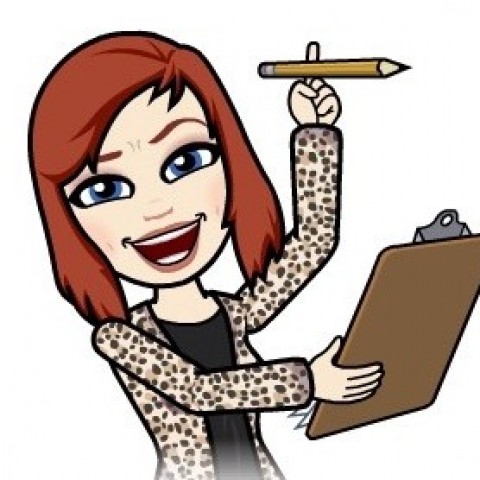Instagram is a very visual type of social media. It's more pictures than Facebook but less text and not as fast as Twitter. The way I divide the three is that Twitter is for instant news and updates, Facebook is for chit chat and family and Instagram is more for sharing an interest or hobby and attracting people who do the same.
This social sharing really can work to our advantage when promoting a site. People are keen to follow and be followed and always excited to show off or share an achievement or part of their day. You will see lots of motivational posts, food and lots and lots of selfies.
There are some quirks of Instagram that you need to get used to -
- The only clickable link is in your bio
- You can now like peoples comments on posts
- Video uploads are limited to 1 minute long
- You can use up to 30 #'s in a post
- You can not use the return key to create paragraphs etc.
- You tag people with their @name
- Instagram does not let you use auto posters, and if you do you have to fly so low under the radar it it really worth it?
- You can click peoples @name to go to their profile
- Finally, and the most important point is ...if you goof up Instagram shut your account down, no warning, not jail like Facebook and no counting lamp posts in pictures like Twitter, you just wake up and can't log in again :-(
So what I am going to show you over the next few pages is how to get round the above points and keep your account open. How to use some recently updated features and a brand spanking new feature just rolled out this week!
If you don't have an Instagram account then go ahead and download the app, it's totally free, and follow along with me.