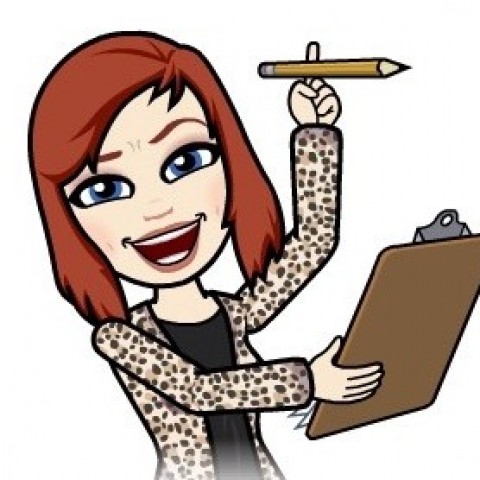Now you know what all the buttons do it's time to use them.
This app limits you to 60 actions in one session. This is to keep things under the Instagram Police radar.

A. New Followers
8. The blue arrow means that this person is following you and you are not following back. It has an arrow to the left to show this. There is a green arrow pointing to the right to indicate that you are following them and they are not following you back.
9. This grey arrow means that it is a mutual following, You are following them and they are following you. It has arrows on both ends to show this.
10. This is a big No No. this happens when you follow a private or locked account. This request could be pending forever and messing with your stats so unless it is someone that you know will follow you back if you see this Requested box then tap it to uncheck it and withdraw your follow request.
A green button indicates that you are following and taping this will unfollow this person.
A blue button is offering you the option to follow. Taping this button will follow this person.
So following the title of the tab that you have open you have the option to follow or unfollow the accounts up to the total limit of 60 actions.
You don't really want to be unfollowing people that you may have only just followed so scroll down to the start of the list and unfollow the older accounts first.
I hope that this makes sense, if you have any questions please pop them in the comments below as it will help me to make any edits to this part of the training to make a step clearer and easier to understand.