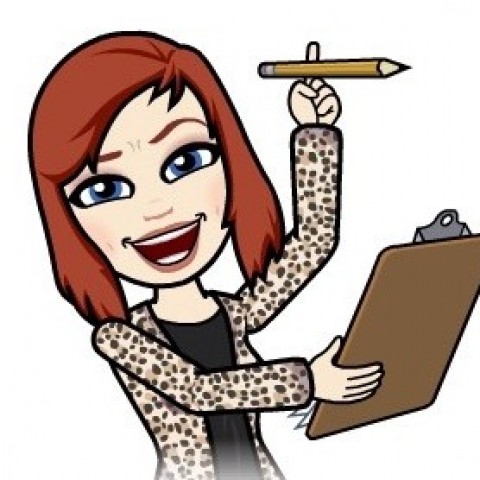So for a quick tour of the buttons on the bottom of your screen

1. This is the screen that you can see in the centre of the picture. It is the about you page.
2. This is your activity page. This is where all of the notifications appear. Who has liked what, left comments or followed you.
3. This is the add a picture button as per Instagram 2 Training found here ==>> https://my.wealthyaffiliate.com/training/building-...
4. This is the search button. You can go here to search for users and for your hashtags.
5. This is the news feed button. It will take you to where everyone that you follows posts appear so that you can comment and like them.
On the next page we are going to be working with the search button, #4 and your news feed screen button #5